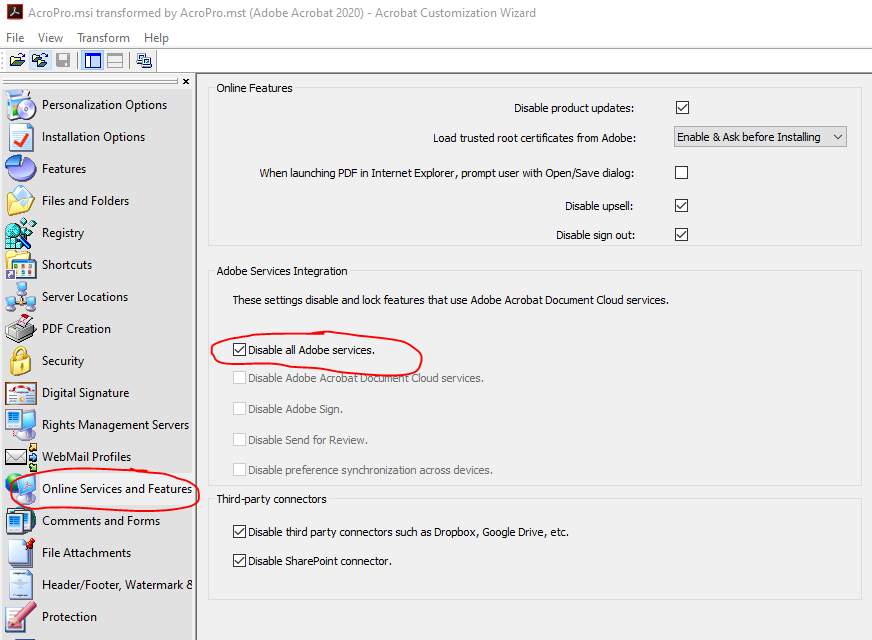- Home
- Acrobat
- Discussions
- Adobe Acrobat Pro 2020 Asking to Sign In
- Adobe Acrobat Pro 2020 Asking to Sign In
Copy link to clipboard
Copied
Hi,
My Acrobat Pro 2020 perpetual license keep asking to sign in. It should not required to sign in for perpetual license as it's already activated using Serial Number. Any advise? Anyone faced this issue too?
Copy link to clipboard
Copied
Thanks, Amal, for the response.
I figured out the issue was when a user was going to File -> Save As... They would then get the "Sign In" notification.
At that point, I thought it was the Adobe Cloud Service causing the login. Something we don't use because of our licensing.
I opened Acrobat Customization Wizard and changed the following settings.
I reinstalled Acrobat using the new transform file, which solved the issue.
I believe this problem to be a bug since the latest update.
Hopefully, this post helps someone.
Copy link to clipboard
Copied
I was able to change the setting and did not have to reinstall - this might be something we can have our users change but I'm pretty sure this was caused by the latest update to Acrobat.
In Acrobat:
Click Edit and then Preferences
Check the "Show online storage when saving files" option - if there is a check mark clear it - then click OK at the bottom of the page
Close Acrobat
Open Acrobat and a PDF and then try to “save as” to see if you get the sign in prompt.
Not ideal but hopefully this helps someone.
Copy link to clipboard
Copied
Thank you for replying. And yes, the problem still persists. This is using Azure Virtual Desktop (Windows 10 22H2 Enterprise for Virtual Desktops multi-session), where you install and update the applications on one "gold" image and then image all of the hosts in the pool that the users sign into from that one image. On the gold image, Acrobat 2020 Classic track (using volume licensing) opens fine without asking for a sign-in. But on the hosts that were imaged from the captured gold image, when you open the Acrobat, a sign-in window always pops up even though Acrobat is clearly volume licensed/activated (it was installed on the gold image using a msi and transforms file that was created using the Acrobat Customization Wizard, and the key is included):
Most of us can just click the X on this sign-in window, it asks if we're sure we want to quit, and then it closes just the sign-in window.
But there have been a few occassions where it also closes Acrobat altogether, and the user can't even use it (and the same thing happens again when they try to re-open it). I'm not sure what causes that vs. it just closing the sign-in window, and at one point, this even happened to me.
Can you please assist in finding out why this is happening? Thank you for your help!
Copy link to clipboard
Copied
Were you able to find anything out? We're still having this issue, and we're using the latest version of Acrobat 2020 Classic.
Copy link to clipboard
Copied
I ended up installing it on a fresh Windows 10 install that has never seen the Creative Cloud app.
Copy link to clipboard
Copied
Good day,
I have followed all the steps multiple times on different days. I've used the cleaner, created a new administrator level user on my PC, installed the update, and downloaded the setup file from the offered link. I even did the logging, but the provided log upload link informs my that only my sysadmin can use it.
I have a personal use, perpetual license Student and Teacher Adobe Acrobat Pro 2020 that I purhcased a few weeks ago buy have yet to be able to use.
Copy link to clipboard
Copied
Hi JStroup,
Thank you for reaching out.
Try creating a new user profile and install the application from this page: https://helpx.adobe.com/download-install/kb/acrobat-2020-downloads.html. Check if it works fine there.
Would you mind confirming if you are not able to use the application? Or does it ask for sign-in every time you try to use the application? Both issues are different. So we would like more information for a better understanding.
It would be helpful to share the screen recording and screenshots.
Share the OS version on the machine.
Thanks,
Meenakshi
Copy link to clipboard
Copied
I have created a new profile just to install Acrobat 2020 and used the provided installation files from the link. The issue continues.
WIndows 11 Home, Version 22H2, OS Build 22623.1095
After installation of Adobe Acrobat, the first time I run it, the application window opens for a second or two. Then it goes to an Acrobat Licensing Application window that Says Sign In Required. When I click the Sign In Now button in this window, it closes to a smaller window with Acrobat Licensing Application in the title bar, but this window is otherwise blank. After 5-10 seconds, this window goes away.
Any time that I attempt to run Acrobat afterward, iot goes straigt to the Sign In Required window without even flashing the regular application window.
Copy link to clipboard
Copied
I also have the same issue on a computer that had Creative Cloud installed. I uninstalled everything, cleaned the registry, the remaining Adobe folders everywhere. Tried installing it with the latest installation file. Nothing works.
I don't understand how Adobe isn't able to reproduce the issue and fix this.
Copy link to clipboard
Copied
Still not fixes available? I have now owned your software for nearly 2 months and been able to use it for 0 seconds. It is completely unusable. Absolutely zero functionality. Utterly broken.
Copy link to clipboard
Copied
I have same issue the purpose of perpetual is it shoud not a mandatory option to sign-in to cloud
Copy link to clipboard
Copied
still no fix for this? this is unbelievable, this software is practically unusable at this point, imagine having each user you deploy this software to, to create an account and sign-in.. smh, is this the way of forcing people to buy the latest version of it hoping this doesnt happen again?
Copy link to clipboard
Copied
Thank you for reaching out, and sorry about the trouble caused.
Please ensure that you are using the latest version of the application. If you still get the same sign in the window, please share the Acrobat and OS version numbers.
You may try once reinstalling the application and check if that changes this behavior.
-Remove the application and Reboot the machine
-Install Adobe Acrobat from the following page: https://helpx.adobe.com/download-install/kb/acrobat-2020-downloads.html.
Let us know how it goes.
Thanks,
Meenakshi
Copy link to clipboard
Copied
I am using the latest version "Acrobat2020Upd2000530539" and Windows 11 23H2 (22631.2715) and I'm unable to open Acrobat Reader 2020 on over 80 machines. We specifically purchased the perpetual version so our users wouldn't need to create separate Adobe accounts. We purchased and have activated the licenses but we are still receiving:
This is not resolved. I eagerly wait for your response.
Copy link to clipboard
Copied
We've been having this issue intermittently for the last several months. The only way we've been able to stop the sign in prompt is to use the acrobat customization wizard and grant an offline exception for that particular serial number. Then save the package and use that when installing the program for users. It's not a great solution...more of a workaround, but it gets ours users back up and running. Sure would love to figure out why some users are being asked to sign in to use a perpetual serialized license when they've never had to and some users are using it just fine without ever being asked to sign in. Adobe Support seems stumped on this one. I've run in circles with them.
Copy link to clipboard
Copied
i've tried all the suggestions, and still the same issue.
is there a resolution
license bought & paid
there shouldn't be any sign ins
Copy link to clipboard
Copied
We have started to see the same issue.
Acrobat 2020 Pro has worked just fine on this particular computer for years and all of the sudden it is in a loop of asking for the sign in. We sign in and it goes back to Acrobat and askes for the serial number, which we provide and then it goes to Acrobat which shows a 0 Day Left In Trial and then loops back to prompting for the sign in.
I have removed Acrobat, reinstalled and get the same behavior. this is unacceptable for a perpetual license product to be unusable! I know Adobe wants us all to subscribe but this is rediculous, we have paid for this software already!
Copy link to clipboard
Copied
Bumping this thread just to add a voice - have also been seeing this issue throughout 2024 and still no working solution.
EIGHTEEN MONTHS ON since the thread opened and still no helpful answer or acknowledgement from Adobe. No idea or instruction on how to manage this for >100 hosts and VMs. One admin has dipped in and out of the thread and the repeated advice (reinstall latest version, rebuild profiles, etc) is either unreasonable or just plain ineffective.
To leave your community and paid customers unaddresed for this long is egregious and shameful. I echo the sentiment that the software that we paid for is practically unusable. Probably time to look at alternative PDF software solutions.
Copy link to clipboard
Copied
I spent months on this last year and many calls with their support. Their final solution was to download the package customization wizard and created a few registry edits and installer modifications and it did work. Problem was you have to enter the serial number in and create a new custom installer package for each client which just wasn't acceptable for us. No viable solution was ever reached. The annoying thing is I got a hold of someone who was a K12 Adobe admin and confronted them on this and still couldn't get a straight answer on why this was doing it. I just kept being told they've always had to login...and no they didn't.
Copy link to clipboard
Copied
Would you happen to recall the steps you had to take to make it work?
I can't make it work with transforms, it just keeps asking for a log-in, when in fact, i have 5 other machines running perpetual licenses where a sign-in was either not necessary or loggin out after activating was an option.
Copy link to clipboard
Copied
So this is what I did and it worked for us...
First download the Acrobat Customization Wizard - https://www.adobe.com/devnet-docs/acrobatetk/tools/Wizard/index.html
Second, download a fresh Acrobat install package.
Third, open the customization wizard and select File>Open Package, navigate to the fresh Acrobat install package and select the AcroPro.msi file.
Fourth, in the Customization Wizard under the first heading (Personalization Options) I entered the serial number for the install, I granted an offline exception, selected allow standalone Acrobat deployment with CCE serial, and selected to suppress the display of the End User License Agreement. (Not sure if all of these are needed but it's what we ended up going with after a lot of back and forth trying)
Next, go tot he Registry option and under Destination Computer you're going to create two new registry keys under HKEY_LOCAL_MACHINE > Software > Adobe > Adobe Acrobat > 2020 > Activation. These two entries are to suppress the forced login. Right click and select NEW > DWORD value > name IsAMTEnforced. Once created, right click on the new key, select modify and set the value data to 1. Do this again for the second key but name it IsNGLToAMTEnforced.
Last, go to File > Save Package. Then run this installer package and see if the Acrobat Pro it installs no longer prompts for the user to login. It worked for us so I hope it works for some of you. Believe me, I know how annoying this problem is and even more so since Abode Support seems clueless on the issue.
Good luck!
Copy link to clipboard
Copied
This fixed my issue. Thank you so much for posting this
Copy link to clipboard
Copied
Now I just need a fix for this on the MAC side. Anyone got any ideas?
Copy link to clipboard
Copied
I gave up on it and just switched our users to Acrobat Creative Cloud. It was clear to me Adobe Support no longer cared to support this product and I couldn't get anywhere with them on this issue. Very frustrating.
-
- 1
- 2
Find more inspiration, events, and resources on the new Adobe Community
Explore Now