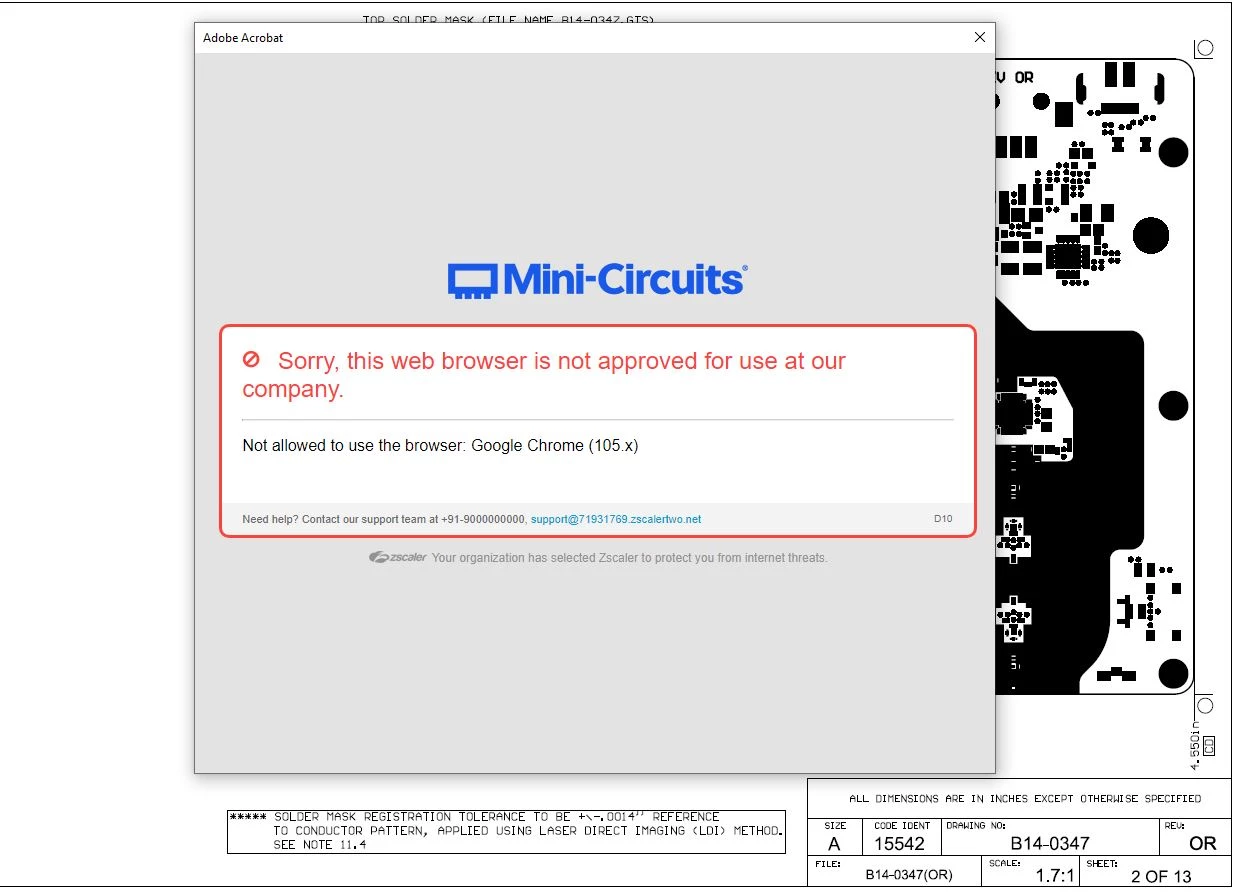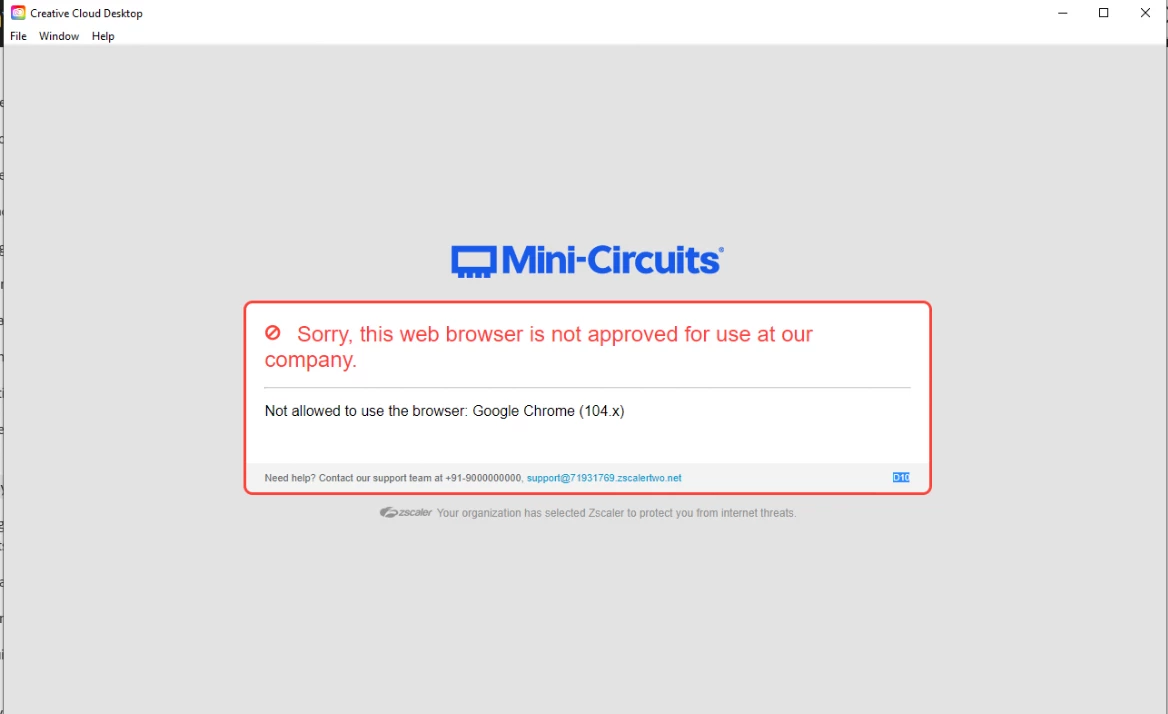Adobe Acrobat Pro & Create Cloud Sign In Google Chrome Old Version Browser
When trying using Create Cloud and Adobe Acrobat with sign in to the account in order to attach the pro license,
A windows with insert credetials should be popped up, however, due to security measures, old versions of Google Chrome is blocked by cybersecuirty department.
I'm not sure why Adobe still using old version of Google Chrome on their programs, also not sure why they are taking an external EXE to use different browser than the one installed on the computer.
I was able to overtake that by navigate:
C:\Program Files\Adobe\Acrobat DC\Acrobat\NGL\cefWorkflow
and Remove both exe.
adobe_licensing_wf_acro
adobe_licensing_wf_helper_acro
Then it popped up properly (probably it used Edge since it's the only browser allowed)