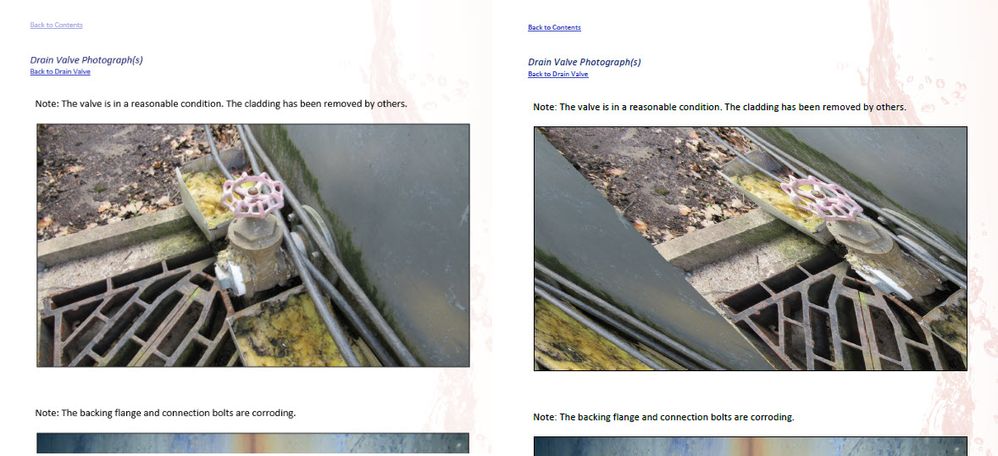Adobe Community
Adobe Community
- Home
- Acrobat
- Discussions
- Re: Adobe Acrobat Pro DC distorts images when PDF'...
- Re: Adobe Acrobat Pro DC distorts images when PDF'...
Adobe Acrobat Pro DC distorts images when PDF'ing
Copy link to clipboard
Copied
When I am using this product, I occasionally get an issue where the images get distorted in the process of being PDF'd. I can see something in the known issues about this, but there is no further news. Normally if I delete the image from the Word file and insert it again it goes through fine but would rather not have to keep repeating this process. Before and after images below. Any help / guidance would be appreciated.
Copy link to clipboard
Copied
Hi Madelyn
Hope you are doing well and sorry for the trouble.
Would you mind sharing the version of the Adobe Acrobat DC you are using? To check the version go to Help > About Acrobat and make sure you have the latest version 21.05.20048 installed go to Help > Check for Updates and reboot the computer once.
Is this a behavior with a particular Word document or with all the documents with pictures? What is the workflow/steps you are doing to create the PDF out of it. Please share the small video depicting the issue for a better understanding.
Please try to create the PDF from the Acrobat ribbon present in the Word toolbar at the top and see if that helps. For more information about creating PDF from MS office please check the help page - https://helpx.adobe.com/acrobat/how-to/create-pdf-files-word-excel-website.html
You may also try to reset the Acrobat preferences to default as described in the help page - https://community.adobe.com/t5/acrobat/how-to-reset-acrobat-preference-settings-to-default/td-p/4792... and see if that works for you.
Regards
Amal
Copy link to clipboard
Copied
[Question moved to the Acrobat forum]