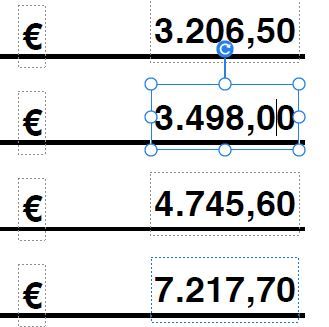Adobe Community
Adobe Community
- Home
- Acrobat
- Discussions
- Adobe Acrobat Pro Dc multiply all numbers by 10%
- Adobe Acrobat Pro Dc multiply all numbers by 10%
Adobe Acrobat Pro Dc multiply all numbers by 10%
Copy link to clipboard
Copied
Hello. I am editing a price list and I need to add 10% multiplication to every price. My problem is that I have to manually add 10% for every single price one at a time which is taking a really long time for a pdf that has 98 pages. Is there a way to add 10% multiplication to every single price automatically?
I also have other Adobe creative cloud apps that I can use not only Acrobat Pro Dc.
Copy link to clipboard
Copied
What are names of price fields?
Copy link to clipboard
Copied
I'm sorry I do not know how to find price field names. It's just text that I can edit I don't know how to see its name.
Copy link to clipboard
Copied
Unfortunately you can't automate this process since it's just plain text, if those were fields then you could probably use calculation script to do task.
I'm no expert in excel but maybe if you ask somewhere on excel forum you could export text as excel then apply formula to add 10% to cells with numbers and then export it back as PDF.
Copy link to clipboard
Copied
Change the prices manually.
Copy link to clipboard
Copied
The process of making a price list should start with a spreadsheet or database, where you update prices as needed. This is then included into a document, perhaps in Word or InDesign, as a mail merge. Finally a PDF is made. Don't try to edit the final PDF, it will drive you crazy and waste days of work.
Copy link to clipboard
Copied
PDF files were never meant to be edited in such an extensive way. If you don't have access to the source document and this is your only way of doing it then a script might be used to identify all the numbers in the file, overlay them with (read-only) fields and then set the values of those fields to the desired new amounts.
This is not a simple task, though, and would require the development of a custom-made script.