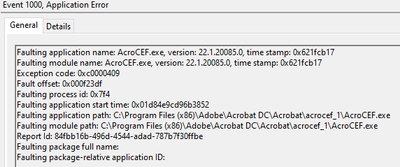Adobe Community
Adobe Community
- Home
- Acrobat
- Discussions
- Re: Adobe Acrobat Pro DC randomly closing/crashing
- Re: Adobe Acrobat Pro DC randomly closing/crashing
Adobe Acrobat Pro DC randomly closing/crashing
Copy link to clipboard
Copied
Hello,
I have several users explain to me that their Adobe Pro is randomly closing on them during the work day. Frustratingly, they sometimes lose many hours of progress from the issue. There is no popup, error message, nor warning that it is going to close. I have tried checking for updates, repairing the installation, uninstalling and re-installing it, uninstalling both Creative Cloud and Adobe Pro, and uninstalling both apps with the cleaner tool. No of the fixes have solved the issue for more than a day. I am at a loss as to what to do at this point since I am not an exepert. Any help would be appriciated.
Copy link to clipboard
Copied
Hi there
Hope you are doing well and sorry to hear that.
Would you mind sharing the version of the Acrobat DC you are using? To check the version go to Help > About Acrobat and make sure you have the recent version 22.1.20085 installed. Go to Help > Check for updates and reboot the computer once.
As you have already tried most of the troubleshooting steps with no luck, please try to reset the Acrobat preferences as described here https://community.adobe.com/t5/acrobat-discussions/how-to-reset-acrobat-preference-settings-to-defau...
You may also try to create a new test user profile with full admin rights in Win or enable the root account in MAC and try using the application there and check.
If it still doesn't work, please collect the crash logs https://helpx.adobe.com/lu_en/acrobat/kb/collect-logs-crash-freeze.html , Adobe CC logs https://helpx.adobe.com/creative-cloud/kb/cc-log-collector.html and procmon logs https://www.adobe.com/devnet-docs/acrobatetk/tools/Labs/acromonitor.html (Win Only) ad share them via document cloud link as described here https://helpx.adobe.com/document-cloud/help/sharing-pdfs.html for further investigation.
Regards
Amal
Copy link to clipboard
Copied
Sorry, this took a while. Here is the DMP file.
https://acrobat.adobe.com/link/track?uri=urn:aaid:scds:US:5ab01288-b3ad-429d-8109-a05de7ca2226
Copy link to clipboard
Copied
Hi there
Thanks for sharing the logs. Also, please confirm the version of the OS and the Acrobat DC you are using?
To check the version of the application go to Help > About Acrobat and make sure you have the recent version 22.1.20085 installed. Go to Help > Check for updates and reboot.
Regards
Amal
Copy link to clipboard
Copied
I can confirm the version of Adobe Acrobat Pro to be 22.1.20085
Copy link to clipboard
Copied
Windows 10 Enterprise 21H2 19044.1586 is our current latest build
Copy link to clipboard
Copied
Hi there
Thanks for sharing the info. We have raised this issue to our engineering team for review, we will share the update as soon as we get any news from them.
Thanks for your time and patience
Regards
Amal
Copy link to clipboard
Copied
Here is the error in Event Viewer. The error is the same even after all drivers and BIOS were updated.
Copy link to clipboard
Copied
Hi there
Hope you are doing well and sorry to keep you waiting.
We have a new version for Acrobat/Reader DC now available ver 22.1.20117 (Win). Please try to update the application from the help menu > Check for updates and reboot the computer once.
You may also download the patch manually from the link https://www.adobe.com/devnet-docs/acrobatetk/tools/ReleaseNotesDC/index.html and see if that works for you.
Regards
Amal
Copy link to clipboard
Copied
Hi there
Please confirm if you are still experiencing the same issue after updating the application to the latest version 22.1.20117.
Regards
Amal
Copy link to clipboard
Copied
Sorry for the late response. It will take until Friday to confirm if the issue is resolved. The issue has stopped for now, but I want to make sure for more than two days.
Copy link to clipboard
Copied
Hi there
Good to hear that the issue is stopped for now. Do let us know how it goes few days.
Regards
Amal
Copy link to clipboard
Copied
All of the affected users have told me their random crashing issue has continued, along with reports of disappearing letters on documents and highlights not working correctly.
So the recent update has not fixed the issue for them, unfortunately.
Copy link to clipboard
Copied
Hi there,
We are sorry to hear that.
The issue is reported to our engineering team for further investigation. We will share the update as soon as we get any news from them.
Thanks for your time and patience
Regards
Amal
Copy link to clipboard
Copied
Hi there
Hi there we have got the update from the engineering team as you are using the AdobeLinguistic plugin. Could you please check the behavior after disabling the AdobeLinguistic plugin?
Regards
Amal
Copy link to clipboard
Copied
Hi @leebrow
Have you tried the above mentioned steps?
Please let us know how its going.
Regards
Amal