Adobe Acrobat Pro DC vs Cogniview
Copy link to clipboard
Copied
I have an Excel power-user who is exporting PDFs into Excel files. When he does this, there are several "extra" cells that show up and it becomes more messy of an Excel doc which then leads into more time to work on it, in order to get it cleaned up and looking the way it should. See below...
He has used a program called Cogniview in the past where you are able to edit the columns and rows before exporting to Excel. This is super helpful if there are any issues that you may need to correct, however, the program exports to Excel fairly nicely without having to edit columns and rows.
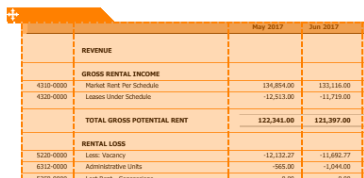

I would rather not have two differing PDF software products. So, my question is, is there any options Adobe has that could help facilitate this export and make his (and my) life easier ![]()
Your thoughts and ideas are greatly appreciated! Thank you!
April
Copy link to clipboard
Copied
How documents export is related to how the original Excel file was created, Each version of Acrobat does a better job on export. How did the original pdf and/or Excel file lol like. My bet is Acrobat puts the look of the Excel,file (so it looks like the pdf) ahead of usability of the Export file.
Copy link to clipboard
Copied
Thank you, Michael! I am not sure how it was created as we didn't receive the original doc pre-Adobe, so I'm not sure of its origin.
Find more inspiration, events, and resources on the new Adobe Community
Explore Now