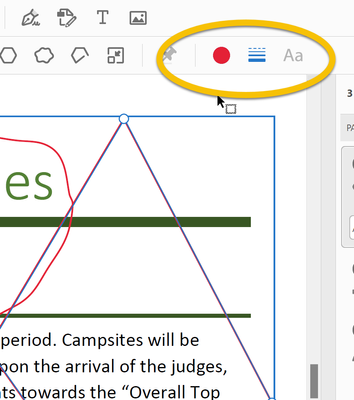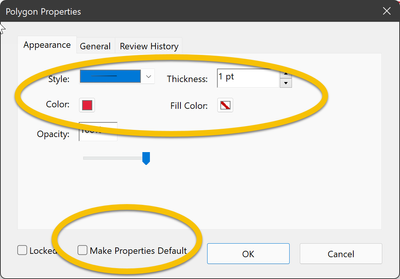- Home
- Acrobat
- Discussions
- Adobe Acrobat Pro: Possible to change color of dra...
- Adobe Acrobat Pro: Possible to change color of dra...
Adobe Acrobat Pro: Possible to change color of drawn lines / polygons? How?
Copy link to clipboard
Copied
In working with Adobe Acrobat Pro --editing PDFs, is it possible to change the color of lines and polygons that are under the comments section. I would like to have lines and polygons of 3 maybe 4 different colors on the thing that I am working on.. Is this possible? How?
Copy link to clipboard
Copied
Press Ctrl+E to open the Properties bar and you'll be able to change the
color of the comments you're creating.
Copy link to clipboard
Copied
DOESN'T WORK!
Copy link to clipboard
Copied
DOES WORK!
Seriously, though, if you have an issue tell us what it is, instead of just shouting at us. Then we might be able to help you solve it...
Copy link to clipboard
Copied
When I use the Commenting tools, including the lines and polygon, I see this:
I can right click on the comment shape and go to Properties to open this dialog box:
(Note the make default option.)
Finally, I can click on a comment tool and type Control-E to get this dialog box:
Copy link to clipboard
Copied
Thank you, David!! That worked perfectly. I needed something similar and found "Connected Lines" which fit my needs. You saved me a LOT of time!
Get ready! An upgraded Adobe Community experience is coming in January.
Learn more