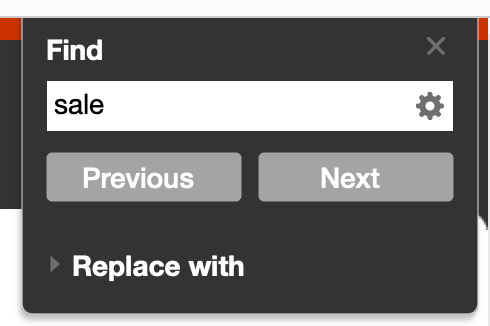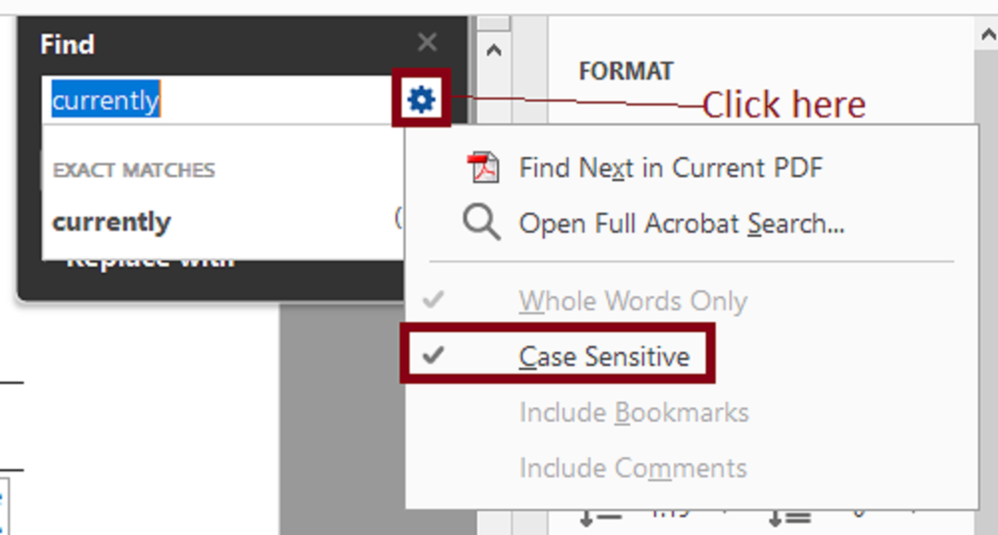Adobe Community
Adobe Community
Copy link to clipboard
Copied
I have Adobe Acrobat Pro 2020 and my friend has Adobe Acrobat Pro DC, we both have it installed on a Mac. Both programs look very similar however, there is one thing I do not understand. When searching a PDF document theirs will show how many times that word comes up and it will even show similar words. I have provided screenshots of the differences. Is this something I can enable in mine? I notice on Adobe Acrobat Pro DC there is an option for "Enable Auto Complete Suggestions", this does not seem to exist in the 2020 Pro version.
 1 Correct answer
1 Correct answer
Hi!
Turning on case sensitivity will not help you in this situation.
To enable auto-complete suggestions and counts:
- Go to Edit/Preferences
- In Categories, select 'Search'
- Check "Enable auto completion suggestions"
This will enable the counts in most PDF files. For long files (1000+ pages), it can take a minute to build the index after you search.
Some lucky users have also been randomly selected to get early access to Search Suggestions which will also recommend related words: https://helpx.adobe.com/acrobat/using/whats-new/2020-may.html#Cloudpoweredsearchsuggestions
Copy link to clipboard
Copied
Enable "Case sensitive" search
See slide :
Copy link to clipboard
Copied
Hi!
Turning on case sensitivity will not help you in this situation.
To enable auto-complete suggestions and counts:
- Go to Edit/Preferences
- In Categories, select 'Search'
- Check "Enable auto completion suggestions"
This will enable the counts in most PDF files. For long files (1000+ pages), it can take a minute to build the index after you search.
Some lucky users have also been randomly selected to get early access to Search Suggestions which will also recommend related words: https://helpx.adobe.com/acrobat/using/whats-new/2020-may.html#Cloudpoweredsearchsuggestions
My copy of Acrobat Pro 2020 does not have that extensive menu for search options. It has this:
How do I enable this option? I have the standalone version of Acrobat 2020 downloaded from Adobe.com. Four hours of chat help and two unfulfilled promises of phone call help has done nothing.
Copy link to clipboard
Copied
That's Acrobat DC only, I think. You have a copy of Acrobat frozen around the end of 2019, so it will be missing any newer changes.