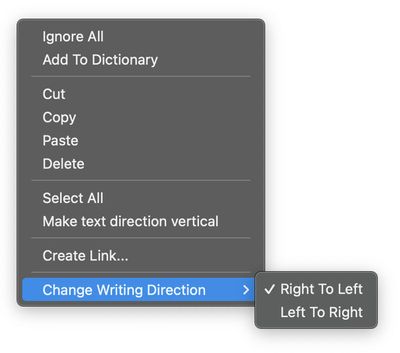Adobe Community
Adobe Community
- Home
- Acrobat
- Discussions
- Re: Adobe Acrobat Punctuation Marks Problem - Appe...
- Re: Adobe Acrobat Punctuation Marks Problem - Appe...
Adobe Acrobat Punctuation Marks Problem - Appearing on Left of Sentence
Copy link to clipboard
Copied
Hello. I am trying to type or copy paste text into Adobe Acrobat Pro from "content editing" - "edit text and images" section. However, the last punctuation marks appear on the left of the screen like the image below. If I type numbers they appear in Arabic like the second picture. The font switches from "Minion Pro" to "Arial" on its own. Can anyone help?
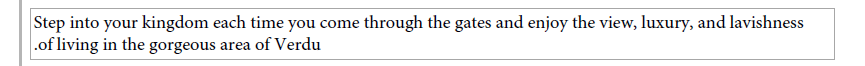
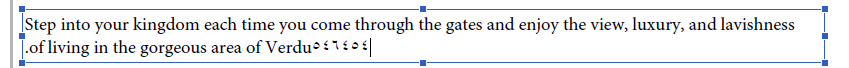
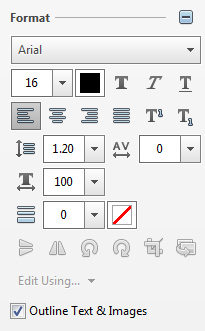
Copy link to clipboard
Copied
Just change Language settings as shown below in Acrobat Preferences.
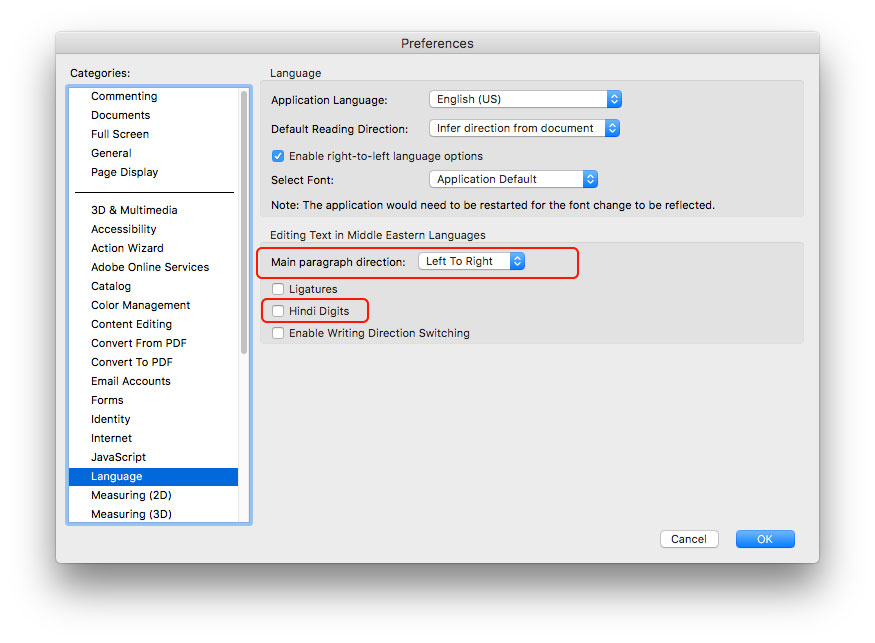
Copy link to clipboard
Copied
I have tried this & restarted the program but it did not work. I have tried playing with language settings before.

Copy link to clipboard
Copied
It works with me when I turn off "Hindi Digits" THEN paste my text, or type a new text. Make sure your OS keyboard input language is English.
Punctuation showing at the wrong end of the sentence and Hinidi numerals are basically controlled by the two preference options I illustrated earlier.
Copy link to clipboard
Copied
Hindi Digits is turned off & the input language of my OS is English.
This only solves the issue of numbers showing in Arabic. Now they show in English. But the punctuation mark problem is not gone.
Do you think this might be due to the fact that the original pdf was not created by me and was sent by mail?
Copy link to clipboard
Copied
Ah no, I have tried creating a new pdf from scratch and same problem of punctuation occurs when I type.
Copy link to clipboard
Copied
hey buddy,
im having the same issue and cant solve this.
how did you fix it?
thanks
Copy link to clipboard
Copied
Did anyone find a solution to the puncutation problem here?
Copy link to clipboard
Copied
I am also having the same issues with adobe acrobat, has anyone found the solution?
Copy link to clipboard
Copied
I have the same issue. It was an issue 5 years ago with a different version of Adobe Pro, and continues to be an issue with the current version.
Copy link to clipboard
Copied
Have you tried to change the writing direction for your paragraph? Just highlight the whole text, then right-click on it and choose to change writing direction