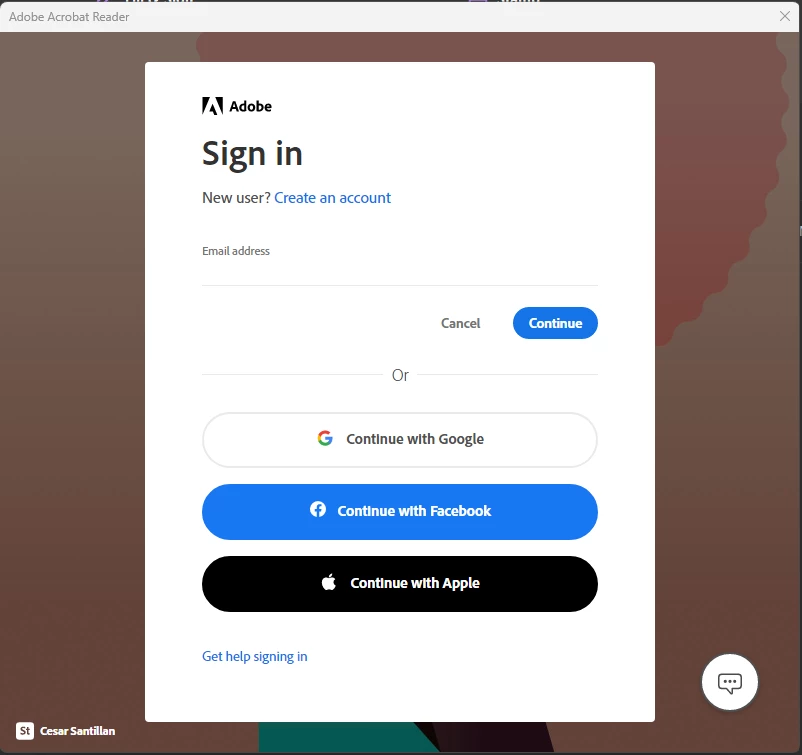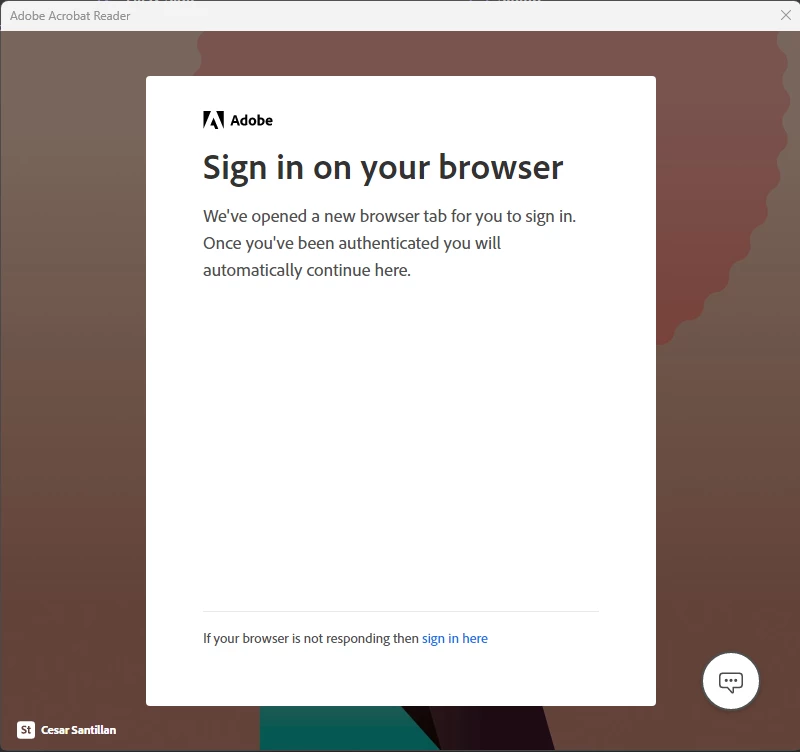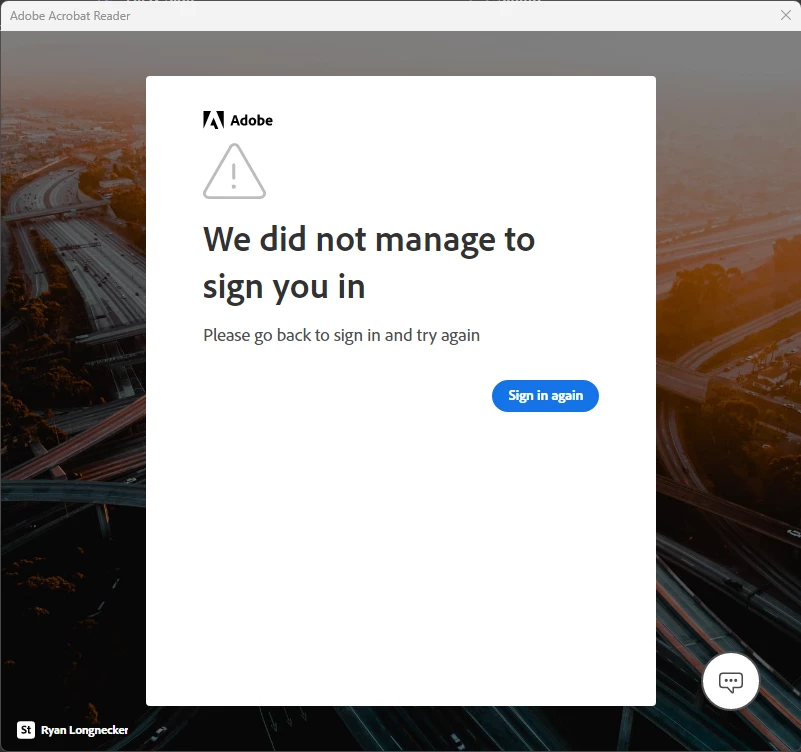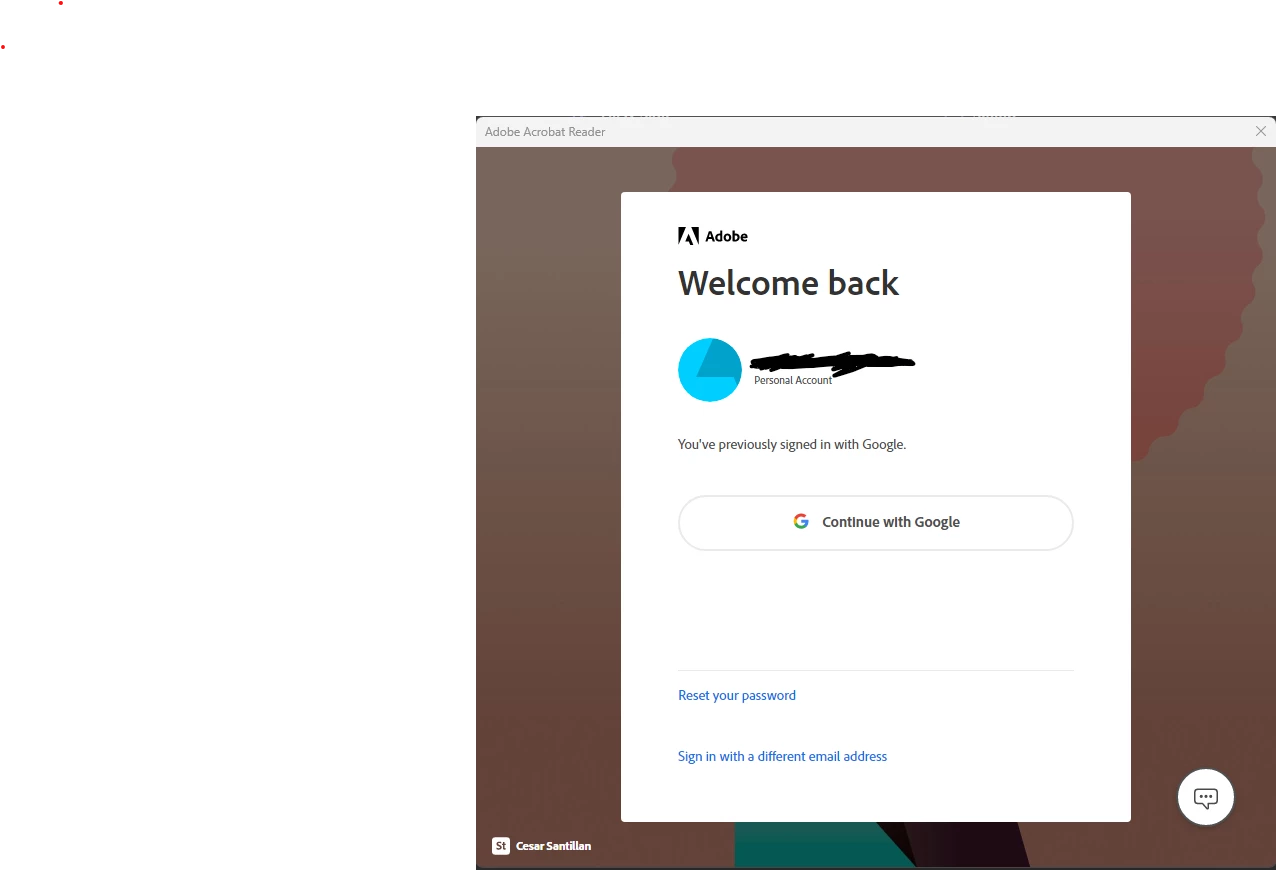Question
Adobe Acrobat Reader can not login
I've installed Adobe Acrobat Reader 64 bits on my Windows 11 64 bits (22H2) OS build: 22621.1265
When I attempt to login into the app using my Google Account, the windows say that it has opened a browser tab, but the tab never is opened. I attempted to log in using the user and password, but the application said that the account required Google authentication and entered an infinite loop with no login.