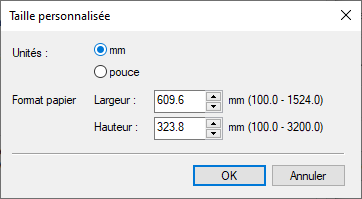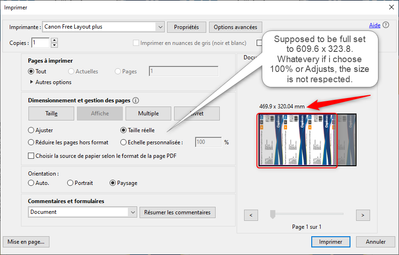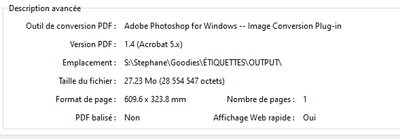Adobe Community
Adobe Community
- Home
- Acrobat
- Discussions
- Adobe Acrobat Reader DC Document Preview with Cust...
- Adobe Acrobat Reader DC Document Preview with Cust...
Adobe Acrobat Reader DC Document Preview with Custom Size not well rendered
Copy link to clipboard
Copied
This is not the first time i'm having issue with Adobe Acrobat Reader DC with PDF.
I build a 24" x 12.75" to be printed on a Canon Wide Format Printer. TO be well printed, we need to set the document in Properties to custom, and enter has follow :
Which is the proper document.
On the right size preview after that, the preview only show a partial amount of the document that will be sent to the priter.
If you look at the properties of the document, its the perfect exported from Illustrator
Adobe refused to properly set the document to the right custom size. Its not the first document im having trouble to be printed well.
Does someone experience this and get a fix?
Thanks.
Copy link to clipboard
Copied
Version is the latest 2022.001.20117 on Windows 10 latest version.