 Adobe Community
Adobe Community
- Home
- Acrobat
- Discussions
- Re: Adobe Acrobat Reader DC Printing Issue Black l...
- Re: Adobe Acrobat Reader DC Printing Issue Black l...
Copy link to clipboard
Copied
Hi,
I have a big problem with printing in Adobe Acrobat DC. The PDF file looks perfect in the reader. But when I print it, several lines are replaced by thick black lines. I tried different printers, and printing to a PDF file, but the problem remains. When I print the file using a different PDF reader (SumatraPDF), it works flawless.
It seems that the error appears after applying the Windows 10 Anniversary Update.
Kind regards!
 1 Correct answer
1 Correct answer
Hi all,
Adobe Reader official update containing the complete fix for "black streaks while printing" issue is now available. Please update to the latest release by opening the application and going to Help > Check for Updates.
Release notes for today's release are here: http://www.adobe.com/devnet-docs/acrobatetk/tools/ReleaseNotes/DC/dccontinuousjanuary2017.html
Please try it out and let us know your feedback.
Thanks!
-ashu
Copy link to clipboard
Copied
Refer the troubleshooting steps provided in this KB doc: Troubleshoot PDF printing in Acrobat and Reader
Please let us know the dot version of Adobe Acrobat Reader DC installed on your system.
Is this issue occurs with a particular PDF? Try to replicate the issue with other PDF's.
Let us know how it goes.
Regards,
Meenakshi
Copy link to clipboard
Copied
Hi Meenakshi,
Thanks for your answer! I did the troubleshooting:
1) Latest printer driver: Yes! Adobe Acrobat DC Version: 2015.017.20050
2) Printing doesn't work with any printer in Adobe Acrobat DC (black thick lines appear).
3) Printing works with SumatraPDF oder printing the PDF file in Firefox.
4) Printing in Adobe Acrobat DC works when "print as image" is activated.
If you want, I can send you an example of the print with thick black lines.
Kind Regards
Copy link to clipboard
Copied
Have found the same problem printing with Ver:2015.017.20053 and Windows 10 Anniversary edition ( version 1607 build 14393.51)

Using the "print as image option" - no black lines.
By running Adobe Reader DC in compatibility mode - problem fixed.

Compatability mode automatically selected - Windows 7
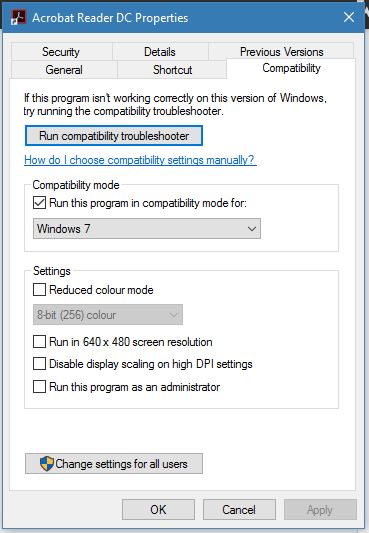
Copy link to clipboard
Copied
Just a small note: My black thick lines look similar to donaldc16998154.
Copy link to clipboard
Copied
Is it possible for you to send any one such PDF with which you are experiencing the issue?
So, We can try to replicate the issue on our end. Please check your private message for details to send file.
Regards,
Meenakshi
Copy link to clipboard
Copied
Sure. I sent you the file.
Copy link to clipboard
Copied
Moving this thread to Printing & Prepress
Copy link to clipboard
Copied
I have the same problem. Prints fine from Acrobat 11 but not DC.
Copy link to clipboard
Copied
Our Org can also reproduce this issue using Adobe Reader (latest version from Adobe site).
Here are the steps:
- Prepare clean Windows Redstone system
- Install Adobe reader from Adobe website.
- Open PDF file
- Print to “Microsoft XPS Document writer”, creating XPS file
- After the print is completed, open the XPS file using XPS viewer
- You will see the black bands.
Characterization:
- Does not occur when print the same PDF document from Edge browser.
- Only occurs with some particular PDF documents.
- Does not occur on Win10 10240 (RTM)/10586 (TH2) OS.
I have three (3) test files that will repro this issue...let me know if you'd like them.
Copy link to clipboard
Copied
Hi TedHM
It would be helpful if you can share file with us.
Please check your private message for details to send files.
Regards,
Meenakshi
Copy link to clipboard
Copied
No problem: I've responded to the PM and the files have been sent.
Regards,
T
Copy link to clipboard
Copied
Hello. What should we do if this is an Enterprise problem? I can't force our entire company to select these settings just so my work will print correctly. I check for updates and it's not enabled or at least it's not in the drop down. What should i tell our IT department?
Copy link to clipboard
Copied
Our office is having the same problem. Only occurs on computer that has Anniversary Update installed. All others have Win 10 (1511). Can't send you files as they contain private client information but do hope to see this fixed ASAP.
Copy link to clipboard
Copied
Hello Everyone,
Thank you for reporting this issue.
Sorry for the inconvenience. We are triaging this issue at our end.
Once we have further updates on this we will keep you posted.
Regards,
Tariq Dar.
Copy link to clipboard
Copied
I have the same issue described in the post. The issue appeared after the installation of Windows 10 anniversary update (1607) for all pdf files.
Can you please advise on when the issue is going to be resolved?
Copy link to clipboard
Copied
Reporting same issue of printout with Adove Acrobat Reader version 2015.017.20053, in every windows 10 Pro PC having latest windows updates (1607).
Printers: Sharp MFP with PCL6 drivers.
The back line printout issue does not appear when opening and printing with Microsoft Edge.
This is urgent, as it affects business document printouts (invoices, etc) !!!
Copy link to clipboard
Copied
Same issue with Adobe Acrobat Reader DC lasdt version, windows 10 Pro and HP printers.
Works well on Konica Minolta mfp
Downgraded to Acrobat reader 10 did not help.
Compatibity for Windows 7 did not help either.
Staff, you can ask me the pdf file by mail.
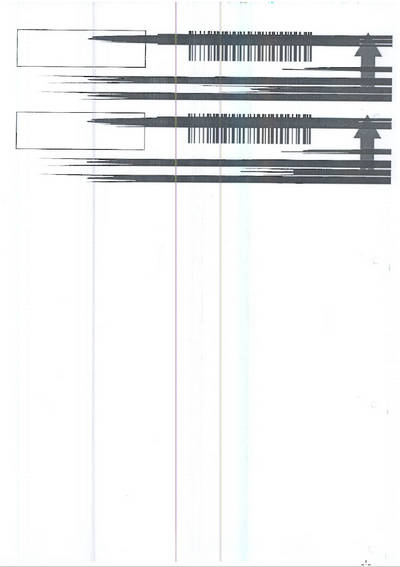
Copy link to clipboard
Copied
Dear Adobe Staff, I can confirm the same results as shown in Donald C's photos above. Our new (6-month old) PC with Windows 10 Pro and Adobe Reader DC was able to print PDFs properly for 6 months to our HP Enterprise M651 until a recent (automatic) software update. I'm not sure which updates, but I assume the Windows 10 Anniversary one. Since then ALL PDFs printed appear fine on screen but when printed look like they are "redacted" with thick black lines covering all text from the right margin streaking to the left.
I tried all of the following with no success:
- setting Reader DC's "compatibility mode" to Windows 7 - still black lines
- uninstalling Reader DC and installing Reader XI - still black lines
All PDFs (and the same PDFs) do print properly from:
- the Windows 10 computer from the Edge Browser
- a Windows 7 computer with Reader XI and Reader DC
A month is a long time for this issue to stay unresolved - we do a lot of printing for legal purposes and this has us looking for alternatives to Adobe Reader for the future... any news?
Copy link to clipboard
Copied
I am having the same problem. I print documents for refinance closings. Most of the docs except the closing disclosure print correctly to my HP printer. It always seems to happen with the closing disclosure. They print fine to my other printer. And they also print correctly from my old computer to the HP printer. The problem is that I need to use the HP printer and my old computer is not working.
Copy link to clipboard
Copied
I am a refinance closing agent and I print large packages that need to print and collate according to pdf size. Here are a few unusual problems I am having:
- I save the documents as a pdf (77 pages) and opened it in Acrobat DC. There are a few pages that continually print with the black lines. The problem always happens with a specific document. It is always the Closing Disclosure.
- I opened the document and printed without saving first as a pdf. It printed correctly. Unfortunately, I don't know how to print and collate according to pdf size when I do that.... or if that is possible.
- I opened the documents and saved ONLY the specific pages that are not printing correctly. I opened the file (that only has the specific documents that usually don't print correctly) in Acrobat DC and it printed correctly???????
As you can probably tell I am not very computer literate. I need a way to print and collate so that they print the correct size and stacking order that I received them in.
I also tried to print with Edge. The document in question prints. But I can't seem to figure out how to print and collate the way I need.
Please help!
Copy link to clipboard
Copied
I do IT support for a mortgage company. They now have 4 loan officers with this problem. It only seems to happen when printing credit reports, and manifests like ellenh48914218; doesn't matter if file is opened directly from a web page or is saved first, preview looks fine, print not so much, works perfectly in Edge. This was first reported over a month ago now, Adobe. Why isn't it fixed yet?
Copy link to clipboard
Copied
HiFiSteve;
Please be aware that this is the User to User forum, not the 'Ask Adobe Engineering' forum. While a number of Adobe's engineers and corporate experts do a great job of monitoring and helping folks out, this really isn't their day-job. As I have seen two Adobe staff members on this thread alone, with multiple responses, indicates that they are investigating the issue and will most likely issue a fix once they have it fixed. Not when they have a fix for 10, 30 or 70% of the cases - but when they are sure they have it fixed for the vast majority of customers. Also, Adobe releases patches quarterly, on Tuesdays.
As for the unfortunate Windows 10 Redstone printing issue that everyone is having issues with.. Adobe, along with everyone else, is working on doing the best they can in dealing with the moving target known as Windows 10. In having a close working relationship with Adobe I can tell you that Adobe has been blindsided by changes made by both Microsoft and Apple more times than I can count.
In short, while not ideal, patience would be helpful along with some appropriately constructive venting to Microsoft might also be in order.
Disclaimer - While I don't work for Adobe I have worked with them for over 20 years.
Thanks
Doug
Copy link to clipboard
Copied
Along the same lines, my Org has engaged MS on this specific topic, and prior to coming to this forum, I had submitted a MS Win10 RS1 bug for this issue and have been discussing this with my MSFT counterpart on a bi-weekly basis on progress here; most importantly the ability to repro this only on Win10 RS1 and above (i.e., RS2 technical builds).
They are curious to see what is found, and have also asked me to reach out to Adobe, if the Adobe Engineering/Tech team needs a contact name.
MS is also eager to ensure our common customers are happy, as the fall-out of this exeprience is enough to tar every one. ![]()
Regards,
Ted
I work for Hewlett-Packard Inc
Copy link to clipboard
Copied
I downloaded Foxit pdf viewer. Problem solves!!!
