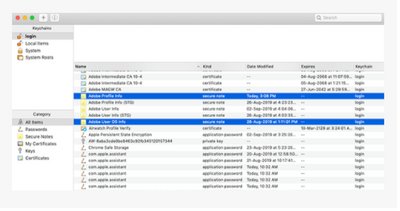Adobe Community
Adobe Community
- Home
- Acrobat
- Discussions
- Adobe Acrobat Repeatedly Prompts for sign in
- Adobe Acrobat Repeatedly Prompts for sign in
Copy link to clipboard
Copied
Hi. I have followed everything here that was proposed as a solution to this issue;
1) Installed Adobe Creative Cloud. Checked that all updates had been made, page said "current"
2) Uninstalled Adobe Acrobat using the uninstaller, rebooted.
3) Attempted to reinstall Acrobat via the creative cloud. Install failed.
4) Attempted to reinstall Acrobat outside Adobe Creative Cloud. Reinstalled. But I'm still getting the acrobat endless log in loop.
I'm on a MacBookAir. Please advise?
Thanks,
Elizabeth
 1 Correct answer
1 Correct answer
Hi Elizabeth
Hope you are doing well and sorry for the trouble. As described, Acrobat is frequently asking to sign in and you have tried some troubleshooting steps with no success.
Please check out the steps provided in the help article - https://community.adobe.com/t5/acrobat/acrobat-keeps-asking-to-sign-in/m-p/11525698 and see if that works for you.
Regards
Amal
Copy link to clipboard
Copied
Addendum -- just to be clear, no matter where I launch the Acrobat app from, it gives me the "Sign In Required" followed by the "Thank You" dialog box ... followed by the "Sign In Required" box .... etc.
Copy link to clipboard
Copied
Hi Elizabeth
Hope you are doing well and sorry for the trouble. As described, Acrobat is frequently asking to sign in and you have tried some troubleshooting steps with no success.
Please check out the steps provided in the help article - https://community.adobe.com/t5/acrobat/acrobat-keeps-asking-to-sign-in/m-p/11525698 and see if that works for you.
Regards
Amal
Copy link to clipboard
Copied
Hi Amal,
I updated both Creative Cloud and Adobe Acrobat Pro DC on my MacBook Air. Still getting the Acrobat log in loop. I uninstalled Adobe Acrobat from my desktop/machine, and rebooted. Reinstalled Acrobat through Creative Cloud. Still happened. After hours of troubleshooting, I did the following (see below), which you had indirectly pointed me to.
Resolve issues while retrieving or storing license information
Adobe apps must store and retrieve license information on your computer. Occasionally, an app is unable to store or retrieve this information because of issues in the license storage on your computer. Follow these steps to resolve this issue.
- MAC OS
- Go to Applications > Utilities > Keychain Access.
- In the upper-left corner, under Keychains, click log in.
- Remove the following entries. To remove them, right-click and select Delete.
Adobe User Profile Info
Adobe User OS Info
Once I did the above, I then made sure that every trace of Adobe Acrobat was removed from my machine (Mac dock Acrobat alias, previous Acrobat dmg installer files, etc). I then rebooted, relaunched Creative Cloud, and downloaded Adobe Acrobat Pro desktop app from within Adobe Creative Cloud. This time it downloaded successfully, and now Adobe Acrobat Pro DC is installed on my macine and seems to be working properly for the first time in weeks. So I believe it had to do with the Mac keychain files:
Adobe User Profile Info
Adobe User OS Info
Thank you for your help in my eventually finding one of those solutions provided that worked.
-Elizabeth