質問
Adobe Acrobat showing different folders from SharePoint
When I use Microsoft Word to open a file from SharePoint I see these folders:
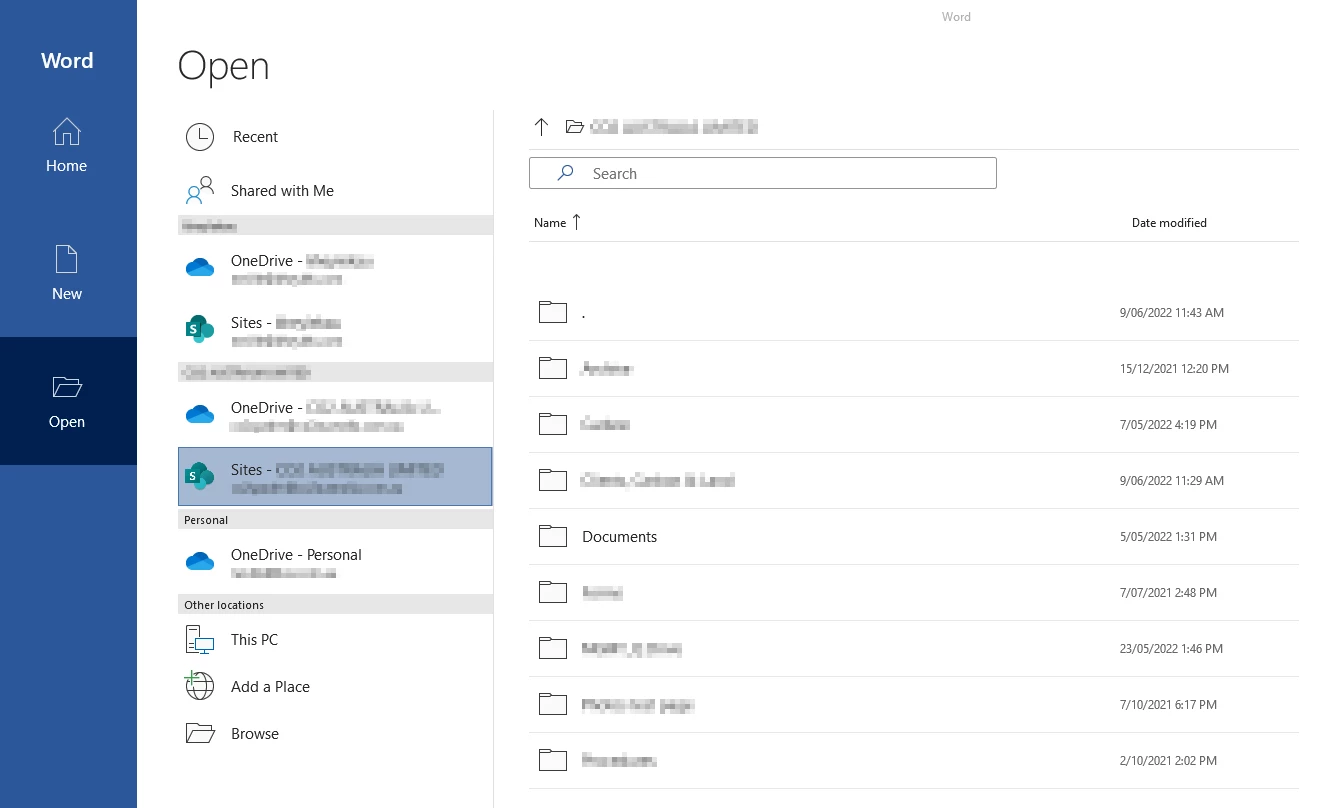
However when I use Adobe Acrobat Reader to open a file from SharePoint I see a lot of extra folders and some of the folders show different names:
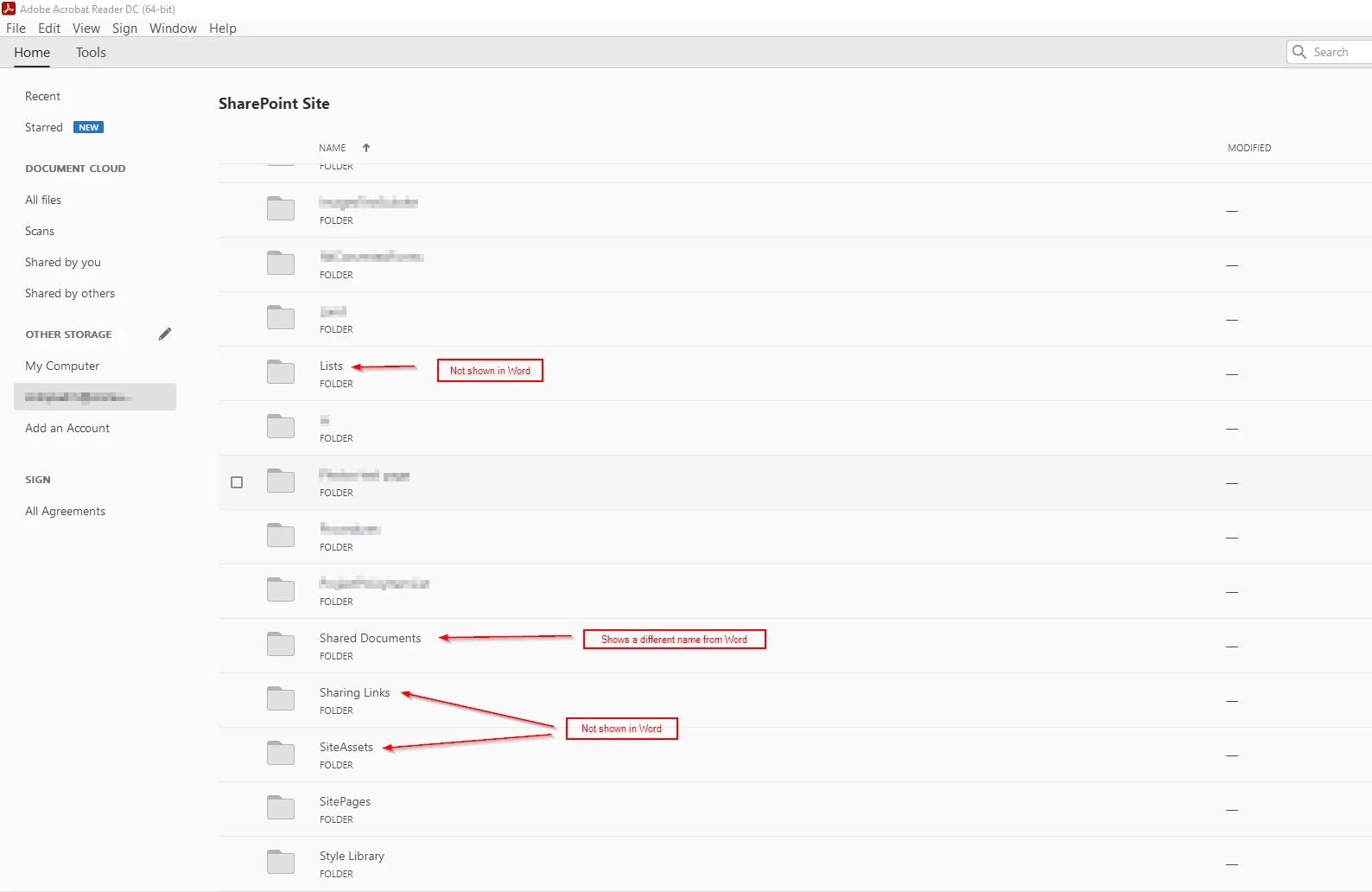
Does anyone else see the same issue? Is there a fix for this?

