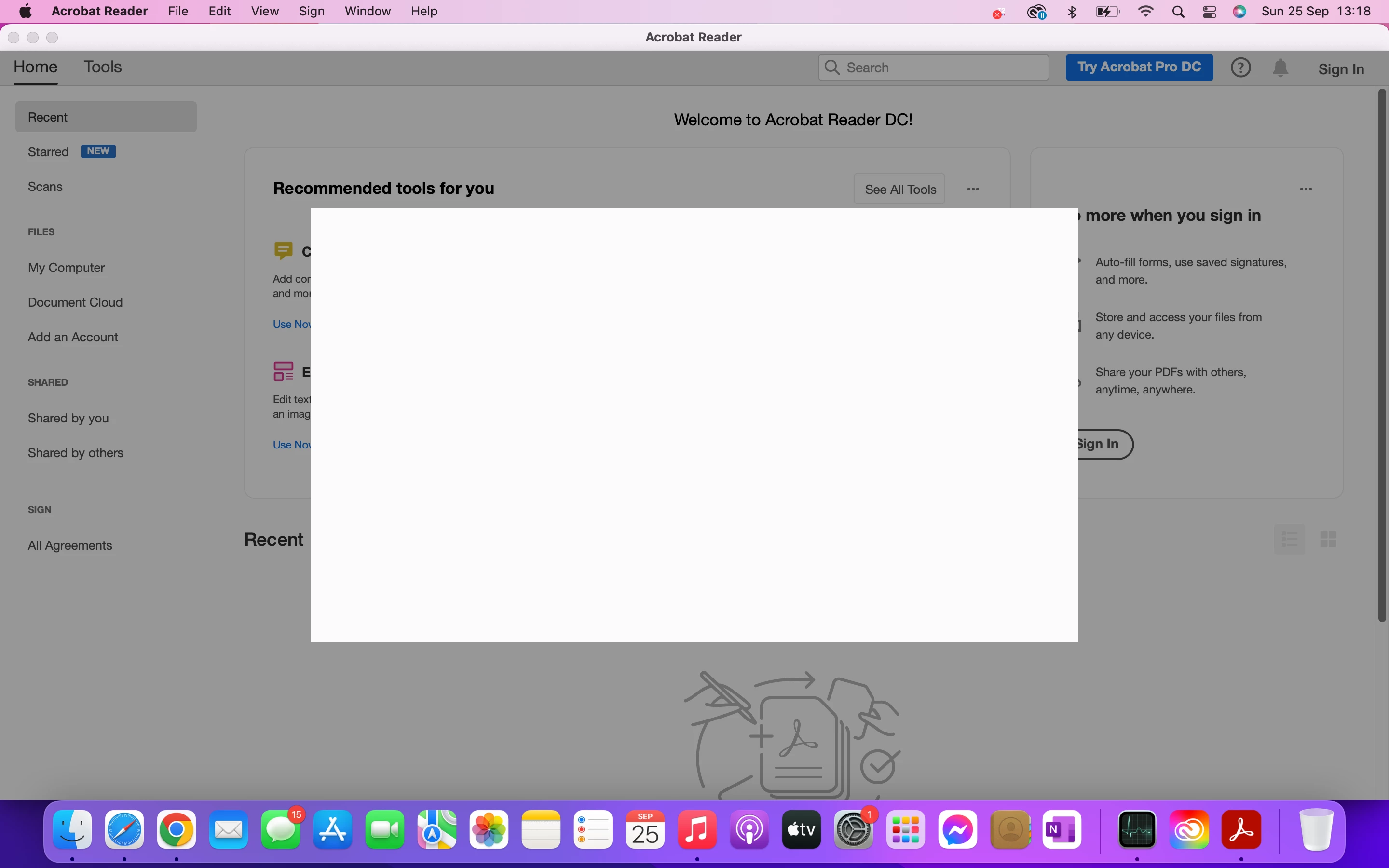Question
Adobe acrobat white box
Hello, i have recently started a free acrobat trial- did this about 20 minutes ago... now when I came to use my acrobat i have a white box and i cannot access any of my pdfs. i had to force quit the application which means that now i have lost a highlighted pdf which was important. PLEASE help me