- Home
- Acrobat
- Discussions
- Adobe Acrobat XI using Windows 10 Document Display...
- Adobe Acrobat XI using Windows 10 Document Display...
Adobe Acrobat XI using Windows 10 Document Display problem
Copy link to clipboard
Copied
Some PDFs open normal and some open but only display dark gray. The document opens perfectly fine in Reader and perfectly fine when using Firefox and Explorer. This problem occurs when using my Acrobat XI. When comparing document Properties of documents that open properly to the ones that do not, the Fonts tab is blank for documents that do not work properly. Many Fonts show up in this tab for the documents that open properly.
Additional Note: Today I tested one of the documents on my old computer which uses Windows 7 Home Premium. The document opened just fine. Is there a Windows 10 problem with Adobe XI that I need to know about?
Problem Solved:
I downloaded the Adobe Clean-up tool and removed Acrobat, then reloaded the Acrobat XI Standard. Everything works good now!
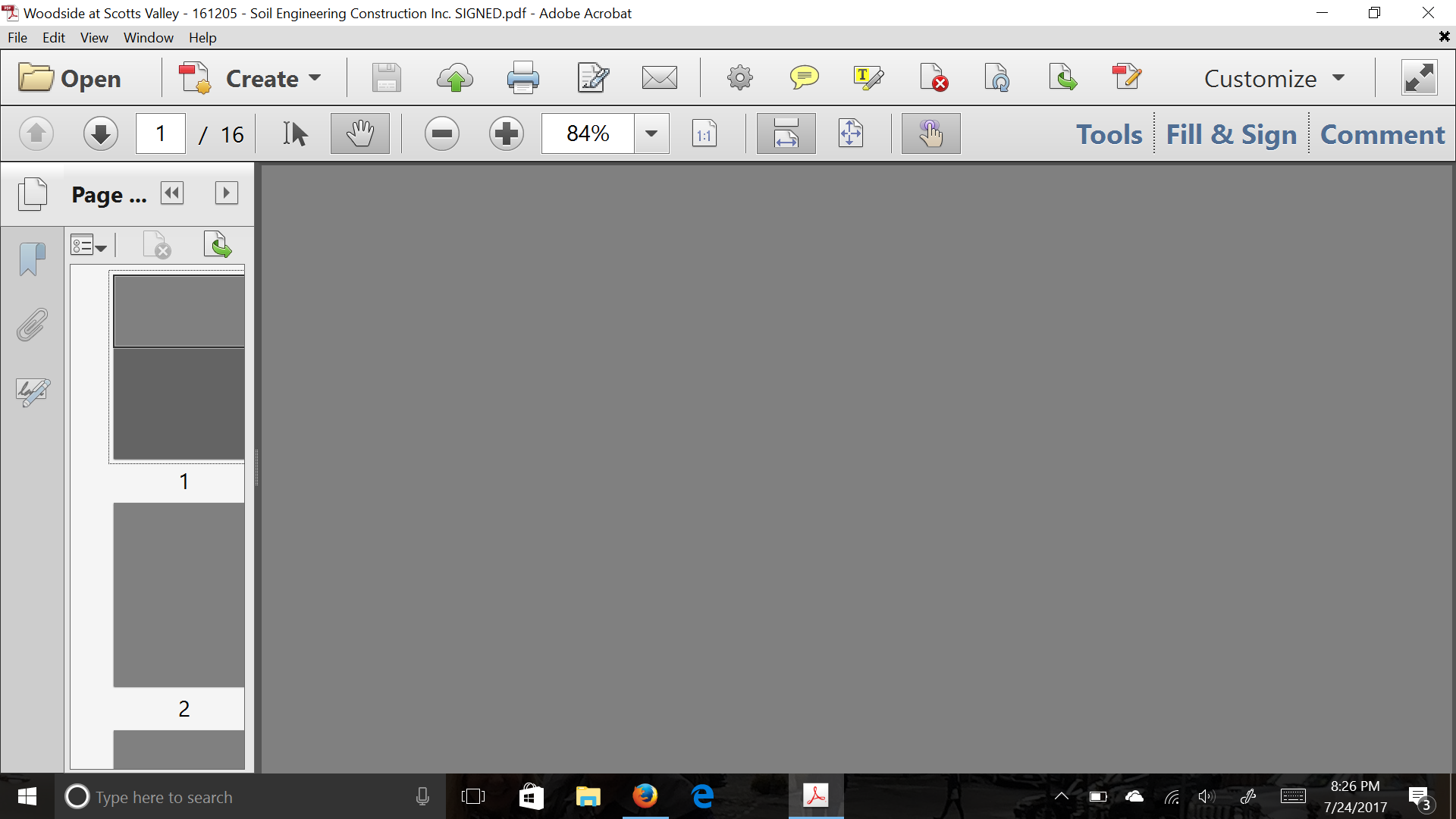
Have something to add?
Get ready! An upgraded Adobe Community experience is coming in January.
Learn more