- Home
- Acrobat
- Discussions
- Adobe Create PDF 15 plugin is disabled in Firefox ...
- Adobe Create PDF 15 plugin is disabled in Firefox ...
Copy link to clipboard
Copied
I have Acrobat DC latest version and I cannot use Adobe Create PDF plugin any more. The message I get from Firefox 43.0 in the Add-on Manager is:
----------
Some add-ons have been disabled.
The following add-ons have not been verified for use in Firefox. You can find replacements or ask the developer to get them verified. Learn more about our efforts to keep you save online.
Developers interested in getting their add-ons verified can continue by reading our manual.
Adobe Acrobat DC - Create PDF could not be verified for use in Firefox and has been disabled.
----------
There is no option to enable this plugin. This is not a beta, this is the most recent stable version of Firefox. When will there be an Adobe Create PDF extension available that works in Firefox? I need this extension, please advise.s
Using Windows 8.1 Pro
Firefox 43.0
Adobe 15.006.30097
------
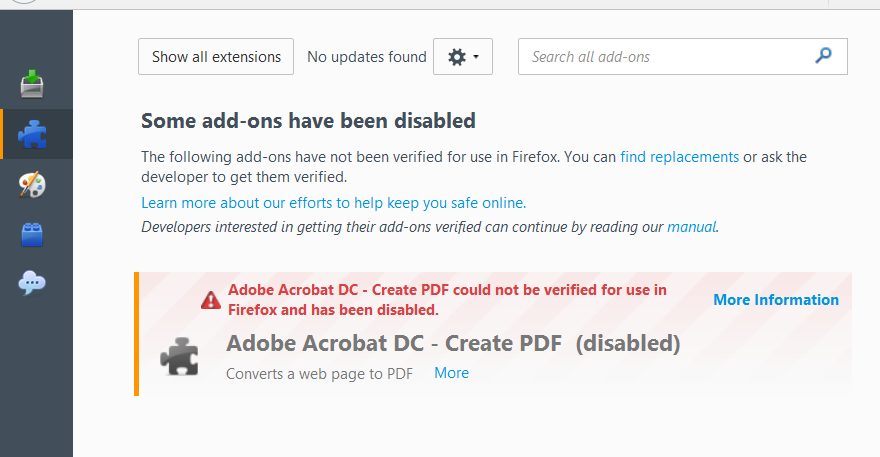
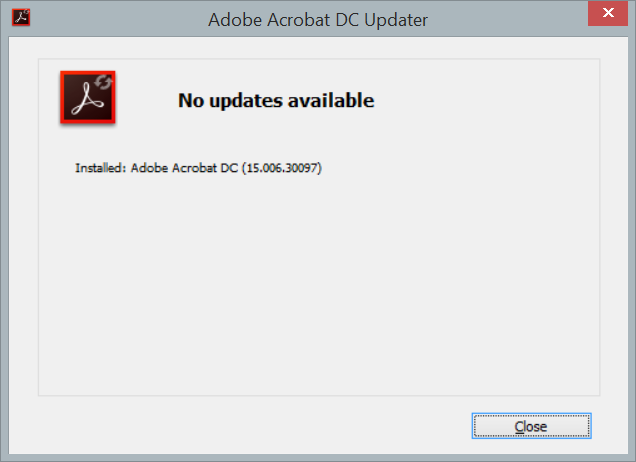
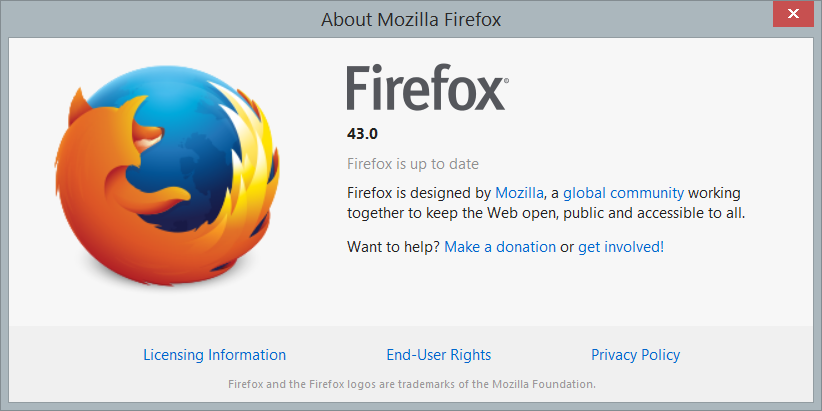
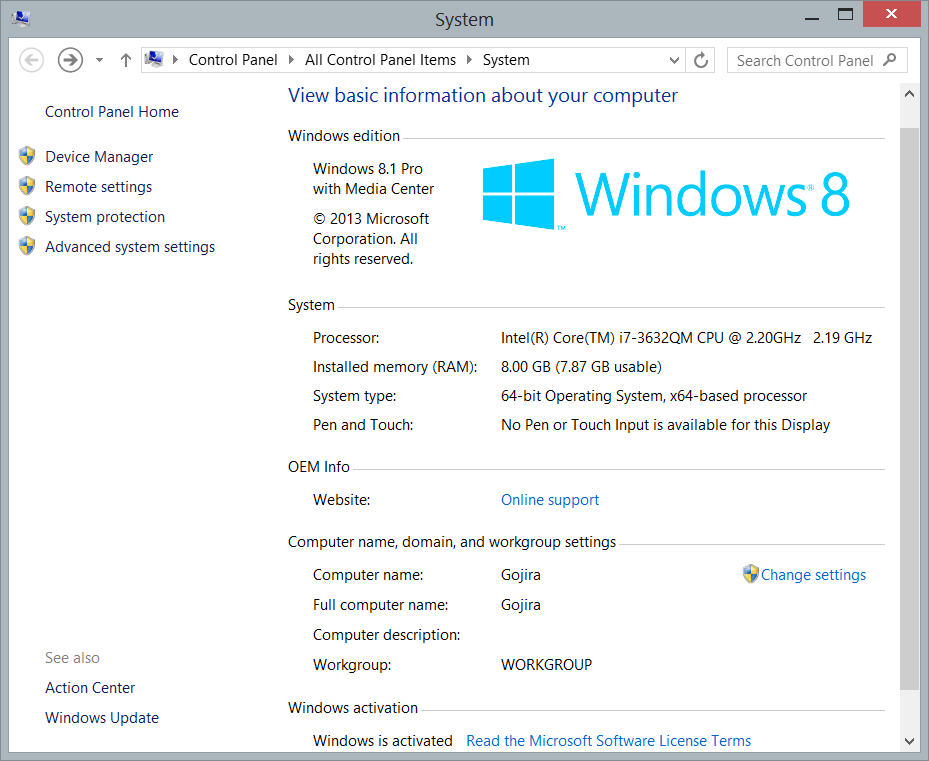
Message was edited by: Kathy Bell Added images
Copy link to clipboard
Copied
Hi David
Can you please try copy and pasting these files from C:\Program Files (x86)\Mozilla Firefox\plugins\WCFirefoxExtn\META-INF to C:\Program Files (x86)\Adobe\Acrobat 11.0\Acrobat\Browser\WCFirefoxExtn\META-INF ?
After that follow the steps as mentioned in the KB article.
Let us know if this resolves your problem.
Thanks
Tanvi
Copy link to clipboard
Copied
Yes, it is indeed finally fixed. After installing the latest Adobe Acrobat DC update and starting Firefox to verify that the add-on was properly verified, I found that I needed a Windows re-boot before the add-on would successfully create a PDF from a web page from within Firefox.
Copy link to clipboard
Copied
Didn't work for me, unfortunately. Neither did Adobe's complicated work around.
I inspected the files in the folder designated in Adobe's workaround, and it appears that most of them are older, as if the update did not overwrite them. ![]()
Copy link to clipboard
Copied
I have Adobe Acrobat XI Pro (11.0.14) installed on Windows 8.1 and have version 43.0.4 for Firefox, which shows as up-to-date. Adobe Acrobat - Create PDF 2.0 plugin still shows as disabled with no option to enable it, irrespective of reboots and right-clicks on links. So it looks like it’s not fixed for Adobe Acrobat XI Pro yet.
Copy link to clipboard
Copied
David, I've got it working fine (or at least as well as it ever did) with Acrobat XI Pro 11.0.14 and Firefox 43.0.4 on Windows 7 Pro 64. So, unless there is something peculiar about Windows 8.1, there is something else going on in your environment. Assuming you have rebooted the machine since installing the 11.0.14 upgrade and at least rebooted Firefox before trying to re-enable the plug-in, I don't have any immediate theories about what it might be. Good luck.
Copy link to clipboard
Copied
Please verify that your Adobe Create PDF extension is actually signed. Navigate to...
C:\Program Files\Adobe\Acrobat DC\Acrobat\Browser\WCFirefoxExtn\META-INF
Open the META-INF folder and ensure you have three files as follows:
manifest.mf
mozilla.rsa
mozilla.sf
All three files should be dated 12/18/2015. If these files are missing or corrupted, Firefox will not recognize that the extension is signed and will disable it by default. These files may be a slightly different folder depending on your Acrobat version.
Copy link to clipboard
Copied
Mine are dated 12/17/2015, but they work.
Copy link to clipboard
Copied
My files are also dated 17 Dec 2015, but they are located here: C:\Program Files (x86)\Mozilla Firefox\plugins\WCFirefoxExtn\META-INF
Copy link to clipboard
Copied
Hi
Please refer to the following KB article and let us know if it works for you.
Thanks
Tanvi
Copy link to clipboard
Copied
Thanks Tanvi, but which KB article are you referring to? David
Copy link to clipboard
Copied
Hi
Thanks for your patience. Forgot to mention the link.
Please refer the following KB:
https://helpx.adobe.com/acrobat/kb/acrobat-dc-add-on-is-disabled-in-firefox-43-or-higher.html
Thanks
Tanvi
Copy link to clipboard
Copied
Thanks for the link Tanvi. I followed the instructions in the article but Firefox still will not allow the plugin. David
Copy link to clipboard
Copied
Hi David
Please check if you have the following files at C:\Program Files (x86)\Adobe\Acrobat DC\Acrobat\Browser\WCFirefoxExtn\META-INF in 64bit machine
C:\Program Files\Adobe\Acrobat DC\Acrobat\Browser\WCFirefoxExtn\META-INF in 32 bit machine
manifest.mf
mozilla.rsa
mozilla.sf
If not, please update your Acrobat to latest version. If already updated, then try repairing it.
Let us know if it works.
Thanks
Tanvi

Copy link to clipboard
Copied
Further to my reply to your other post, there is no folder "...\WCFirefoxExtn\Meta-Inf" in my system. Also, the filenames you listed don't appear in the folder "WCFirefoxExtn" or any of its subfolders.
As I said in the other post, Acrobat reports that it is up to date with version 10-1-16.
In Acrobat X, I clicked on "Help > Repair Acrobat Installation" and rebooted, as instructed. After doing so, I still don't have the folder or files you mentioned and Firefox still does not allow me to enable the "Create PDF" add-on.
Please tell me what I can do to get that add-on working again.
Thank you.
Copy link to clipboard
Copied
Hi Tanvi, as I noted above I have the three files but they are located here: C:\Program Files (x86)\Mozilla Firefox\plugins\WCFirefoxExtn\META-INF. My C:\Program Files (x86)\Adobe\Acrobat 11.0\Acrobat\Browser\WCFirefoxExtn folder only contains the folders chrome, components and defaults; and also two files chrome.manifest and install.rdf. I have run a repair on Acrobat XI and the situation remains the same. David
Copy link to clipboard
Copied
Hi David
Can you please try copy and pasting these files from C:\Program Files (x86)\Mozilla Firefox\plugins\WCFirefoxExtn\META-INF to C:\Program Files (x86)\Adobe\Acrobat 11.0\Acrobat\Browser\WCFirefoxExtn\META-INF ?
After that follow the steps as mentioned in the KB article.
Let us know if this resolves your problem.
Thanks
Tanvi
Copy link to clipboard
Copied
Hello Tanvi,
Good news, following your suggestions of copying the META-INF directory (post 43) followed by the steps in the KB article (posts 32 & 33) resolved the problem. I now have the Acrobat XI plug-ins installed and working on Firefox 44.
Thank you for you help, David
Copy link to clipboard
Copied
Glad to know your issue is resolved now.
Cheers!
-Tanvi

Copy link to clipboard
Copied
I have Acrobat X Standard, up-to-date v 10.1.16 with Firefox up-to-date 43-0-4.
The linked page did not give instructions for Acrobat X, but I found the folder "WCFirefoxExtn" and followed the instructions with it. I did not get a prompt to enable to add-on and there is still no "Enable" button for it in Firefox.
Are users of Acrobat X permanently unable to use the Create PDF add-on in Firefox?
Copy link to clipboard
Copied
Yes, we'd not expect any Acrobat X users to be able to use it. The discussion has been about the current version.

Copy link to clipboard
Copied
So Adobe broke the "Create PDF" feature for version X and does not intend to fix it?
Copy link to clipboard
Copied
Let's be clear. Adobe didn't touch it. Firefox changed and broke old plugins.
Acrobat X is out of support. That means what it says, there will never ever be any fixes to it.
IF you want to stay compatible with new apps and systems you need to iupgrade. This has not changed. What has changed is the pace of change, so subscribing may well be more cost effective. We can expect purchased product to stop working sooner rather than later.
Copy link to clipboard
Copied
You can still use your unsigned extension by using the workaround posted above. However that option will stop working with Firefox v44. Alternatively you can move to the enterprise version of Firefox. You don't have to be an organization to use it. Or just forget about the extension and use the "Create PDF from web page" within Acrobat.
Copy link to clipboard
Copied
It's working in Chrome, guess I'll have to use that for a while when I need this function, still a pain in the arse, I've tried most of the fixes on this thread to no avail. Very useful function when purcha$ing stuff to save receipt or other things I want a more long-term copy of.
Thanks all, I'll follow the thread and ...
Copy link to clipboard
Copied
Anyone still having problems; make sure the extension is enabled. For details go here.
-
- 1
- 2
Find more inspiration, events, and resources on the new Adobe Community
Explore Now