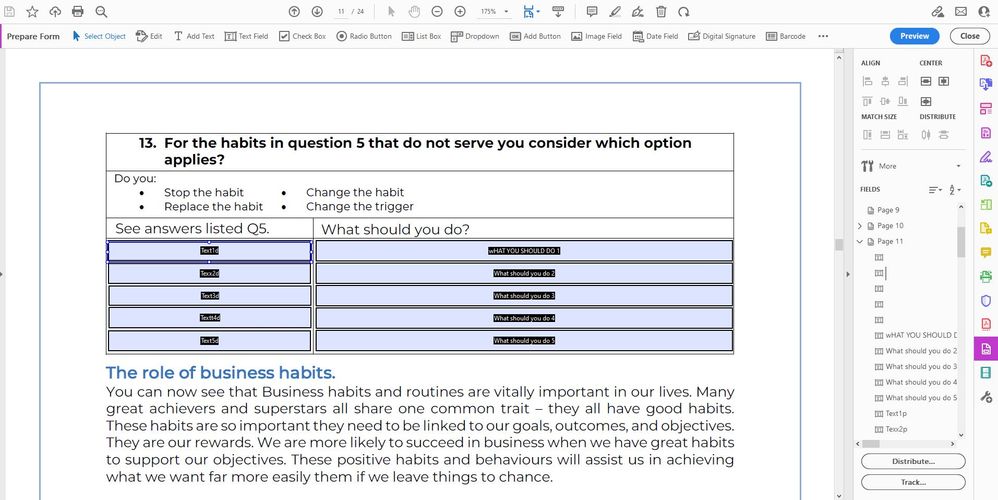Adobe Community
Adobe Community
ADOBE DC FORM - ISSUE
Copy link to clipboard
Copied
I have created a form, where some of the text fields doubled up. There appears to be a glitch in Adobe as I have deleted these fields so many times, but they keep returning.
See images attached.
You can see that in the Fields list on the Right, the text fields are not named. I have tried right clicking and deleting from in here, and I have selected the actual field and deleted within the page, but nothing I do will delete these from my document..
Can someone please help
Copy link to clipboard
Copied
Hi Imageofhope,
Thank you for reaching out.
Please try once to close the PDF and relaunch the application. Check if that makes any difference.
Try directly selecting the fields and pressing the delete button from your keyboard.
Would you mind sharing the PDF with us?
Did you create this PDF form? Or did you add those fields in the PDF?
Please share the Acrobat and OS versions you are using.
Thanks,
Meenakshi