Adobe forms auto fill textbox
Hi
This may be a stupid question.
I am setting up a form for risk assessments and I have 2 drop down fields with consequesnce and Likelihood (both 1 to 5) what i would like to automatically fill a third field with a similar total as the attached image.
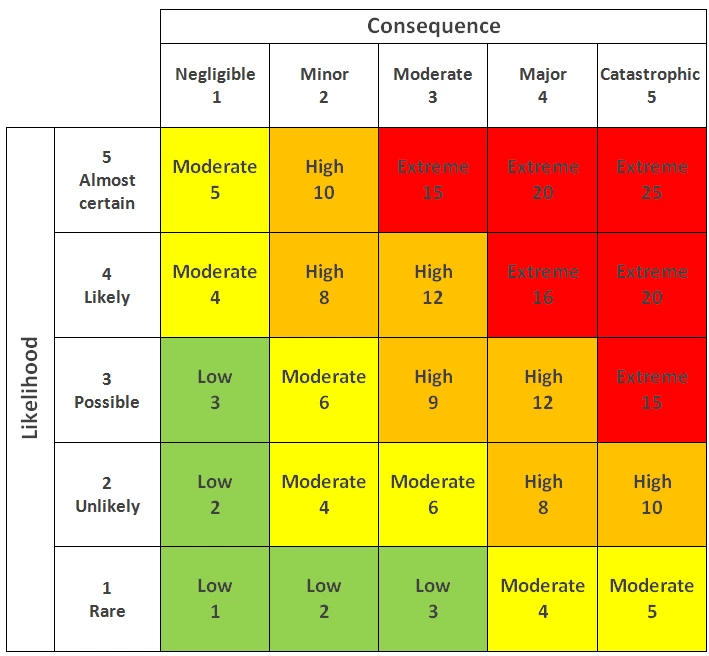
is this actually possible or am I going too far with it?
Thank you for the thoughts on this
Matthew

