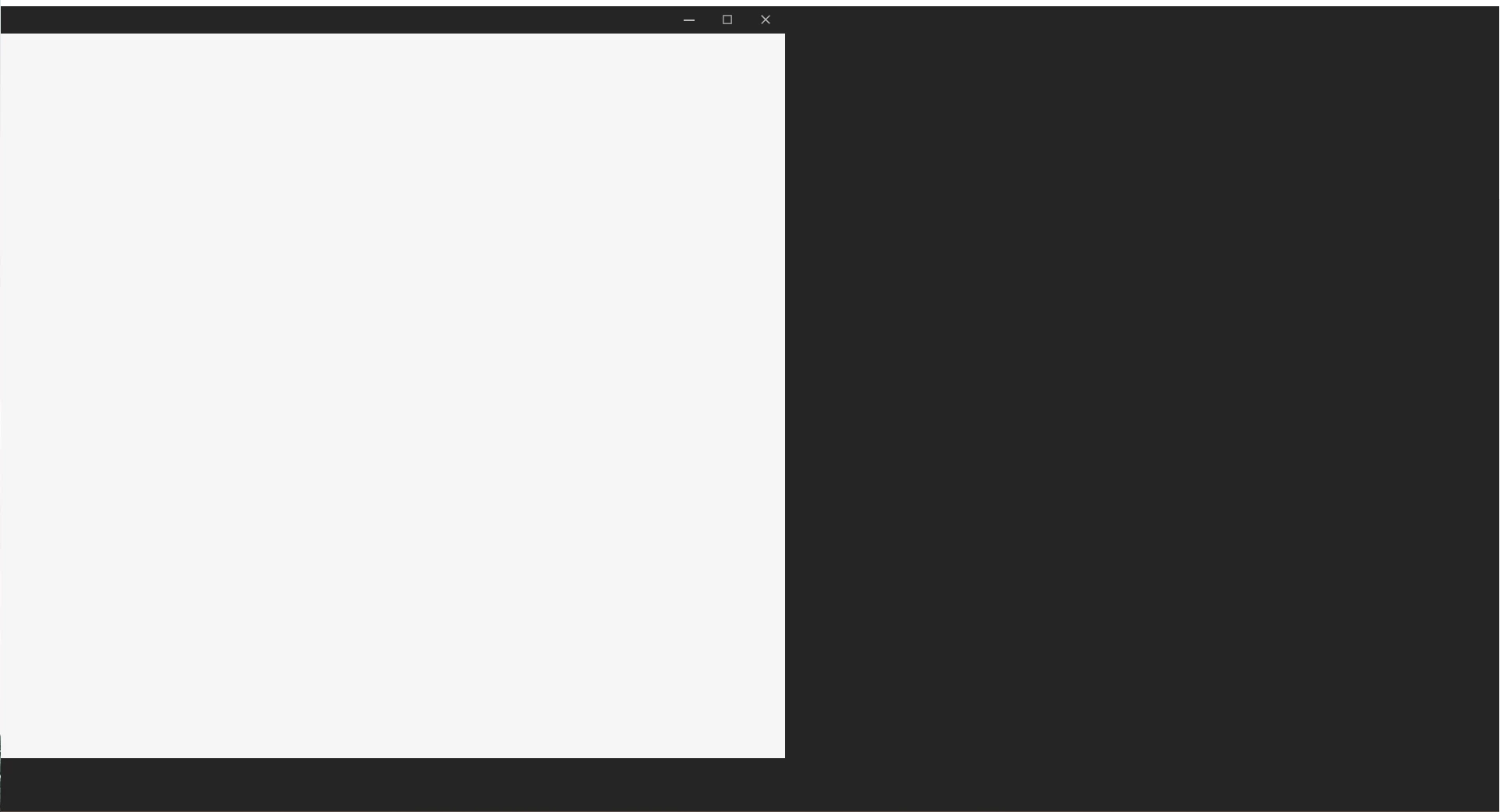Adobe opens to blank screen
Hi there,
I have an Adobe Acrobat subscription but today after saving a file like I have done many times. I reopened Acrobat and it is just a blank screen. as shown below. I have uninstalled, reinstalled, updated windows, uninstalled every adobe product and file with a cleaner and without but still no matter what Adobe Acrobat looks like this when opening it. Any suggestions? I use Acrobat every day.
This is what i looks like every time I open it, whether from a file or from the acrobat exe