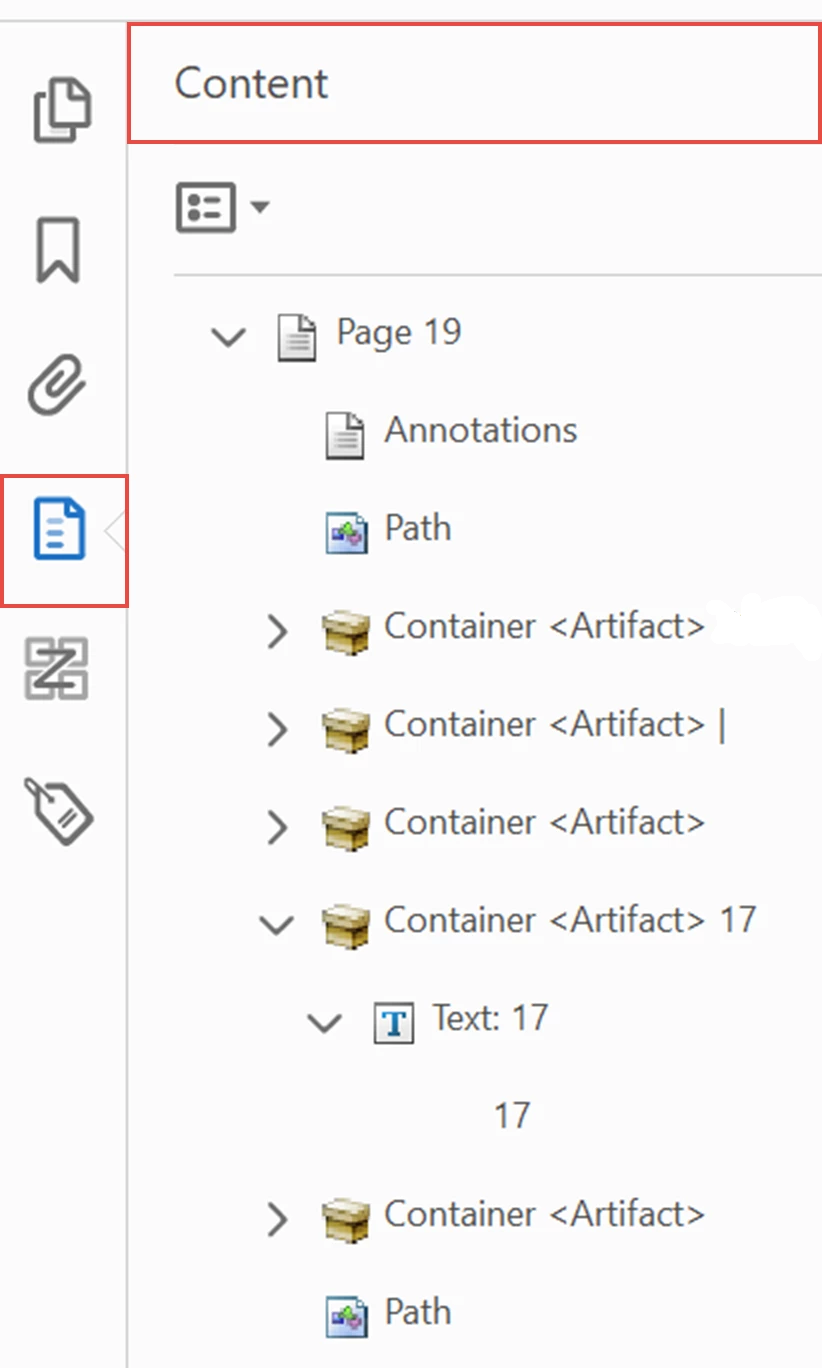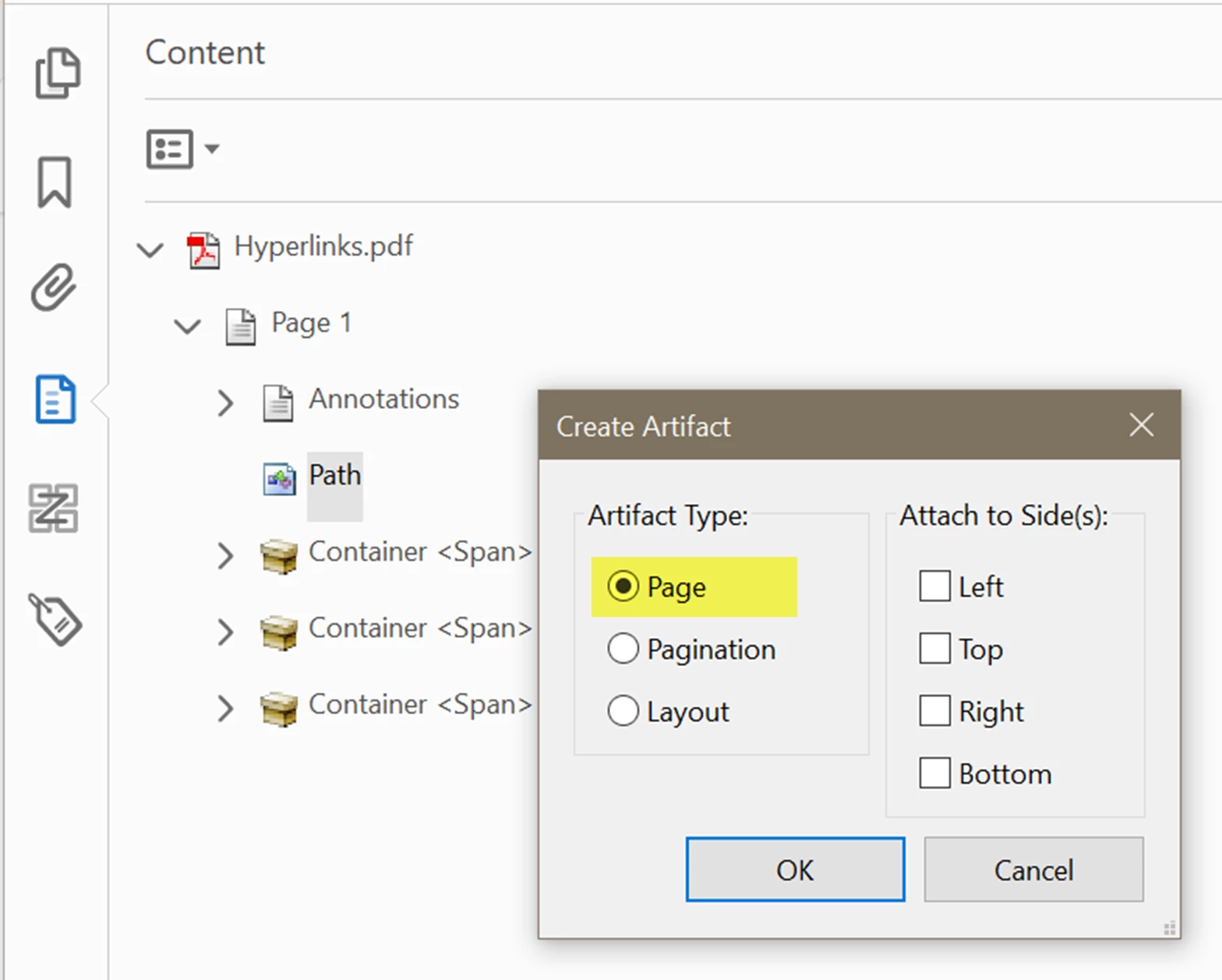As a_C_student1 said, don't use Acrobat's built-in Read Out Loud because it's not a fully featured screen reader. You'll get false positives and false negatives in your testing.
What you describe (voicing of the internal text in a graphic, such as the labels in a graphical chart) happens when it's a vector graphic made in a graphics program such as Illustrator or Excel's chart maker. And it is caught with some "real" screen readers, too, not just with Read Out Loud.
This is a shortcoming of Adobe's export-to-PDF utility.
Ideally, all of the internal text, bars, labels, etc. in the graphic should be artifacted or hidden from all assistive technologies (A.T.) and only the Alt-Text on the entire graphic should be voiced by the A.T. But this capability is only a wish-list item at this time.
In the meantime, if you're finding that a real screen reader (JAWS, NVDA, Apple's Voice Over) is catching the labels, bars, and other elements in the graphic, you'll need to manually artifact them in Acrobat Pro:
- Open the Content Panel on the left side.
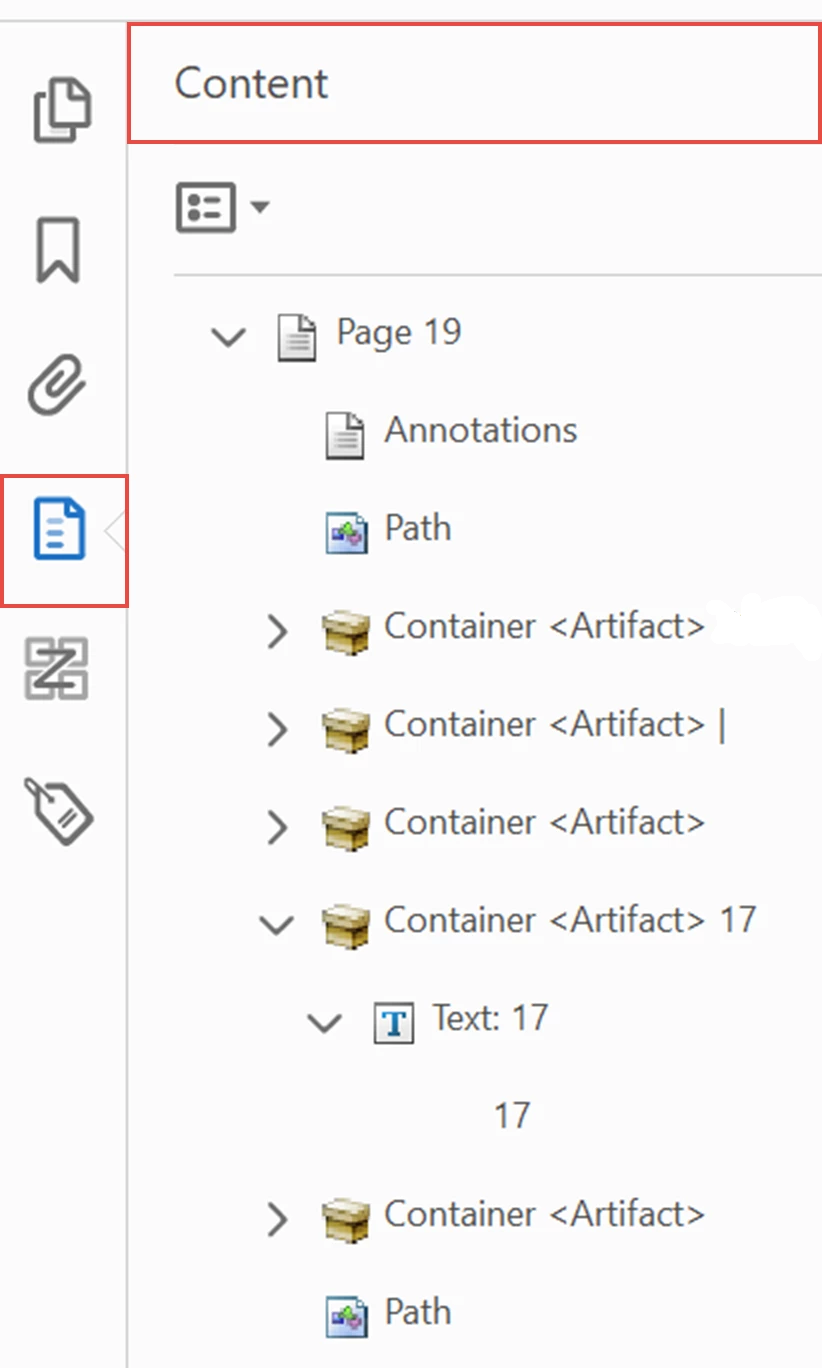
- Expand the individual elements and drill down until you can locate the individual labels, bars, etc. You'll see the individual text, letters, or "path" sub-elements. (You can also select some live content and use "Find Content from Selection" in the panel's Options menu.)
- Right-click on each sub-element and select Create Artifact.
- On the left, select "Page" for Artifact Type, and ignore the "Attach to Sides" options on the right.
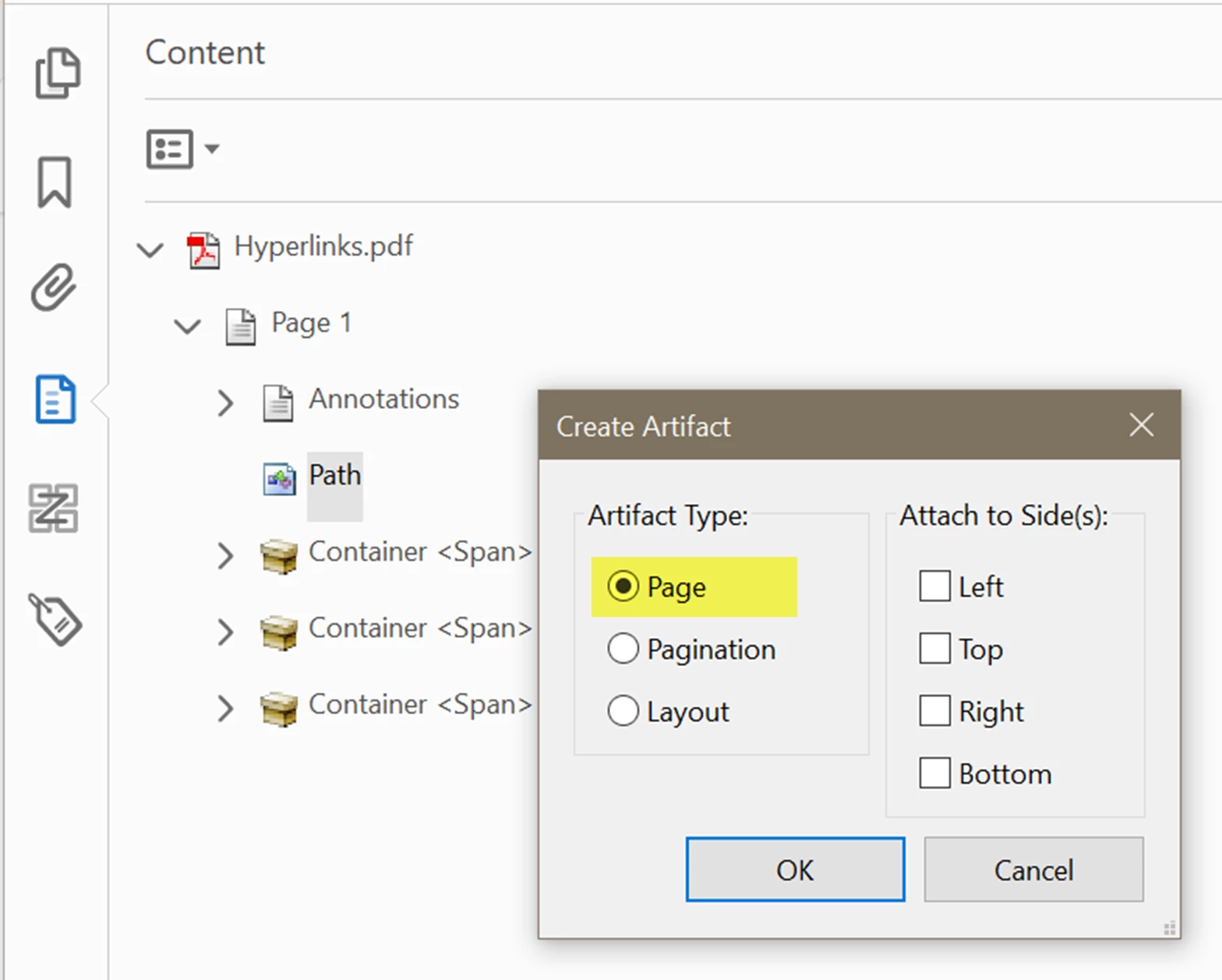
Another option is to change the graphic's file type from vector to any of the bitmapped formats, such as PNG or JPG. Ensure that the quality is high enough to be viewed by sighted users: use 200-300 ppi resolution and medium-to-high quality.
Hope this helps.