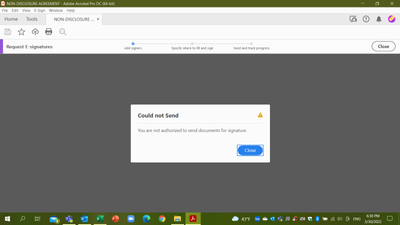- Home
- Acrobat
- Discussions
- Adobe Pro DC users no longer able to send for sign...
- Adobe Pro DC users no longer able to send for sign...
Adobe Pro DC users no longer able to send for signature
Copy link to clipboard
Copied
Copy link to clipboard
Copied
Hi Anthony,
Hope you are doing well.
As explained above, all the users who are trying to send the document for signature, are now getting this error "Could not send".
The issue occurs when the Adobe ID is being changed, but the Adobe Sign account is not automatically updated. As if there is already an existing Adobe Sign account with the new email address.
Is that the case here? Have you or your organization has tried or changed the email address on your Adobe account?
If yes, then please read this article to understand how can this be fixed. https://community.adobe.com/t5/adobe-acrobat-sign-discussions/got-stuck-in-the-middle-of-sending-pdf...
Thanks,
Akanchha
Copy link to clipboard
Copied
To get your new Adobe ID synced with your existing Adobe Sign account, you need to get in touch with Support Team. Our team will help you updating your new email in your Adobe Sign account.
Here's how you contact Adobe Sign support team for the specific steps to fix the issue:
- Click on this link: https://helpx.adobe.com/support.html
- Click on “Contact Us” at the bottom right-hand side.
- Make sure you log in with your Adobe ID under which you have the Adobe