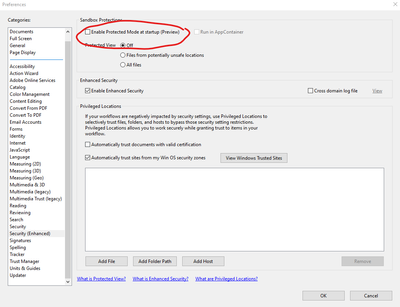Adobe Community
Adobe Community
- Home
- Acrobat
- Discussions
- Re: Adobe Pro- Split Option by Bookmark
- Re: Adobe Pro- Split Option by Bookmark
Adobe Pro- Split Option by Bookmark
Copy link to clipboard
Copied
When trying to split by Top Level bookmark, I would like the split to use bookmark name for file name in the same folder selected at the start. Recently this option became grayed out. Can you please assist?
Copy link to clipboard
Copied
When you post a question you always need to tell the Adobe program you are using
There are MANY programs in a full subscription, plus other non-subscription programs
Please post the exact name of the Adobe program you use so a Moderator may move this message to that forum
Copy link to clipboard
Copied
Adobe Acrobat Pro DC.
Copy link to clipboard
Copied
Please post the exact version of the application (you can find it under Help - About Adobe Acrobat), as well as your OS version.
Copy link to clipboard
Copied
Copy link to clipboard
Copied
as well as your OS version.
Copy link to clipboard
Copied
Use the option "A Folder on My Computeer" and choose the folder.
Copy link to clipboard
Copied
Hello, I am also suddenly encountering an issue with this, the same as OP described. I can no longer split files to the same folder selected at start while using bookmarks for file names.
I am using Adobe Acrobat Pro DC V 2022.002.202012 on Windows 10 Pro, Version 21H2, OS build 19044.1826, Windows Feature Experience Pack 120.2212.4180.0
Was working fine last week, I have not made any updates to Acrobat recently.
Please let me know if anyone has a resolution.
Copy link to clipboard
Copied
We figured it out! There is a preference that auto updates and restricts saving to a network folder.
Toggle off "Enable Protected Mode at startup (Preview)" and things should go back to normal.