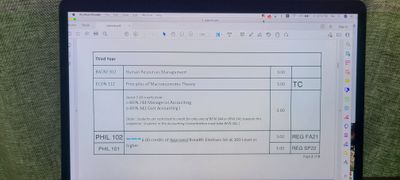Adobe Community
Adobe Community
- Home
- Acrobat
- Discussions
- Re: Adobe Reader. Cannot edit a form.
- Re: Adobe Reader. Cannot edit a form.
Adobe Reader. Cannot edit a form.
Copy link to clipboard
Copied
Hi. I already filled the window for "PHIL 101" a while ago with "REG SP22" as you can see in the video. But now, I cannot change this text box at all. When i click on it, another text box appears with the same text over, which i can edit but it becomes invisible after I'm done (Please see the video).
Looks like some weird bug, what could be the reason? How to fix it?
I had the same problem with another text box but it kind of magically fixed itself after I covered the text with a white Rectangle, then added another text box on it in a hope i can write what i need this way (it didnt work as the rectangle became transparent over the original text, so i just removed it, and it seemed to me that the weird invisible text box got removed too). This trick however didnt work with the text box in the video.
Copy link to clipboard
Copied
Sorry, it turns out i cannot post videos here... I can send it to you somehow if you need.
Thank you.
Copy link to clipboard
Copied
As you say you can't post a video. But let me ask if you have opened the document in another PDF reade (such as Apple Preview), why I ask is that in my experience Apple Preview and some other File managers (network storage servers) can reprocess PDF files without informing or asking the User for permission. Just opening a PDF form in Preview will corrupt it, which isn't so easy since Apple sets this as the default application to open PDF files. Once a Form has become corrupt there is no way to reverse the corruption. Using Acrobat forms does to some extent require preventing other applications than Acrobat to corrupt the file.