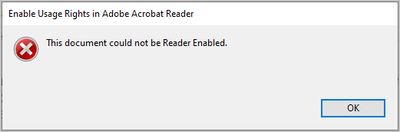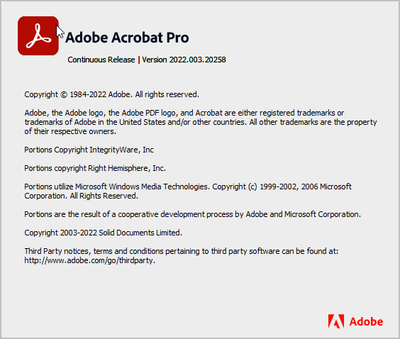Adobe Community
Adobe Community
- Home
- Acrobat
- Discussions
- Re: Adobe Reader Extensions no longer working in A...
- Re: Adobe Reader Extensions no longer working in A...
Copy link to clipboard
Copied
I use Adobe LiveCycle Designer ES4 to design forms. I add reader extensions to the pdf using Adobe Acrobrat Pro: File > Save as Other > Reader Extended PDF > Enable More Tools (includes form fill-in & save)… I've been doing this for years and now all of a sudden it is no longer working. I'm getting this message. Any ideas why. My IT can't figure it out.
 1 Correct answer
1 Correct answer
Correct, they expired. See: https://helpx.adobe.com/acrobat/kb/reader-extended-pdfs-and-adobe-root-ca-expiry.html
You have to re-apply them using the latest version of Acrobat, although in most cases they are not really needed any longer (not sure if that also applies to LCD forms, though).
Copy link to clipboard
Copied
What version of Adobe Acrobat does you use?
Copy link to clipboard
Copied
Hi, Acrobat Pro
Copy link to clipboard
Copied
Install the updates.
Copy link to clipboard
Copied
Correct, they expired. See: https://helpx.adobe.com/acrobat/kb/reader-extended-pdfs-and-adobe-root-ca-expiry.html
You have to re-apply them using the latest version of Acrobat, although in most cases they are not really needed any longer (not sure if that also applies to LCD forms, though).
Copy link to clipboard
Copied
Thanks for the responses. I will relay this information to appropriate parties.
Copy link to clipboard
Copied
Hi everyone,
I have the same problem. I use the Experience Manager Designer to create forms. Those forms cannot be saved after filling out or signed. So I use Acrobat Pro to extend those Reader rights. I get the same message as stated above. I have deinstalled and reinstalled the newest version of Pro, but I still get the same message. Any thoughts on that?