- Home
- Acrobat
- Discussions
- Re: Adobearm.exe createprocesswithtokenw advapi32....
- Re: Adobearm.exe createprocesswithtokenw advapi32....
Copy link to clipboard
Copied
I have windows XP and acrobat standard with the last updates (without updates I receive the same error), When I start me computer I receive this error. After 20 second, I open acrobat it shows me this error.
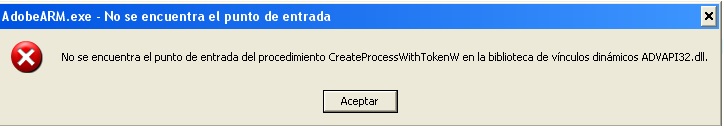
It happen in two computers, I haven't this problem it just happen suddenly
Regards
Luis
 1 Correct answer
1 Correct answer
Hi all,
Fix for this issue is now available. Please visit the KB doc and follow the instructions mentioned: Error: AdobeARM.exe entry point not found
Thanks,
-ashu
Copy link to clipboard
Copied
Hello !
I am getting the same error from AdobeARM.exe and I cannot fix it. It always appears everytime I open a PDF document with Version XI already uninstalled and now running Reader 9.3 but I get the same error message.
I am running Windows XP SP3
Regards,
Daniel
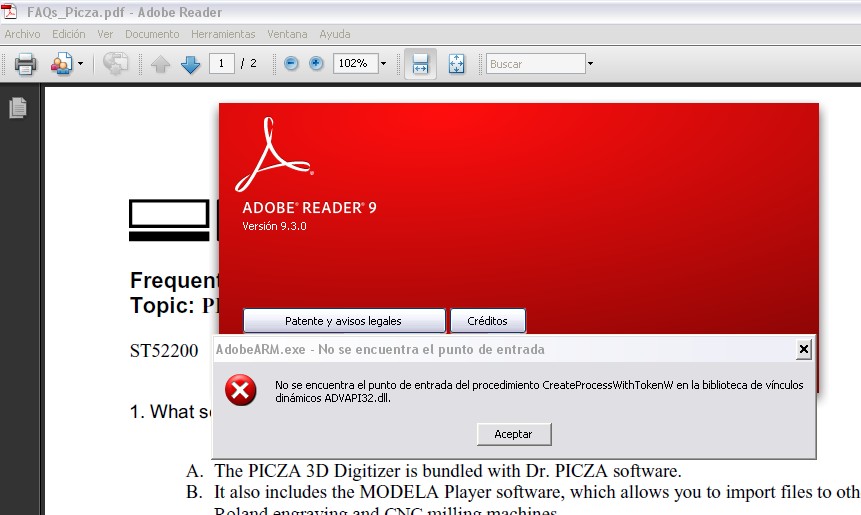
Copy link to clipboard
Copied
Hi all,
Fix for this issue is now available. Please visit the KB doc and follow the instructions mentioned: Error: AdobeARM.exe entry point not found
Thanks,
-ashu
Copy link to clipboard
Copied
Thank you Ashu, it worked perfectly ![]()
Copy link to clipboard
Copied
That's great news Prop-Jet Electra, thanks.
-ashu

Copy link to clipboard
Copied
Does this fix also for this error message:
AdobeARM.exe - Entry Point Not Found : The procedure entry point SHGetKnownFolderPath could not be located in the dynamic link library SHELL32.dll
We started to have this issue last week with many Win 2003 and Win XP.
Thanks.
Copy link to clipboard
Copied
Hi loplui,
Same fix mentioned above would work for this. Please visit the KB doc, download the msi and follow the instructions mentioned: Error: AdobeARM.exe entry point not found
Thanks,
-ashu
Copy link to clipboard
Copied
Hi Ashumittal,
It also worked perfectly for me too.
I am running Windows XP because I run software that works with CNC and 3D scanner machines.
Upgrading to a new operating system is not always fully compatible with these expensive machines and the special software I use for my work.
For this reason I am very grateful to you for your time taken to find the solution to our problem.
Kind Regards,
Daniel
Copy link to clipboard
Copied

Copy link to clipboard
Copied
thanks a lot. problem solved MERRY CHRISTMAS TO ALL
-
- 1
- 2