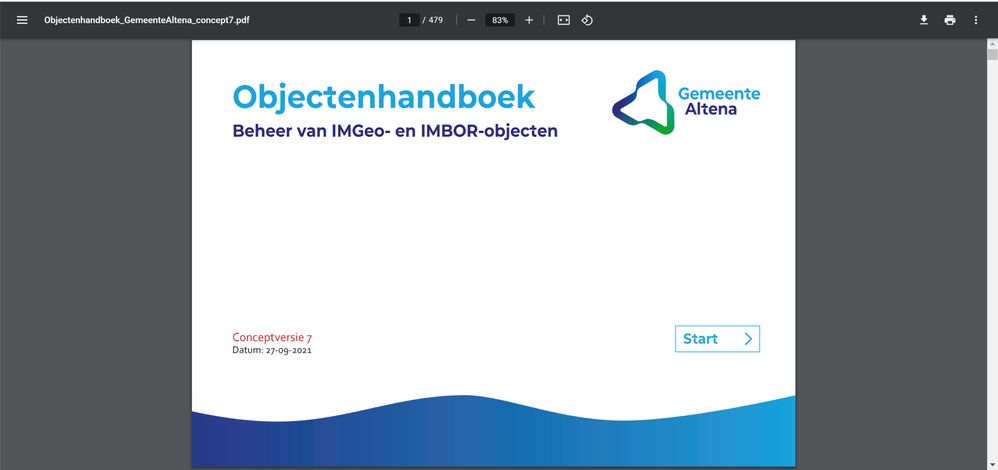Adobe Community
Adobe Community
- Home
- Acrobat
- Discussions
- All pages are turning black in Adobe Acrobat Pro.
- All pages are turning black in Adobe Acrobat Pro.
All pages are turning black in Adobe Acrobat Pro.
Copy link to clipboard
Copied
Dear Adobe,
When I open any type of pdf-document in Adobe Acrobat Pro DC, all pages turn black/dark grey. You can see that there are elements on the page but those hardly visible (see picture 1). The hyperlinks and bookmarks within the document still work. When I open the same document in my browser or on the OneDrive there's no problem (picture 2). Therefore, I think the problem lays within Adobe Acrobat.
Picture 1:
Picture 2:
I have installed the latest version of Adobe Acrobat Pro DC. Do you have a solution for this problem?
Greetings,
Sven
Copy link to clipboard
Copied
Hi,
Hope you are doing well.
As per the issue description that the PDF showing a blank page. Would you mind sharing few details to understand the issue better?
- Is it happening with a particular PDF or with all PDFs?
- Application version?
Kindly try to repair the application (Select Help> Repair installation)
Let us know if that helps.
Thanks,
Harsh
Copy link to clipboard
Copied
Hi,
Thank you for the reply. This is happening to all PDFs. The version I'm using is the latest one (21.0.), showing up to date on Creative Cloud.
I have tried your suggested solution. But it didn't work out.
Greetings,
Sven
Copy link to clipboard
Copied
Hi,
i have a similar issue. Bit not the whole page is black, i can see the typo. I tried to reinstall Acrobat Reader DC. My Operatingsystem is Mac OS Catalina. This happens with every PDF. I've tried to change some preferences for "Seitenansicht" (like try67 recommended) but it didn't work. I've had this Problem for month, i use Acrobat on my Win 10 PC more often.
Greetings from Germany
Helke
Copy link to clipboard
Copied
Try this: Go to Edit ("Bewerken") - Preferences ("Instellingen", I guess) - Page Display ("Pagina Weergave"), and make sure that "Show large images" is ticked.
Copy link to clipboard
Copied
Hi,
Thank you for your reply. I have checked my settings and "Show large images" was already ticked.
Greetings,
Sven
Copy link to clipboard
Copied
What's the resolution here adobe? I have the same issue.
Copy link to clipboard
Copied
What's the resolution here adobe? I have the same issue.