- Home
- Acrobat
- Discussions
- Re: Allow Rich Text Formatting issues
- Re: Allow Rich Text Formatting issues
Copy link to clipboard
Copied
I’m using Acrobat DC version 2018.011.20038 on Mac.
I have a text field to 10 pts Times Bold Italic. In the Properties Options nothing is checked. But when I enable Allow Rich Text Formatting, my text in my field change to MyriadPro instead of using the Times Bold Italic set in my Appearances options?
Is this an DC issues? Or Mac Issues?
Copy link to clipboard
Copied
We are able to reproduce the issue and have noted the same.
We have forwarded this to engineering team.
Copy link to clipboard
Copied
Same issue with DC on Windows 10.
Copy link to clipboard
Copied
Same issue with DC on MacOS X.11, aka El Capitan
Copy link to clipboard
Copied
So this is definitely some shitty bug! ![]()
Copy link to clipboard
Copied
Same bug with Acrobat XI... ![]()
Copy link to clipboard
Copied
Have to correct my PDF with Acrobat Pro X to set my forms. Acrobat Pro X don’t have this issue. ![]()
Copy link to clipboard
Copied
Same bug with Acrobat XI…
This is not new, I had already reported at the time of Acrobat XI.
![]()
Copy link to clipboard
Copied
They knew it and they don’t fix it!!! What workaround do we have if we don’t have access to Acrobat X?
Copy link to clipboard
Copied
I still report bugs that exist since version... 8 (and may be before).
![]()
In France we have the "Shadok" who are my great masters to think since they are the kings of the absurd. ![]()
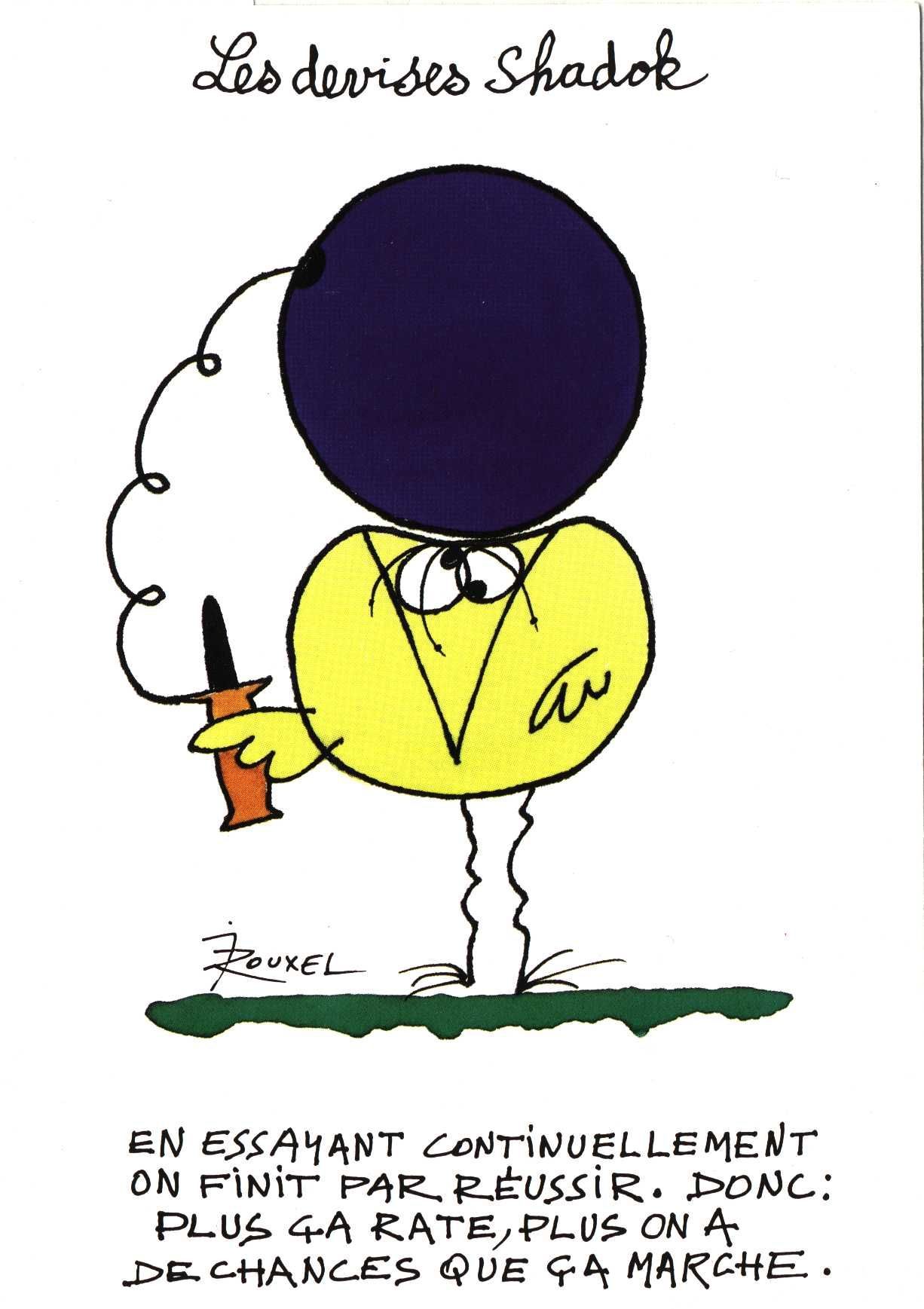
Google translation:
By continually trying one ends up succeeding.
So the more it misses, the more chances are that it works
Copy link to clipboard
Copied
We are able to reproduce the issue and have noted the same.
We have forwarded this to engineering team.

