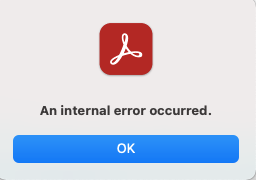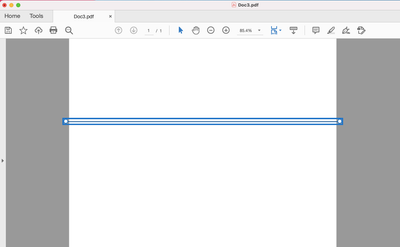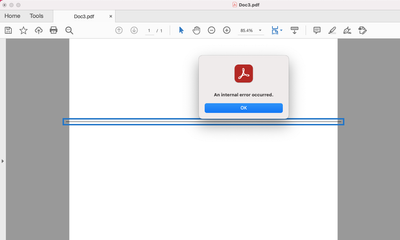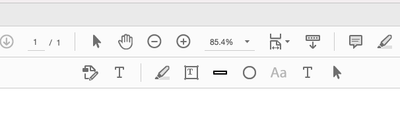- Home
- Acrobat
- Discussions
- 'An Internal Error has Occured' on adobe acrobat D...
- 'An Internal Error has Occured' on adobe acrobat D...
'An Internal Error has Occured' on adobe acrobat DC
Copy link to clipboard
Copied
Hi. Whenever I move a line on a PDF Adobe Acrobat DC I get the message 'An Internal Error has Occured' and it will consistantly keep popping up. I have adjusted the security settings as per some of the other forum's suggestions and have uninstalled and reinstalled Adobe Actobat DC. I have restarted my computer multiple times and closed and reopened acrobat. Any suggestions? Thanks so much.
E
Copy link to clipboard
Copied
Hi Emily
Hope you are doing well and sorry for the trouble. As described you are getting the pop up An internal error occured.
Please look at the correct answer marked in a similar discussion https://community.adobe.com/t5/acrobat-reader/acrobat-reader-quot-an-internal-error-occurred-quot-po... and see if that works for you.
Regards
Amal
Amal
Copy link to clipboard
Copied
Hi Amal,
thank you for your time, I had seen that response but that did not solve my problem.
Thank you.
E
Copy link to clipboard
Copied
++ Adding to the discussion, please be more specific on what exactly do you mean by moving a line.
Also, have you considered using the Acrobat Cleanup and Repair tool before reinstalling?
Copy link to clipboard
Copied
Hi if this is the only way to fix it I will do that but I had hoped cause this was a new purchase it would work without additional repair installations.
It's when I use the 'draw line straight line' tool.
Thank you.
Copy link to clipboard
Copied
I still don't understand what did you mean when you say "Whenever I move a line in a PDF".
So, does this means that this is happening with every PDF document when you use a specific editing tool with Adobe Acrobat Pro DC?
What exactly do you mean by moving a line ?
Please be specific about he steps that you're following when you work with a PDF .
Copy link to clipboard
Copied
Hi here's an example of me editing a line on a blank document and getting the error. For my work I need to add lines to documents to seperate information using the line tool I have screenshoted below. When I edit a line I frequently get this error.
Copy link to clipboard
Copied
From the screenshots provided, it looks like if you were working with Microsoft Word and Adobe Acrobat Pro both opened inparallel and trying to copy a line from MS Word and paste it in the Acrobat PDF document directly using the Edit PDF tool?
If that is not the case, and you're working directly in Acrobat with annotations, would you get the same problem if you create a fresh new PDF document from scratch?
Copy link to clipboard
Copied
Hi I did not have microsoft word open when editing this file.
Yes that is what I did for this example I created a blank PDF document and drew a line and then the error popped up.
Thank you.