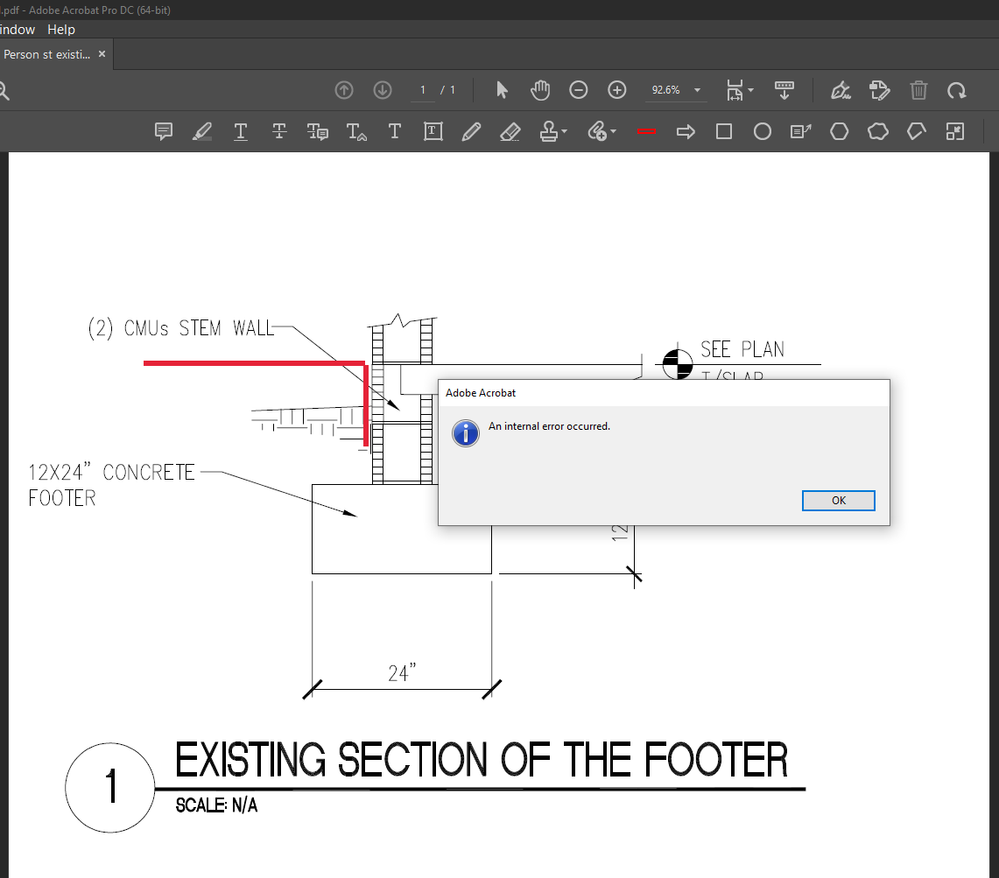Adobe Community
Adobe Community
- Home
- Acrobat
- Discussions
- Re: An Internal Error Occurred when mousing over c...
- Re: An Internal Error Occurred when mousing over c...
An Internal Error Occurred when mousing over comments/annotations
Copy link to clipboard
Copied
My name in comments was showing as something random (I have no idea where it came from) and couldn't be updated in settings without manually changing individual comments. I selected the use log-in name for comments which did fix the comment name issue, however now PDFs with comments or annotations are unusable & an error message occurs whenever I mouse over any existing comment.
Further, the application now crashes whenever I try to open a PDF with existing comments unless I already have Acrobat loaded in the background.
Unchecking the setting I changed did nothing, I have done a full reinstall and still no change. Any assistance would be greatly appreciated.
Using Windows 11 if that's of any significance.
Copy link to clipboard
Copied
I am getting a similar error. See pic below.
Copy link to clipboard
Copied
I am experiencing the same issue. I got the latest Pro version & Windows 11. Hopefully someone will find a solution soon.
Copy link to clipboard
Copied
SAME
Copy link to clipboard
Copied
I got a solution in the end. It requires deleting every trace of Adobe from your system, far beyond what the Adobe removal tool offers. You need to do a full uninstall then go into the registry files to delete any trace of Adobe from your machine, then reinstall as normal.
Hope that helps.
Copy link to clipboard
Copied
i will try this. how do i know i get all of the files deleted?
Copy link to clipboard
Copied
same here i deleted adobe from reg on local machine and current user after that reinstalled and nothing, please if you find the solution post it here i ll do the saeme
Copy link to clipboard
Copied
didnot work. i am sooo frustrated
Copy link to clipboard
Copied
Thanks, that helped me.
Copy link to clipboard
Copied
I found a solotion after uninstalling an reinstaling th acrobat and many hours working on it 🙂
you just had to go to C:\Users\[me]\AppData\Local and delete the Adobe folder,
This folder will be recreated by it self after Oppening the application.
Hope this help you guys and save time loocking for the solotion.
Copy link to clipboard
Copied
Thanks for the tip!
I followed your instructions until I got to the Adobe folder. I thought that deleting the folder was more like plant roses with a bull dozer, (i.e., having to have all those folders get recreated). So, I just renamed the Acrobat folder to xAcrobat. I rebooted my machine, and the new Acrobat folder was created. Now I can see the pdf previews, as well as, no more error message, (i.e., An internal error occurred). Thank again!
Copy link to clipboard
Copied
If only I'd run across this little Godsend hours ago, after fruitlessly trying everything from reinstalling to "repairing" Adobe Acrobat! Why Adobe does not elevate this thing to the top of the "Critical" list is a mystery to me! If it happens to 1 guy then it's happened to 1000! Untold hours of frustration could've been saved if only this small piece of advice was more obvious! Can't thank you enough! Please make this thing MUCH more public!