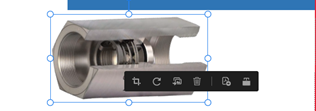Adobe Community
Adobe Community
Turn on suggestions
Auto-suggest helps you quickly narrow down your search results by suggesting possible matches as you type.
Exit
13
Annoying box when editing
New Here
,
/t5/acrobat-discussions/annoying-box-when-editing/td-p/14202699
Nov 01, 2023
Nov 01, 2023
Copy link to clipboard
Copied
Recently when editing documents if I select a text box the below will pop up with different font options,
or if I select an imagine it pops up with otions to crop, rotate, delete, etc.
It doesn't affect anything it's just a big annoyance especially on images because if I'm trying to resize it the box usually covers the area I need to select and can't. Anyone know how to disable this?
TOPICS
Edit and convert PDFs
,
How to
Community guidelines
Be kind and respectful, give credit to the original source of content, and search for duplicates before posting.
Learn more
Adobe Employee
,
LATEST
/t5/acrobat-discussions/annoying-box-when-editing/m-p/14459868#M453583
Mar 01, 2024
Mar 01, 2024
Copy link to clipboard
Copied
Hi there
Hope you are doing well and sorry for the trouble.
Please go through the help article https://adobe.ly/431KoRB and see if that works.
~Amal
Community guidelines
Be kind and respectful, give credit to the original source of content, and search for duplicates before posting.
Learn more
Resources
About Adobe Acrobat
Adobe Inc
Adobe Inc
Adobe Inc
Adobe Inc
Adobe Acrobat Feature & Workflow
FAQs
Copyright © 2024 Adobe. All rights reserved.