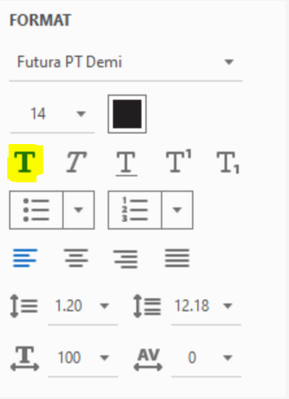Adobe Community
Adobe Community
- Home
- Acrobat
- Discussions
- Betreff: Anomaly with Futura PT Demi Font when com...
- Betreff: Anomaly with Futura PT Demi Font when com...
Copy link to clipboard
Copied
Hi all,
A client has requested new business cards for 2 colleagues. They sent me a PDF template of a business card that I created for a fellow colleague last year. All that was required was to edit the template and change the name, phone number & email address.
A fairly simple task or so I thought. However, the client has since come back to me saying that the font text on the name appears to be Bold and thick.
I have opened up each PDF and looked at the format settings and everything seems to be in order. The font used is Futura PT Demi
The screenshots show the slight difference in text boldness & thickness between the 2 names and also the format settings for both
I did look at changing the font for the 2 new cards to Futura PT Medium but not sure if this is the correct way of approaching it.
Any help or advice would be greatly appreciated
 1 Correct answer
1 Correct answer
Doesn't it help to deactivate the Bold setting?
Copy link to clipboard
Copied
Doesn't it help to deactivate the Bold setting?
Copy link to clipboard
Copied
thanks, @radzmar that worked. I thought I had played about with all the format settings but I seemingly missed the obvious one.
Even though the original template opens up and the Text format is highlighted as if in bold already, it actually wasn't.