- Home
- Acrobat
- Discussions
- Another Instance of Distiller is Busy Starting Up
- Another Instance of Distiller is Busy Starting Up
Copy link to clipboard
Copied
Hello
I have Excel Report with Macros which creates multiple PDF files using Acrobat Distiller. It creates couple of PDF files and then stop after that giving below error message. I have tried to reboot computer, but it still didn't help. Is there anything else i should try? Acrobat version is 9. 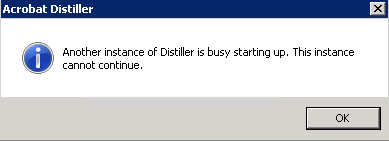
Thanks
Copy link to clipboard
Copied
Hi Rajat,
Sorry for the delay in response to your query.
If you are still looking for the solution to this problem, then we would suggest you to try closing the Acrobat Distiller instance (if you find more than once instance) from "Task Manager" and see if that helps.
Right click Task Bar>Open Task Manager>Processes>select process and "End Task"
Regards,
Akanchha
Copy link to clipboard
Copied
Hi Rajat,
Sorry for the delay in response to your query.
If you are still looking for the solution to this problem, then we would suggest you to try closing the Acrobat Distiller instance (if you find more than once instance) from "Task Manager" and see if that helps.
Right click Task Bar>Open Task Manager>Processes>select process and "End Task"
Regards,
Akanchha
Copy link to clipboard
Copied
This used to work, however, now I cannot find any process in Task Manager that shows Distiller running. Do I even need this function? I've had a temporary setback and had to put my Pro subscsription on hiatus for now. If Distiller only comes with the paid subscription, why when I uninstall it does it keep reappearing? It starts up EVERY time I boot up. Any suggestions? Thank you
Copy link to clipboard
Copied
This solution is not working. The error message automatically appears on start up of my computer. It's becoming quite frustrating and annoying! What is the distiller for? Can it be uninstalled? If so, how?
Copy link to clipboard
Copied
Hello @Stanley35387868d5d1
I hope you're doing well, and we apologize for the trouble.
Could you please share more details about the issue? Are you on a Mac or Windows machine, and what is the version? Could you please share a screenshot of the Distiller error message? Please ensure you have the latest version of Acrobat installed on the machine: 25.001.20630, Planned update, Aug 18, 2025. Check for any pending updates from the Menu > help > check for updates, install the updates, restart the app and the machine, and try again.
Note: Adobe Acrobat Distiller is a utility that converts PostScript files into PDFs. It’s primarily used in professional publishing workflows where precise control over PDF creation is needed.
Let us know if you still get the error message with the latest version of Acrobat.
Thanks,
Anand Sri | Acrobat Community Team
Meet Acrobat Studio
Copy link to clipboard
Copied
I recently upgraded my computer to Windows 11, and now have this same pop-up when I restart my machine. The only thing in Task Manager that uses the word "Acrobat" is the 32 bit Acrobat Update Service. I have an Adobe Content Synchronizer and Adobbe Crash Processor and other than that I have 13 items that all start with "Creative Cloud."
Something just isn't right with Acrobat/Distiller, and that was the main reason I upgraded to Windows 11 - hoping to alleviate some of the slowness to any MS app that uses Acrobat and the constant freezes in Acrobat itself. This is an improvement over that behavior, but there's still something going on.
Find more inspiration, events, and resources on the new Adobe Community
Explore Now
