Copy link to clipboard
Copied
Frustratingly I cannot find the solution! Suddenly and without warning when I use the area tool, instead of the measuring line (not to be confused with the final outline) being a straight red line its a red 'bubble' line. This makes it very hard to follow what I'm measuring. How do I restore the measuring line so that it's a straight line again? Help needed please
Line while measuring:

Area after completing measurement

Copy link to clipboard
Copied
The properties of the Area tool are based on the properties of the Polygon tool. So somehow the default properties of the polygon tool got changed. Bring up the Properties toolbar. (Ctrl/Cmd + E). Go to your polygon tool and draw a polygon. You'll notice that the cloud line style is selected.
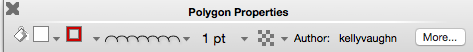
Change the line style to a regular straight line. Then right-click on the comment you just made and choose "Make Properties Default." That should fix it.
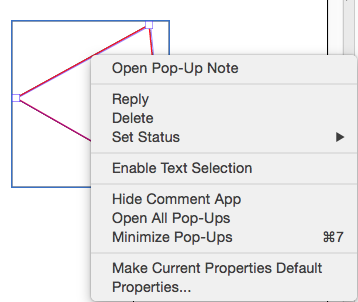
Copy link to clipboard
Copied
The properties of the Area tool are based on the properties of the Polygon tool. So somehow the default properties of the polygon tool got changed. Bring up the Properties toolbar. (Ctrl/Cmd + E). Go to your polygon tool and draw a polygon. You'll notice that the cloud line style is selected.
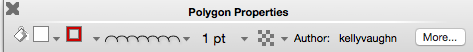
Change the line style to a regular straight line. Then right-click on the comment you just made and choose "Make Properties Default." That should fix it.
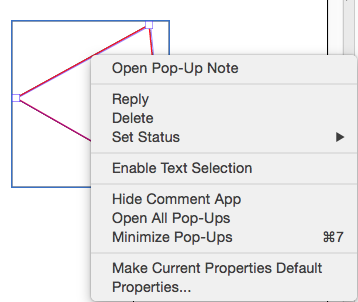
Copy link to clipboard
Copied
Thank you so much - that did the trick!