- Home
- Acrobat
- Discussions
- Re: Auto is not an option for my text form....??
- Re: Auto is not an option for my text form....??
Auto is not an option for my text form....??
Copy link to clipboard
Copied
Hi! I understand that if I choose Auto, then when a client fills in a text form, if their text is bigger than the box, the text will automatically resize. But auto is not an option?
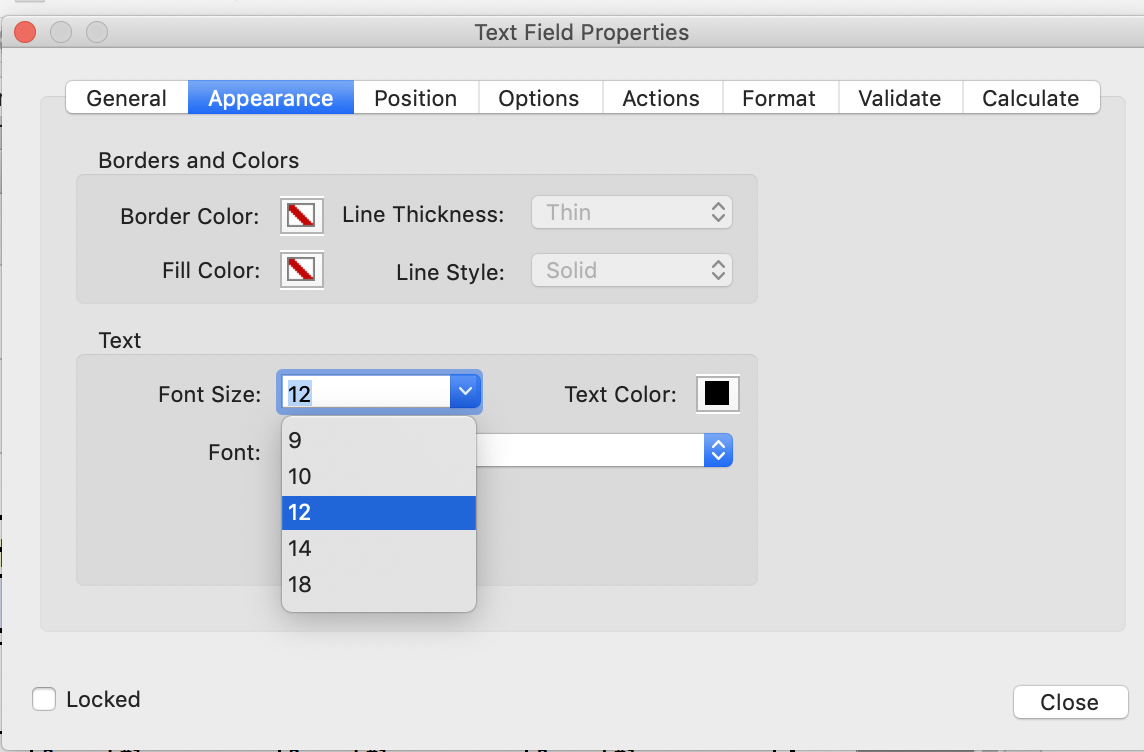
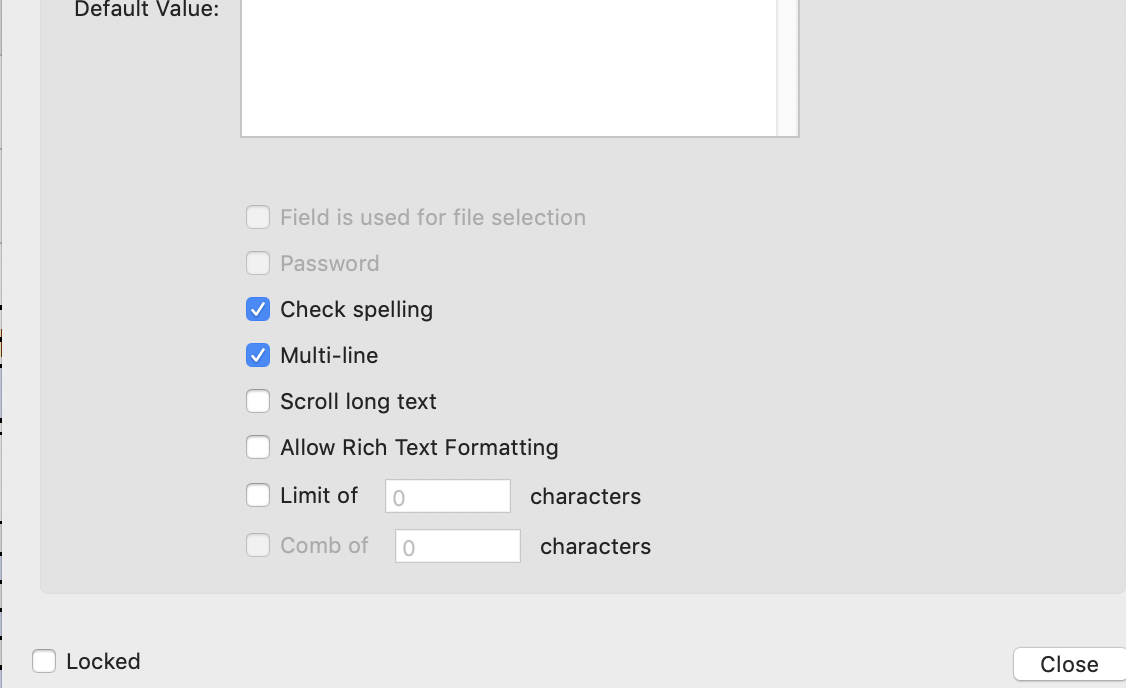
Copy link to clipboard
Copied
What version of Acrobat are you using? And what's your OS version?
On Mon, Aug 19, 2019, 18:24 shelleyt85693948 <forums_noreply@adobe.com>
Copy link to clipboard
Copied
Latest version of Adobe cloud DC and mac 10.14.6
Copy link to clipboard
Copied
Please provide the exact version number.
Copy link to clipboard
Copied
2019.012.20036
Copy link to clipboard
Copied
Have you tried to scroll up and down to display more selections available. You also might be able to type in "auto".
Copy link to clipboard
Copied
OK, that's strange... You can always enter "0" manually, I think. And it's also possible to do it using a script.
