Automatically install updates
I'm looking for expert advice because I've been unchecking this option after every update for over 3 years*, as it reactivates it every time.
But it's not enough, it keeps checking again and again, even between two updates, which isn't right.
Is there anything I can change in the Windows registry or somewhere else to force Acrobat to finally respect this user preference once and for all?
Thanks
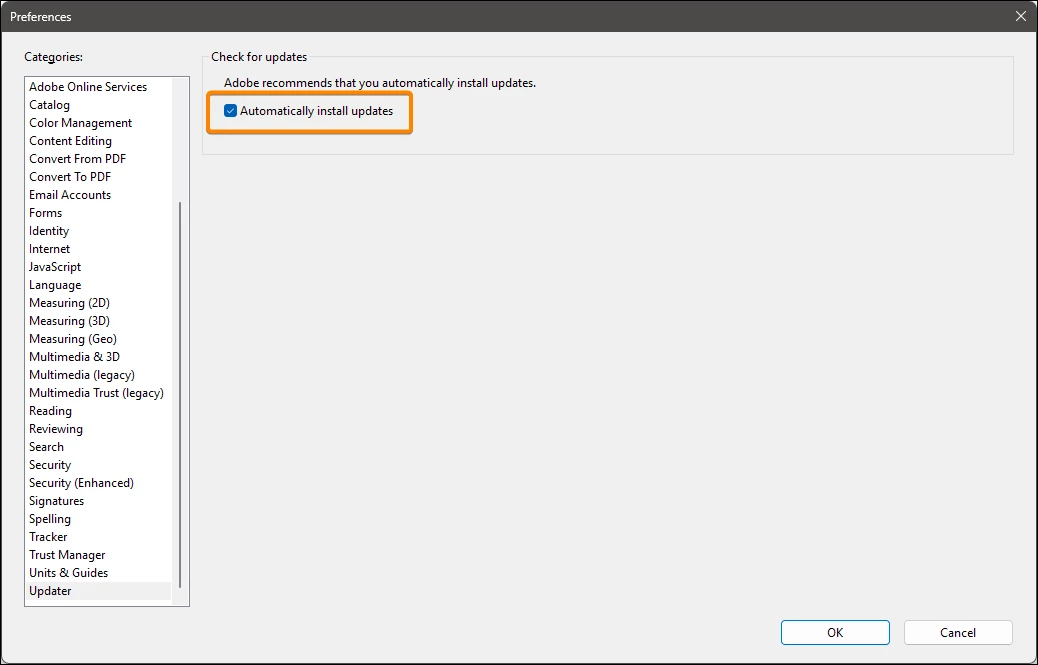
* I explain why in this topic: https://community.adobe.com/t5/acrobat-discussions/crazy-and-brutal-update/m-p/11575543



