 Adobe Community
Adobe Community
Turn on suggestions
Auto-suggest helps you quickly narrow down your search results by suggesting possible matches as you type.
Exit
0
New Here
,
/t5/acrobat-discussions/ayuda/td-p/9921771
Jun 22, 2018
Jun 22, 2018
Copy link to clipboard
Copied
Hola. Me podrian decir cómo lograr proteger un documento en pdf, de tal forma que cuando se copia a otro formato solo aparecen cuadritos u otras imágenes raras y no el texto original ( ). Además, con esta protección no es posible quitarla con algún convertidor online. Me interesa proteger mis documentos pdf contra copia y pega. Como logro este nivel de protección en el pdf, de tal forma que no puedan copiar la info en otro formato.
Gracias
TOPICS
Standards and accessibility
Community guidelines
Be kind and respectful, give credit to the original source of content, and search for duplicates before posting.
Learn more
 1 Correct answer
1 Correct answer
Community Expert
,
Jun 22, 2018
Jun 22, 2018
In Acrobat Pro:
- File / Properties
- Select the Security tab.
- At the drop-down menu for Security Method, select Password Security. (Note, that the password will only be for you to be able to edit the PDF in the future, not a password for the end user.)
- In the Permissions section, check the box for Restrict Editing...
- In the Printing Allowed drop-down menu, choose if you will let the user print the PDF or not.
- In the Changes Allowed drop-down menu, choose what options you want. "None" restrict anything. A
Community Expert
,
LATEST
/t5/acrobat-discussions/ayuda/m-p/9921772#M105797
Jun 22, 2018
Jun 22, 2018
Copy link to clipboard
Copied
In Acrobat Pro:
- File / Properties
- Select the Security tab.
- At the drop-down menu for Security Method, select Password Security. (Note, that the password will only be for you to be able to edit the PDF in the future, not a password for the end user.)
- In the Permissions section, check the box for Restrict Editing...
- In the Printing Allowed drop-down menu, choose if you will let the user print the PDF or not.
- In the Changes Allowed drop-down menu, choose what options you want. "None" restrict anything. A good choice is:
- Commenting, filling in form fields, and signing existing signature fields
- Just below that, uncheck the box to Enable Copying...
- Just below that, check to Enable text access for screen readers (this allows those with disabilities to use their technologies to access your PDF).
- Change Permissions Password: give the PDF a password of your choice. Write it down because you'll need it when you'll want to edit your PDF in the future.
- OK and Save the PDF.
Screen graphic below shows common settings to do this.
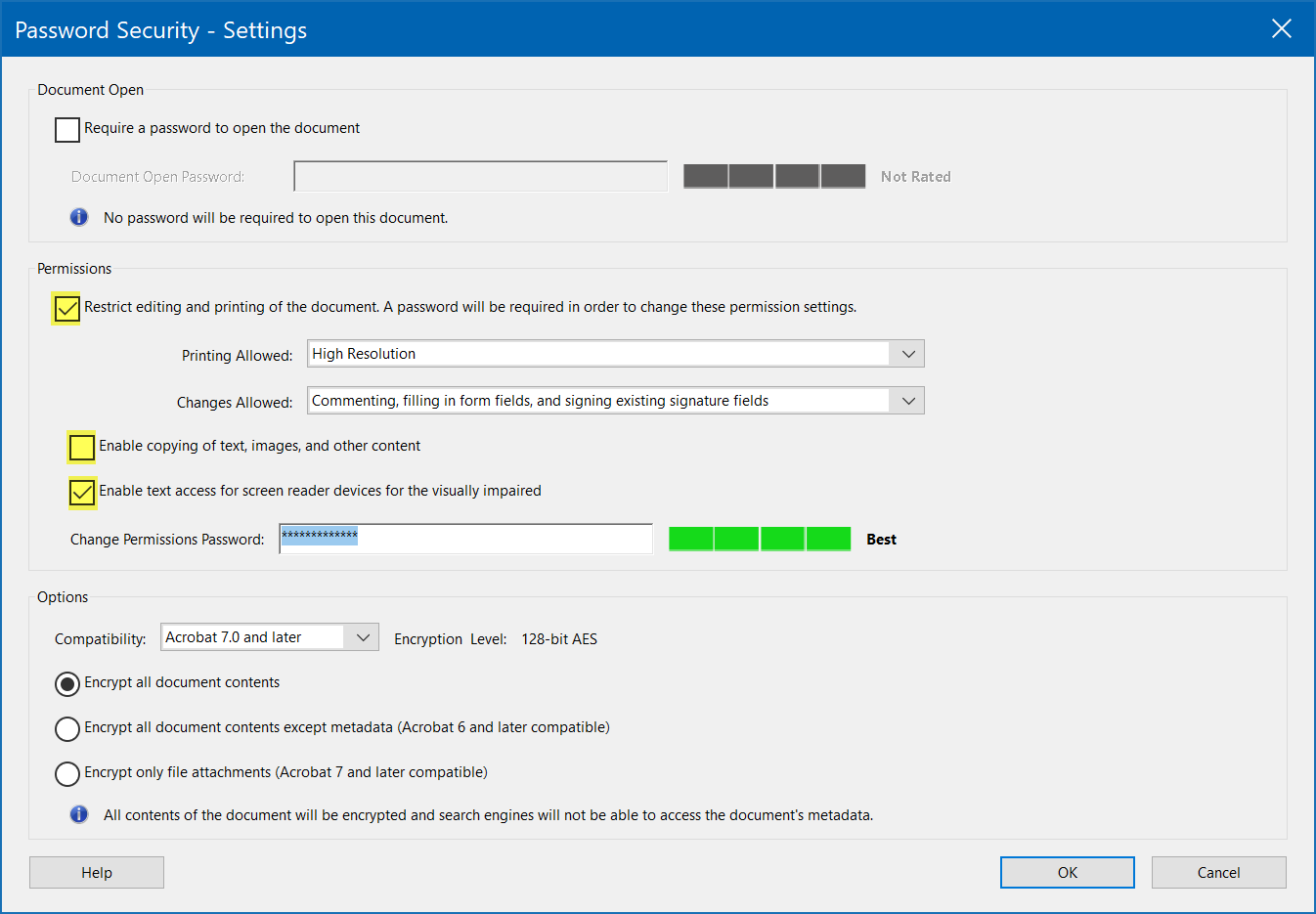
| Bevi Chagnon | Designer & Technologist for Accessible Documents
| Classes & Books for Accessible InDesign, PDFs & MS Office |
| Classes & Books for Accessible InDesign, PDFs & MS Office |
Community guidelines
Be kind and respectful, give credit to the original source of content, and search for duplicates before posting.
Learn more
Resources
About Adobe Acrobat
Adobe Inc
Adobe Inc
Adobe Inc
Adobe Inc
Adobe Acrobat Feature & Workflow
FAQs
Copyright © 2024 Adobe. All rights reserved.
