- Home
- Acrobat
- Discussions
- Back / Previous page buttons to PDFs that work in ...
- Back / Previous page buttons to PDFs that work in ...
Copy link to clipboard
Copied
Hi All,
Is it possible to add Back / Previous page buttons to PDFs that work in Acrobat Reader ?
I have a document with links that goes to other documents, can I get back to the exact page of the original document with one button click ?
Copy link to clipboard
Copied
Yes, you can create a button (in Acrobat Pro) that will allow page navigation in Reader. The button tool is part of the form toolset. Draw your button, name it, and enter the full properties dialog box. After setting up your physical properties, you can go to the Actions tab, and set an action of...
Trigger: Mouse Up
Select Action: Execute a menu item
Select: View>Page Navigation>Next Page
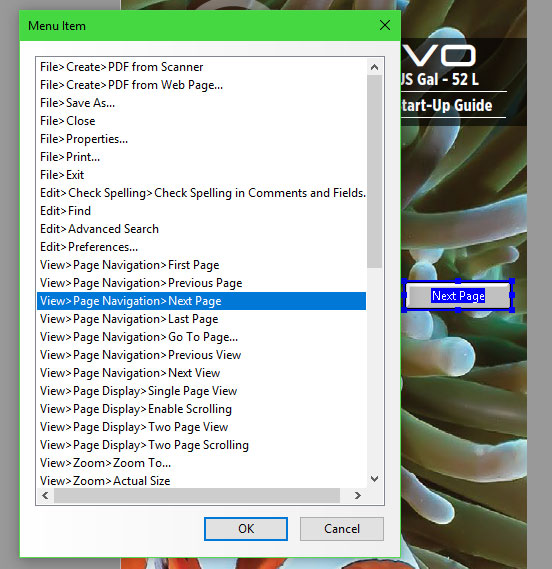
I hope this is helpful.
My best,
Dave
Copy link to clipboard
Copied
Hi helga_nagy,
Sorry for the delay in response.
I don't understand your requirement when we already have "Show last page" and "Next page"

Also, if you have access to Acrobat using Prepare form feature, you can place buttons on every page and under properties>Actions using JavaScript you can achieve what you are looking for.
-Tariq Dar
Copy link to clipboard
Copied
Yes, you can create a button (in Acrobat Pro) that will allow page navigation in Reader. The button tool is part of the form toolset. Draw your button, name it, and enter the full properties dialog box. After setting up your physical properties, you can go to the Actions tab, and set an action of...
Trigger: Mouse Up
Select Action: Execute a menu item
Select: View>Page Navigation>Next Page
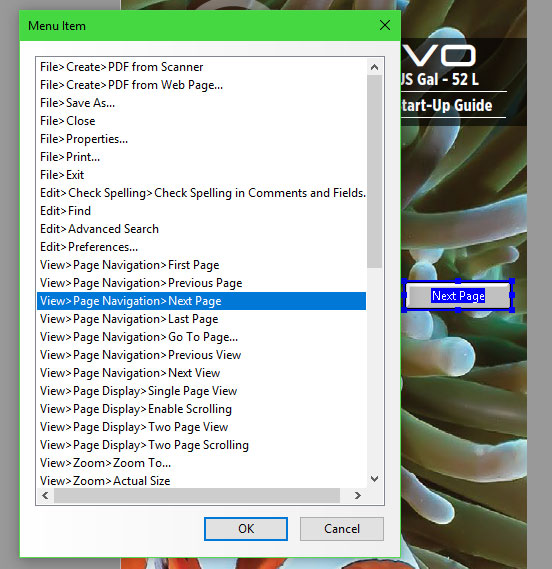
I hope this is helpful.
My best,
Dave
Find more inspiration, events, and resources on the new Adobe Community
Explore Now