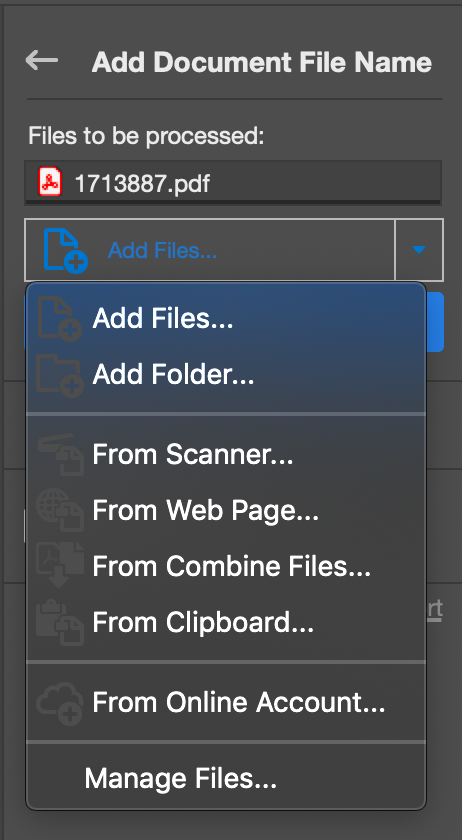Copy link to clipboard
Copied
I have a large number of files. Is it possible to automate adding a header to the upper right side of the page based on their file names? Thanks!
Copy link to clipboard
Copied
Hi,
You can create an action wizard with the script below or use the one attached into the pdf file.
this.addWatermarkFromText({
cText: this.documentFileName, // The text to use as the watermark
nTextAlign: app.constants.align.left, // (optional) The text alignment to use for cText within the watermark
cFont: font.HelvB, // (optional) The font to be used for this watermark
nFontSize: 10, // (optional) The point size of the font to use for the watermark
aColor: color.black, // (optional) The color to use for the watermark
nStart: 0, // (optional) The 0-based index of the first page
nEnd: this.numPages-1, // (optional) The last page
bOnTop: true, // (optional) A Boolean value specifying the z-ordering of the watermark
bOnScreen: true, // (optional) A Boolean value to indicate whether the watermark should be displayed when viewing the document on screen
bOnPrint: true, // (optional) A Boolean value to indicate whether the watermark should be displayed when printing the document
nHorizAlign: app.constants.align.left, // Al(optional) A number indicating how the watermark should be aligned horizontally
nVertAlign: app.constants.align.top, // (optional) A number indicating how the watermark should be aligned vertically
nHorizValue: 15, // (optional) A number used to shift the horizontal position of the watermark on the page
nVertValue: -15, // (optional) A number used to shift the vertical position of the watermark on the page
bPercentage: false, // (optional) A Boolean value used to indicate whether nHorizValue and nVertValue represent a percentage of the page size or an explicit number of points
nScale: 1.0, // (optional) The scale to be used for the watermark
bFixedPrint: false, // (optional) A Boolean value that indicates that the watermark should be added as a FixedPrint Watermark annotation
nRotation: 0, // (optional) The number of degrees to rotate the watermark counterclockwise
nOpacity: 1 // (optional) The opacity to be used for the watermark
});
this.saveAs(this.path);Then you run it and you add files or folder before starting.
@+
Copy link to clipboard
Copied
Hi xcd.a,
Thank you for reaching out.
Please try the Action Wizard tool in Acrobat to add the header to the file. For more information on Acrobat Header, please refer to the following help page: https://helpx.adobe.com/acrobat/using/action-wizard-acrobat-pro.html.
Check if that works for you.
Thanks,
Meenakshi
Copy link to clipboard
Copied
Hi,
You can create an action wizard with the script below or use the one attached into the pdf file.
this.addWatermarkFromText({
cText: this.documentFileName, // The text to use as the watermark
nTextAlign: app.constants.align.left, // (optional) The text alignment to use for cText within the watermark
cFont: font.HelvB, // (optional) The font to be used for this watermark
nFontSize: 10, // (optional) The point size of the font to use for the watermark
aColor: color.black, // (optional) The color to use for the watermark
nStart: 0, // (optional) The 0-based index of the first page
nEnd: this.numPages-1, // (optional) The last page
bOnTop: true, // (optional) A Boolean value specifying the z-ordering of the watermark
bOnScreen: true, // (optional) A Boolean value to indicate whether the watermark should be displayed when viewing the document on screen
bOnPrint: true, // (optional) A Boolean value to indicate whether the watermark should be displayed when printing the document
nHorizAlign: app.constants.align.left, // Al(optional) A number indicating how the watermark should be aligned horizontally
nVertAlign: app.constants.align.top, // (optional) A number indicating how the watermark should be aligned vertically
nHorizValue: 15, // (optional) A number used to shift the horizontal position of the watermark on the page
nVertValue: -15, // (optional) A number used to shift the vertical position of the watermark on the page
bPercentage: false, // (optional) A Boolean value used to indicate whether nHorizValue and nVertValue represent a percentage of the page size or an explicit number of points
nScale: 1.0, // (optional) The scale to be used for the watermark
bFixedPrint: false, // (optional) A Boolean value that indicates that the watermark should be added as a FixedPrint Watermark annotation
nRotation: 0, // (optional) The number of degrees to rotate the watermark counterclockwise
nOpacity: 1 // (optional) The opacity to be used for the watermark
});
this.saveAs(this.path);Then you run it and you add files or folder before starting.
@+
Copy link to clipboard
Copied
This worked for me. Although, the text was very thin and small. I changed the font to 14 points and bold, then revised the script by deleting "left" and replacing it with "center". Right was too far right and outside the printing area. FYI
Copy link to clipboard
Copied
Thank you for your script. It works perfect. Could you please help me by changing the font. I want to use the font "Segoe UI". I was not able to do it.
Additionally, do you know how it is possible, to read only a part of the file name and add this text to the watermark?
All my file names look like this (numbers and text of course differs from this example below):
01 Text1.pdf
02 Text2.pdf
03 Text3.pdf
XY Text4.pdf
XYZ Text5.pdf
........
Would it be possible to write only the numbers/text which is in front of the space or after the text after the space? If the space is a problem, I could use the "-" sign as well, in case this helps. The final result should look like this:
01
02
03
XY
XYZ
or the text after the space
Text1
Text2
Text3
Text4
Text4
Thank you for any help.
Best Regards, Ischni
Copy link to clipboard
Copied
Hi,
To use Segoe UI font, you must write:
...
cFont: SegoeUI,
...For the text, you can split the file name without the .pdf extension in a table with:
var bothTexts=this.documentFileName.substr(0,this.documentFileName.length-4).split(" ");then you will use the first element of the table bothTexts[0] if you want to use the number or the second one bothTexts[1] if you prefer the text.
...
cText: bothTexts[0], // or bothTexts[1]
...@+
Copy link to clipboard
Copied
Thank you for your quick answer. Both does not work for me. Would you mind to insert it into the code which you have posted above on Dec 31, 2022? Many Thanks.
Copy link to clipboard
Copied
Yes, of course!
Copy link to clipboard
Copied
I have solved it:
Copy link to clipboard
Copied
Act like I have literally no experience with coding, but have thousands of documents that need to be branded with their file names minus .pdf. Most files are standard letter page size and I need the output to be Font - Arial Bold, Size - 12, Font Colour - Black, Top Margin - .5, Bottom Margin - .5, Left Margin - 1, Right Margin - .4 in the right header. Again, no experience with coding, can't even find where to enter the script above.
Copy link to clipboard
Copied
Hi,
Do you want the file name on each page or only on the first one?
I guess dimensions you indicate are in inches...
Could you post a sketch of the position we need to place the file name because I am not sure to understand!
@+
Copy link to clipboard
Copied
Hello,
File name on each page, margins are in inches. In total there are 3 sections of branding for these files, the others are batchable (page number on bottom right and source info on bottom centre), because the top right is unique based on file name I haven't found a way to batch it. The below image is a page letter sized (8.5x11 inches) and shows the position of the top right file name header.
Copy link to clipboard
Copied
Hi,
Here is the modified script to reach your request.
this.addWatermarkFromText({
cText: this.documentFileName.replace(/.pdf$/i,""), // The text to use as the watermark
nTextAlign: app.constants.align.right, // (optional) The text alignment to use for cText within the watermark
cFont: "Arial,Bold", // (optional) The font to be used for this watermark
nFontSize: 12, // (optional) The point size of the font to use for the watermark
aColor: color.black, // (optional) The color to use for the watermark
nStart: 0, // (optional) The 0-based index of the first page
nEnd: this.numPages-1, // (optional) The last page
bOnTop: true, // (optional) A Boolean value specifying the z-ordering of the watermark
bOnScreen: true, // (optional) A Boolean value to indicate whether the watermark should be displayed when viewing the document on screen
bOnPrint: true, // (optional) A Boolean value to indicate whether the watermark should be displayed when printing the document
nHorizAlign: app.constants.align.right, // Al(optional) A number indicating how the watermark should be aligned horizontally
nVertAlign: app.constants.align.top, // (optional) A number indicating how the watermark should be aligned vertically
nHorizValue: -.4*72, // (optional) A number used to shift the horizontal position of the watermark on the page
nVertValue: -.5*72, // (optional) A number used to shift the vertical position of the watermark on the page
bPercentage: false, // (optional) A Boolean value used to indicate whether nHorizValue and nVertValue represent a percentage of the page size or an explicit number of points
nScale: 1.0, // (optional) The scale to be used for the watermark
bFixedPrint: false, // (optional) A Boolean value that indicates that the watermark should be added as a FixedPrint Watermark annotation
nRotation: 0, // (optional) The number of degrees to rotate the watermark counterclockwise
nOpacity: 1 // (optional) The opacity to be used for the watermark
});
// To keep the same file name
//this.saveAs(this.path);
// To modify the file name
this.saveAs(this.path.replace(/.pdf$/i," (with Header).pdf"));The action wizard is included into the attached file.
Please read this post to know how use it for several files in a same time. In a first step, try with just a few files instead of all your thouthands ones.
With this script, your files are renamed " (with Header)". If you wish to keep the original file name, use the line:
this.saveAs(this.path);at the end of the script (but I suggest using a copy of your files).
Let me know.
@+
Copy link to clipboard
Copied
This is gold!! Thank you so much for this script. To avoid having to go back and add page numbers to the files, I was hoping to add to the script to include "Page # of #" after the FileName,
+ "\nPage " + (p+1) + " of " + numPages;
but when I tried to insert the above after the , but before the //
cText: this.documentFileName.replace(/.pdf$/i,""), //
unfortunately, this didn't work, so I'm guessing it's expecting a different "name" for the page numbering function? I've only done rudimentary coding, usually based on a generous soul's (such as yourself) file so am sure I've mixed scripting languages.
Copy link to clipboard
Copied
Hi,
Try that:
for (var p=0; p<this.numPages; p++) {
this.addWatermarkFromText({
cText: this.documentFileName.replace(/.pdf$/i,"\nPage "+(p+1)+" of "+this.numPages),
nTextAlign: app.constants.align.right,
cFont: "Arial,Bold",
nFontSize: 12,
aColor: color.black,
nStart: p,
bOnTop: true,
bOnScreen: true,
bOnPrint: true,
nHorizAlign: app.constants.align.right,
nVertAlign: app.constants.align.top,
nHorizValue: -.4*72,
nVertValue: -.5*72,
bPercentage: false,
nScale: 1.0,
bFixedPrint: false,
nRotation: 0,
nOpacity: 1
});
}
this.saveAs(this.path.replace(/.pdf$/i," (with Header).pdf"));@+
Copy link to clipboard
Copied
TYSM! If you will allow me to pick your brain one more time, is there a way to shrink the document to accommodate the watermark like the appearance options in Header/Footer or Bates Numbering?
Copy link to clipboard
Copied
Not sure to understand your request!
What do you mean exactly?
@+
Copy link to clipboard
Copied
Hi, Can you elaborate on how to apply this to multiple open files?
Copy link to clipboard
Copied
It's explained above, you create an action wizard and you add files...
@+