Batch convert images to PDF
Copy link to clipboard
Copied
I have tried to create a "Batch Convert Images to PDF" task.
It looks like it is running fine, however, each time, somewhere after 80-90 files have been converted Acrobat crashes.
I have no idea why.
There are a few threads on Internet about converting images to pdf, but regretfully none of them I could use.
Either they were for some older versions of Acrobat (steps do not correspond with my version), or the answer was vague/unclear to me.
I am using Acrobat XI Pro on Windows 10.
Have tried to create a task as per below.
Three questions:
a) how to have the task run minimized (if at all possible)?
b) how come Acrobat gives up, after say 80 or 90 files?
or
c) is this task/sequence, the way I set it up, wrong ?
I am sorry if the screenshots are too big!!
Have no idea how to upload them as a small image.
Thanks!
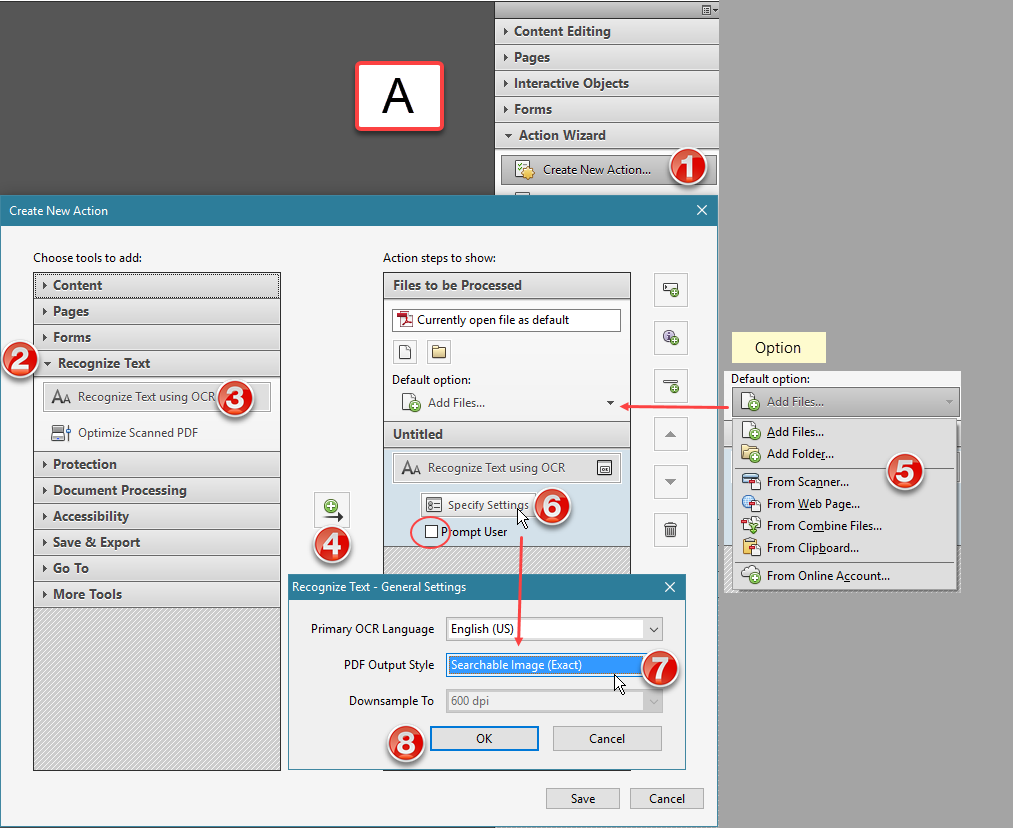
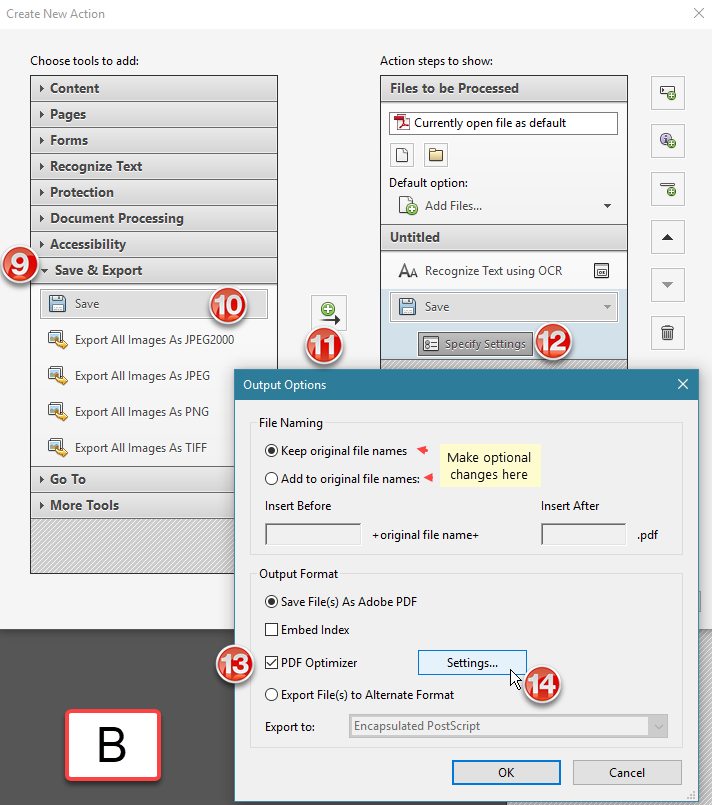
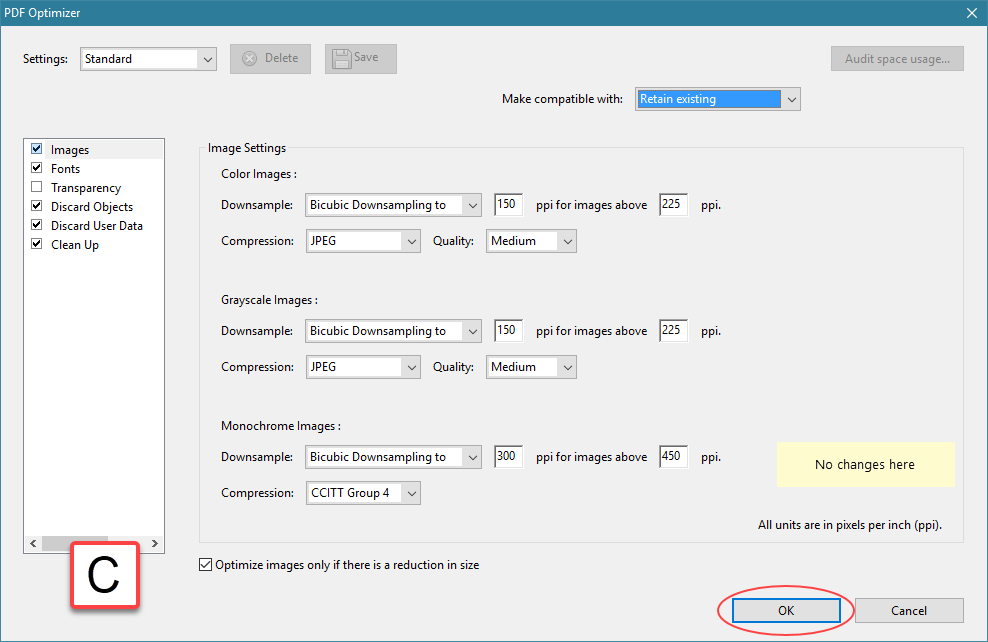
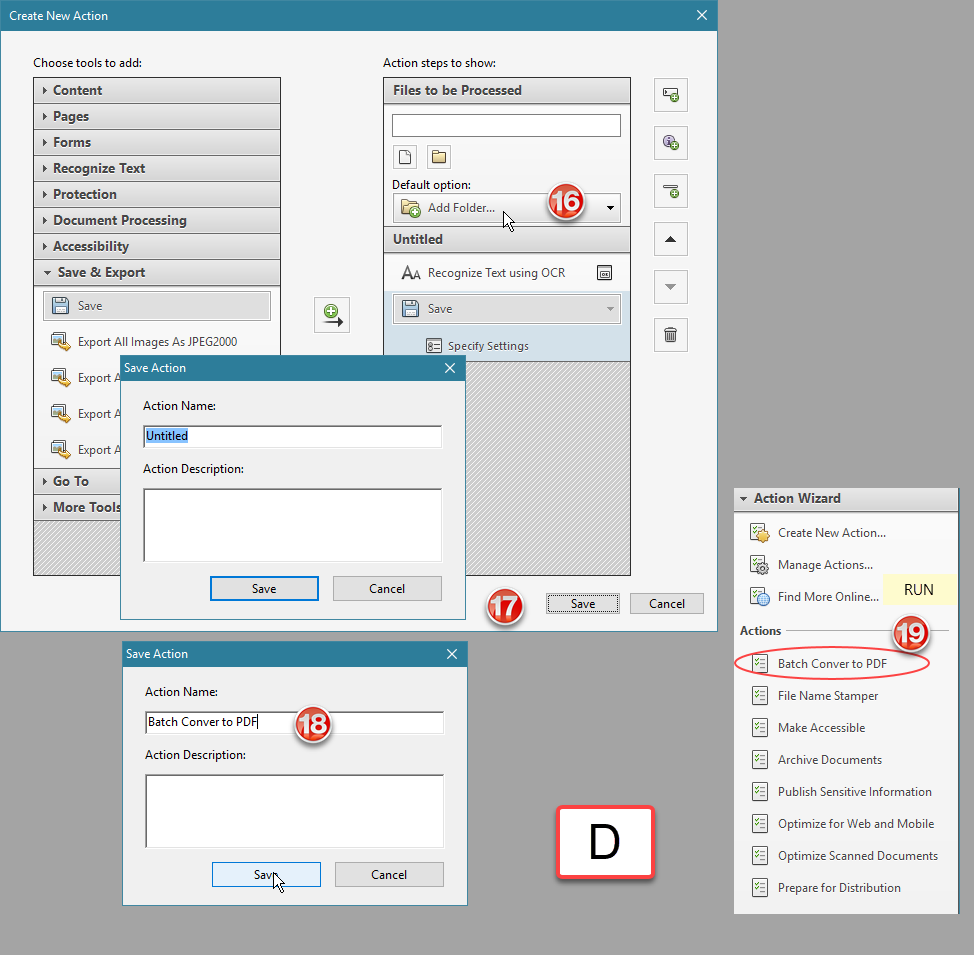
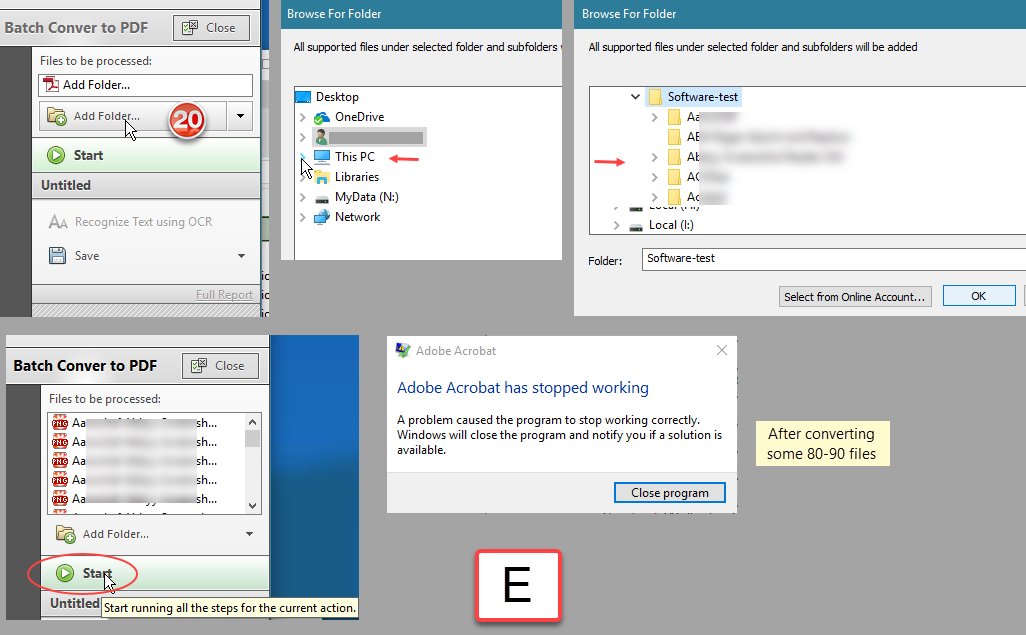
Copy link to clipboard
Copied
What happens when you use it without OCR and optimization?
Copy link to clipboard
Copied
I haven't tried that one out yet. Thing is that 90% of the files contain text and I'd like to have the text OCR'ed so a desktop tool, like X1 can index the contents.
btw: Acrobat crashed at 1090 files the time before that last session. At the last session it crashed at 175 files.
Folders only contain jpg and png files.
Copy link to clipboard
Copied
Makes no difference, regretfully so. Adobe Acrobat has stopped working .. after 1081 files.
Likely Acrobat has an issue handling larger number of files.
Copy link to clipboard
Copied
1000 files are too much for Acrobat.
Copy link to clipboard
Copied
why? where is that documented? as from what point is it too many for a batch action? 100, 200 500...?
Copy link to clipboard
Copied
Try it with 200 or 300 files.
Copy link to clipboard
Copied
It's not documented anywhere, but it's an unfortunate fact. Acrobat only seem to use one processor and has pretty bad memory handling functions. As a result, it gets "stuck" when you try to process too many files. 500 is the maximum amount of files I recommend processing. If you're able to do 1000 files in a singe batch consider yourself lucky.
Copy link to clipboard
Copied
thanks for the above. okay. have to live with this then.
please allow me to ask a few extra questions:
- as for the task, see screenshots, has this been created in the correct way?
- this has been created with XI Pro, but would DC handle this in a better way?
- is there a way to run this minimized?
- there is a convert to PDF in the context menu - regretfully it opens a new Acrobat session for each converting job.
If I select e.g. 12 files to convert, it will launch 12 Acrobat sessions. Take it this can not be avoided?
thanks again!
Copy link to clipboard
Copied
I'd like to get back on this matter: gave it some further tries.
Converting jpg/png files: discovered that for this type converting the number of files to pdf is not so much of an issue.
Probably the issue of "Adobe Acrobat has stopped working" is caused by converting (many) other filetypes in those folders, such as Word and Excel. For each conversion Word / Excel is launched, taking focus thus making any other work impossible.
As for converting jpg/png files, before actually starting the task, one might reduce the Acrobat window and move it in some corner of the screen, so one can continue with Internet stuff.
To convert/OCR of 1000, 2000 image files is no problem. It will take a while, but Acrobat will not crash. That is my experience.
To see what would happen, I did run this task on 12,000+ files. It took 8 hours. Most of the time it was running nicely in some corner of my monitor and I could continue doing something else on my pc. Only working with Excel was a little bit of a problem: one way or the other the Excel window was in-activated because of this conversion.
btw: is possible to add an action to Explorer context menu?
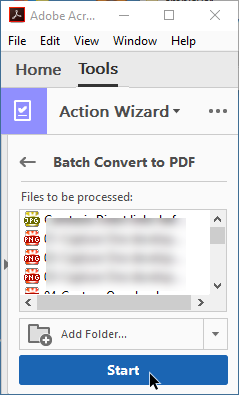
Copy link to clipboard
Copied
No. You can only run Actions from within Acrobat itself.
If you're only converting images there are much more robust tools than Acrobat that can do it, though, including from a command-line, and they won't interfere with your work while running. I've developed similar tools for my clients, so if you're interested in something like that feel free to contact me privately (try6767 at gmail.com).
Copy link to clipboard
Copied
Thanks.
The thing is that this action also does the OCR-job so the contents of the converted images can be indexed, e.g. using X1 Search.
I am not sure of a command line thing that is:
- converting
- ocr
- saving
of many .jpg/.png files from the context menu,
without...
without opening a (new) separate tab/session for each conversion.
Meaning if you convert 20 files, then, with the current context menu, it will open 20 tabs.
With the tool above, Acrobat opens 1 tab per file only.
I've looked around on Internet, but IF at all a solution is available, then only at a (relatively high) price.
Copy link to clipboard
Copied
It's important to realise that Acrobat is an interactive tool with some tools for VERY low volume automation. Yet I've heard from people who see an automation feature in Acrobat and immediately throw 100,000 files at it. Think "up to 10 files on a good day". As many people find, trying to push it harder is just not viable.
