Copy link to clipboard
Copied
Certainly in my Win 7, Acrobat 11 I can convert a single pdf file to excell (File->Save as Other->spreadsheet). But I have 200+ scanned pdf files to convert - so I need to load these as a batch to process the whole bunch. I cannot find a batch function for scanned pdf to excel conversion. Any suggestions greatly appreciated. Thanks.
Copy link to clipboard
Copied
With Acrobat XI Pro you can use the Action Wizard.
Use the 'Save' command from the 'Save & Export' toolset. Configure the Output Format to Excel as seen here:
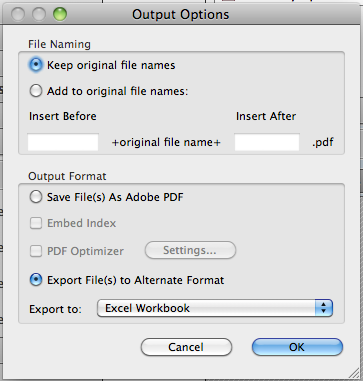
Copy link to clipboard
Copied
With Acrobat XI Pro you can use the Action Wizard.
Use the 'Save' command from the 'Save & Export' toolset. Configure the Output Format to Excel as seen here:
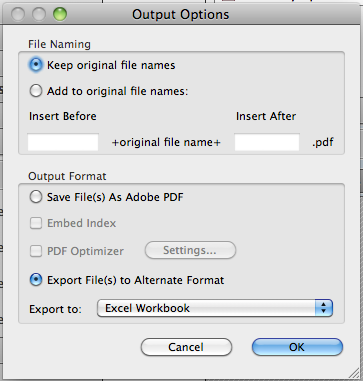
Copy link to clipboard
Copied
Sorry, forgot to add that you'll need to include the 'Recognize Text using OCR' command from the 'Recognize Text' toolset first.
But ultimately, you can accomplish the batch conversion you're looking for.
Copy link to clipboard
Copied
That's not a batch conversion. I think he's asking how to add multiple PDFs to Acrobat Pro and convert them in mass (i.e., "batch") into Excel files.
Copy link to clipboard
Copied
Found this good description
You can use an Action in Adobe Acrobat Pro to convert your PDF files to Excel in one operation. To do that, create a new action (Tools>Action Wizard>Create new action...).
Then add the "Save" tool from Save&Export to your new action. Click on the "Specify Settings" button for your save tool and check "Export File(s) to Alternate Format" and select your output format.
Now you can run this action on a number of files, and all of them will be exported to Excel.
Karl Heinz Kremer
PDF Acrobatics Without a Net
PDF Software Development, Training and More...
Source Link: Can I BATCH LOAD PDF files for conversion to Excel? (Convert PDF to other formats)
Copy link to clipboard
Copied
I need to do something similar and when I use this solution I run into problems: after adding a long list of files (5000+) to apply this action to, the computer will hang up after a while when only some of the files have been converted. Is this a known issue? (running on Windows server 2012)
Copy link to clipboard
Copied
5000 files are too much for Acrobat.
Copy link to clipboard
Copied
Acrobat is designed for personal use (ABSOLUTELY NOT ON A SERVER) and very light duty use. 50 files at a time is plenty.

Copy link to clipboard
Copied
Hi, This method only let you convert one file at a time. is there any method that let you convert multiple PDFs into Excel?
Copy link to clipboard
Copied
I think you can use online PDF to Excel converter.
Copy link to clipboard
Copied
I just converted 30 files with this (Ryan Johnson's) method, by selecting the folder. Make sure there are ONLY pdf files in the folder otherwise it tries to convert the others to pdf first, which might throw up error alerts.
Copy link to clipboard
Copied
I just discovered that I could use the Adobe Document Cloud to process a batch of files to export.
https://cloud.acrobat.com/exportpdf
Login to your account. (Annual fee is cheap.)
Select "Export PDF" tab at top of the page.
Click "Select PDF Files to Export"
Drag multiple files into the window
"Continue"
Under "Convert To" Select file type. In this case, Excel.
(You can still add files to export)
Click the Export button and once converted "Download all"
You get a zip file with all the converted files.
I'm not sure if there is a limit on how many you can do at a time. I only tried a handful at a time.
Rick
Copy link to clipboard
Copied
This helped me in 2024. I didn't need to run any macro or use any desktop tool. Gotta have an active subscription of Adobe though. It's expensive.
Copy link to clipboard
Copied
The action-wizard is a good idea if you want to convert each pdf to a separate excel spreadsheet. If you are okay with having one aggregate excel spreadsheet you can simply combine all of the pdf files into one pdf. Then convert that one pdf into an excel spreadsheet.
Get ready! An upgraded Adobe Community experience is coming in January.
Learn more