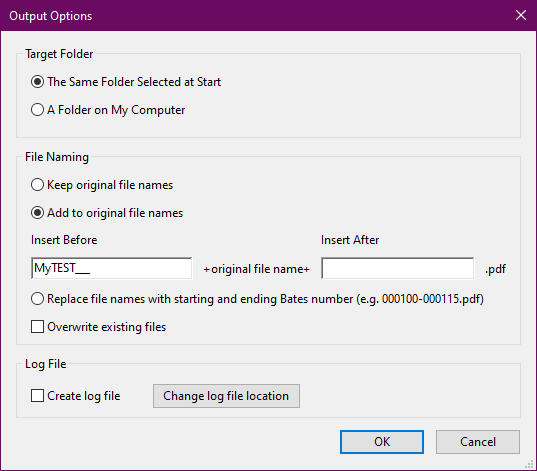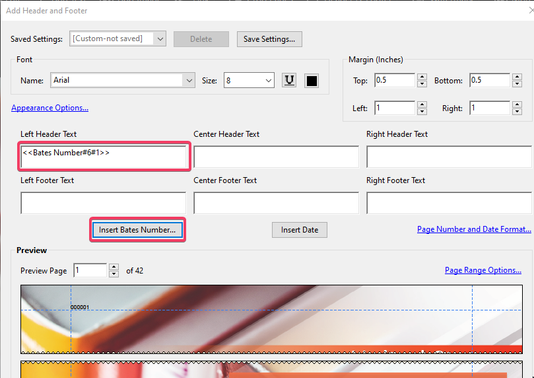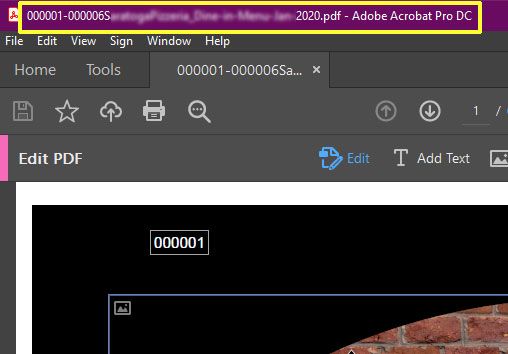- Home
- Acrobat
- Discussions
- Bates Numbering using %BATES_NUMBER_KEY%
- Bates Numbering using %BATES_NUMBER_KEY%
Copy link to clipboard
Copied
I read that there was a recent update (8/2020) where when Bates Stamping you could ADD the Bates numbers to the name of your document, not replace it.
I'm using Adobe Acrobat 2017 (17.011.30175) and its not working.
Thoughts? Thanks,
Copy link to clipboard
Copied
Hello clevelandkp,
Thanks for contacting us.
This is to bring to your notice that this feature is applicable only for Acrobat DC Continous only.
It is not applicable for Acrobat 2017, Acrobat 2020 and Classic 15.
Regards,
Gaurav
-Gaurav
Copy link to clipboard
Copied
I just tried this on my installation of Acrobat Pro DC, and it worked as advertised.
I set the options to Add to original file names, and it made a PDF that had my entry in the 'Insert Before' box at the start of the new file name. I see an option to Replace file names with starting and ending... I wonder if this is the feature you're needing? Did you enter the Bates code in the dialog box that shows the header & footer of your page?
My best,
Dave
Copy link to clipboard
Copied
Hi Clevelandkp,
Thank you for reaching out.
As you have mentioned above, the feature is not working at your end.
Could you please provide more information as to what exactly happening when you try to use the feature? Is the option not available or you receive any error message when using the feature?
Did you check if the feature works with other files or it's the same issue for all?
Try to use the steps as suggested in the help document under the title "Add Bates number to existing file names" here: https://helpx.adobe.com/acrobat/using/add-headers-footers-pdfs.html#add_a_bates_numbering_header_or_...
Check if that helps.
Let us know if you need any help.
Thanks,
Meenakshi
Copy link to clipboard
Copied
I just re-read the initial post. I might have misunderstood the intended result. And like you, I did not see a way to add the actual Bates number (range?) to be a prefix to the PDF file name. Am I understanding the need properly? I'll keep digging in case the feature is there, and well hidden!
My best,
Dave
Copy link to clipboard
Copied
Thank you for your comments!! Unfortunately it looks like I don't have the proper version of the product to use that particular feature. 😞
Copy link to clipboard
Copied
If you choose (or are able to) upgrade, I can now confirm that this new feature works nicely!
Good luck with everything!
Dave
Copy link to clipboard
Copied
May be that this feature is not available for this old version.
https://helpx.adobe.com/acrobat/using/whats-new.html#AddingBatesnumbertoexistingfilenames
Copy link to clipboard
Copied
Hello clevelandkp,
Thanks for contacting us.
This is to bring to your notice that this feature is applicable only for Acrobat DC Continous only.
It is not applicable for Acrobat 2017, Acrobat 2020 and Classic 15.
Regards,
Gaurav
-Gaurav
Copy link to clipboard
Copied
Thank you,
Copy link to clipboard
Copied
Gaurav - will this feature ever be implemented on Acrobat Pro 2020?
Copy link to clipboard
Copied
Hi, I have been trying to get this feature for the past 2 years. I currently have Adobe Pro 2017. I am looking to upgrade to Adobe Pro 2020. Any chance this was added to the Adobe Pro 2020 upgrade? I am not able to get DC at this time but upgrading to 2020 seems like a more viable option for me at the moment. Please advise.
Copy link to clipboard
Copied
I belive it was mentioned earlier in this thread that it is ONLY available in DC, and not 2020.
My best,
Dave
Get ready! An upgraded Adobe Community experience is coming in January.
Learn more