 Adobe Community
Adobe Community
Black Color In CMYK
Copy link to clipboard
Copied
Hi. I'm using Acrobat XI Pro / Distiller XI to generate a PDF from word document. The Word document has a few elements on it that have a black boarder. I use the File --> Print menu to print to an Acrobat printer to generate the PDF. I've selected the option to Convert All Colors to CMYK. The problem is that the black is coming out as a soft black (R: 35, G: 31, B: 32) instead of a solid black color. How do I configure Adobe to output the black as a true black color? I've attached images of my CMYK settings and the outputted circle is that is no longer true black after printing to the Adobe printer.
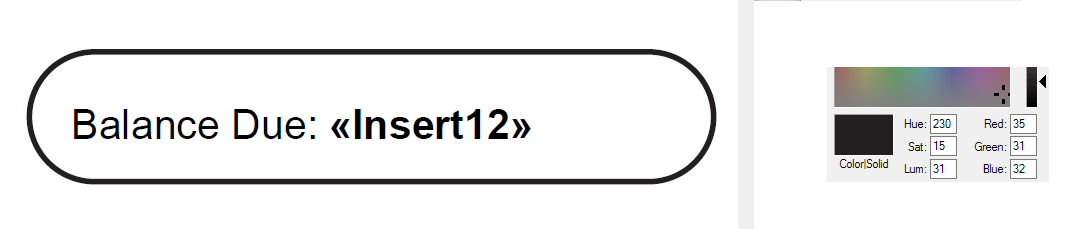
Above: screenshot of non-black black color from PDF
Below: Adobe Distiller settings
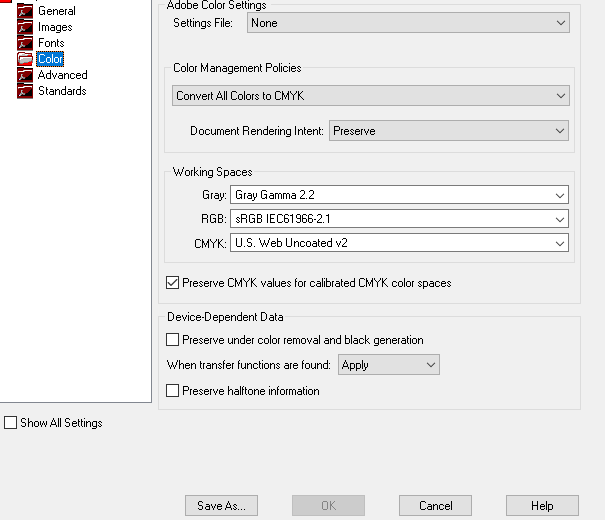
Copy link to clipboard
Copied
A few considerations:
(1) Printing to AdobePDF is absolutely not the preferred method of creating PDF from Microsoft Office applications such as Word, Excel, and PowerPoint. The preferred method is to use the PDFMaker feature that Acrobat installs into your office applications providing a Save as Adobe PDF feature in which there is absolutely no PostScript or Distiller involved. PDF is created directly from the application in conjunction with Acrobat. Use the High Quality Print feature will generally give you the results you are looking for (with Acrobat 11). Any R=G=B text or vector objects will normally come out as grayscale which is functionally equivalent to CMYK=(0,0,0,1-g).
(2) In terms of the border in your original Word Document, exactly what RGB color does it have in Word? Only if R=G=B=0 is true can you expect a true grayscale G=0 (= CMYK=(0,0,0,1)) to be output.
- Dov
Copy link to clipboard
Copied
Dov,
Thanks for the response. Sorry it took so long to reply, I had to test all the different scenarios.
1) I'm trying to keep my process exactly similar to my old process to avoid any subtle changes in the PDFs. My old process was printing to an installed Adobe printer. That is why I'm printing to an Adobe printer now. I did try switching it to High Quality Print and it did come out correctly, but it's not CMYK. When I change the distiller settings for the High Quality Print job options to CMYK, it produces gray instead of black.
2) Here is what the Word Doc color is set to: 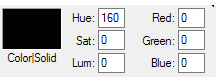
Any other thoughts? I've tried so many different options in the settings and nothing seems to change the output.
Thanks,
Robert
Copy link to clipboard
Copied
Robert,
Thanks for response.
OK, we've established that the border color is R=G=B=0 which the PDFMaker will treat as pure grayscale which would be what you want/need. Still believe that PDFMaker (i.e., Save as Adobe PDF) is the correct way to go for you.
The problem with what you are using is that the print path you are using is using ICC color management to convert RGB to CMYK and for which R=G=B=0 does not translate to CMYK=(0,0,0,1).
One major question is that if you do get grayscale or CMYK=(0,0,0,k) for your blacks and grays, what is the problem with ICC color managed RGB for the other objects? It is a total myth that you must use CMYK only for printing. Yes, it is exceptionally prudent to use grayscale or CMYK black for pure gray/black content, but every RIP/DFE for printing from the last decade (or more) fully supports printing ICC color managed RGB. In fact, the most recent PDF standard for printing, PDF/X-4, explicitly supports this (as well as live transparency within a PDF file).
- Dov