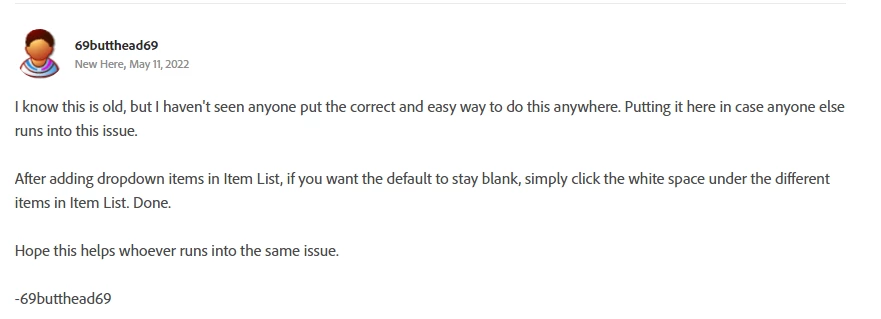Blank option in PDF Dropdown
I have a number of PDF forms created in Adobe Acrobat that have a required drop down list.
Originally I had been adding a blank option to the top of the lists (by hitting the space bar in the Item Name and leaving the Export Value empty), so that the form displays blank when opened.
However, we had a series of forms submitted (using Adobe Reader and a "Submit a Form" button - the built-in one that comes with Acrobat not a custom javascript button) that some of the required dropdown lists have been left blank.
I then realized that because the "blank" option in the dropdown is not technically "null" or empty but a space that the Submit a Form button is not catching it as being empty and allows the form to be submitted.
1) Adobe: Why is there not a true "add a blank" option to the dropdown list properties that passes a "null" value so the Submit a Form button form works properly???
2) Since there isn't such an option, how do I keep the forms from being submitted when the dropdowns are left blank? I'd rather not have to embed a bunch of javascript into the forms to check for something that should be built in.