Bookmarks are partly in gray partly in black (font color)?
Copy link to clipboard
Copied
I'm seeing a strange thing in one of my PDFs: bookmarked comments are coming out mostly as Gray. Sometime black. Changing the properties does nothing to change the font color, oddly. I'm hoping it's just a fluke in this one file. Has anyone seen this happen? tx
Copy link to clipboard
Copied
JIPJIPNET wrote
bookmarked comments are coming out mostly as Gray.
Hi
I’m confused. Are you talking about bookmarks in the bookmarks pane or comments? What do you mean by “bookmarked comments”?
Can you show a screenshot of the properties of one of the instances where there is an issue?
~ Jane
Copy link to clipboard
Copied
bookmarked comments. The blue lines indicate darker vs. grayer fonts.
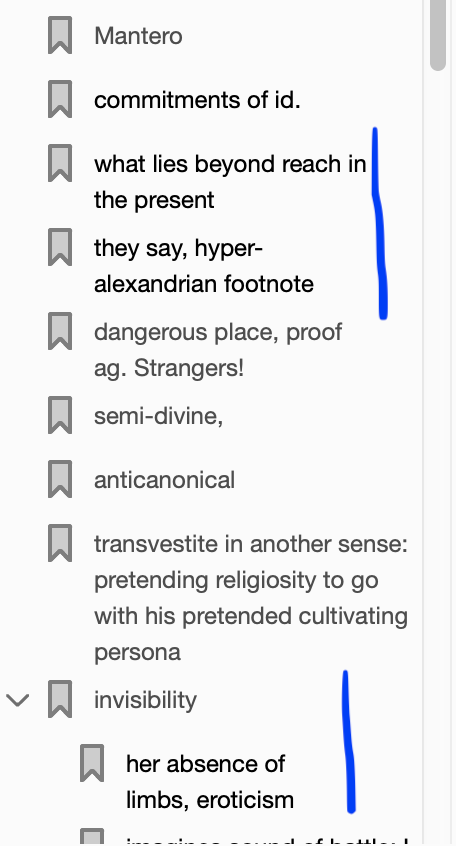
Copy link to clipboard
Copied
It would be interesting to know if this file behaves the same on a different computer. I have been trying to recreate this issue... and can't! If you have the capability to open this PDF on another machine, does it still show the black/gray bookmarks? I'll continue to dig to see if I can figure out what is causing this. What version of Acrobat are you using, and on what operating system?
My best,
Dave
Copy link to clipboard
Copied
Dave__M wrote
I have been trying to recreate this issue... and can't!
Hey, Dave!!!
Try this:


Cheers,
Jane
Copy link to clipboard
Copied
Thanks Jane - hi!
Right - but OP said "Changing the properties does nothing to change the font color, oddly." So it may be something else? Will be interesting to see how it behaves on another machine.
Dave
Copy link to clipboard
Copied
You are correct (and read better than I do). Are we seeing you at MAX this year?
Copy link to clipboard
Copied
I am not near a second machine but will check midweek next week when I am.
Copy link to clipboard
Copied
I just noticed something: the default on my machine for new bookmarks (and old) is lighter than the dark black (but both read 000000). The dark ones I showed you are the outlier. What does the normal bookmark look like compared to the ones I uploaded?
Copy link to clipboard
Copied
Hi,
Your screen shot shows Bookmarks, not Comments. (They are two different features in Acrobat.)
- Please right-click a gray bookmark and choose Properties.

- Click the Color Swatch and confirm the colors. If you are on Windows, the Colors dialog will look slightly different than it does on my Mac. But you want to confirm that you have pure Black. In RGB you will see 0 0 0, and in Hex you will see #000000.

~ Jane
Copy link to clipboard
Copied
Thanks both. I do show 000000; I love the idea that black is not a color. But no dice. Changed it to red then back to black but it remains gray. Not to worry. Seems to be an issue with this file only (at least so far; I will continue to check others as I can). I normally write comments in iAnnotate and in Acrobat DC Pro, and I don't ever see differences in font color, so probably that's not the cause, as I first imagined.
Copy link to clipboard
Copied
It's important to get the terminology correct. These are not comments. They are bookmarks.
Copy link to clipboard
Copied
Actually, they are "bookmarked comments". I appreciate the precision too.
Copy link to clipboard
Copied
Sorry, but there's no such thing. There are bookmarks, and there are comments. You might think of them as "bookmarked comments", but technically, they are just bookmarks.

