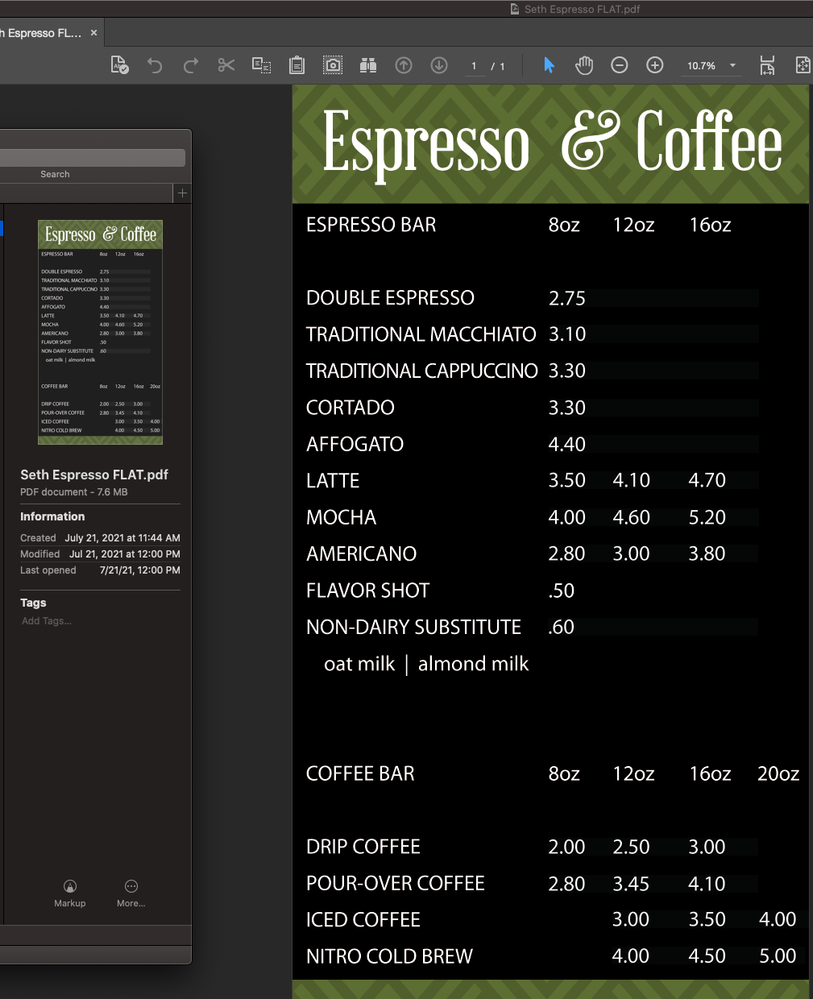Adobe Community
Adobe Community
Boxes printing by text
Copy link to clipboard
Copied
Hello, I am having some trouble with files printing 'ghosted' boxes over dark colored backgrounds. These boxes do not show up on the screen when the file is open, but DO show up ion the preview (pic attached). There is nothing in the file that I can find that would cause it, they are flattened files made from Indesign. Anyone have an idea what's going on? Thanks!
Copy link to clipboard
Copied
It is possible that the colour of the text frame in InDesign was set to a different black than the black used in the background, instead of transparent.
Do you have the original InDesign file to fix it?
In Acrobat, you can use the Colour Separation to place your cursor on 'different' blacks to find out what inks they are made of and locate where the error is.