- Home
- Acrobat
- Discussions
- [Branched] - New Instance of Problem with transpar...
- [Branched] - New Instance of Problem with transpar...
Copy link to clipboard
Copied
Hi,
I am facing same issue i.e. thin border is appearing around semi-transparent images in Adobe Reader as well as in Acrobat. Turning off AA option (i.e. "smooth images") does not help. Is there any other option, in need to look at ?
Thanks
Copy link to clipboard
Copied
Yes, in fact I have looked at the PDF file in detail.
In the first case, you will see where the cursor located that there is only one image as shown by the Object Inspector:
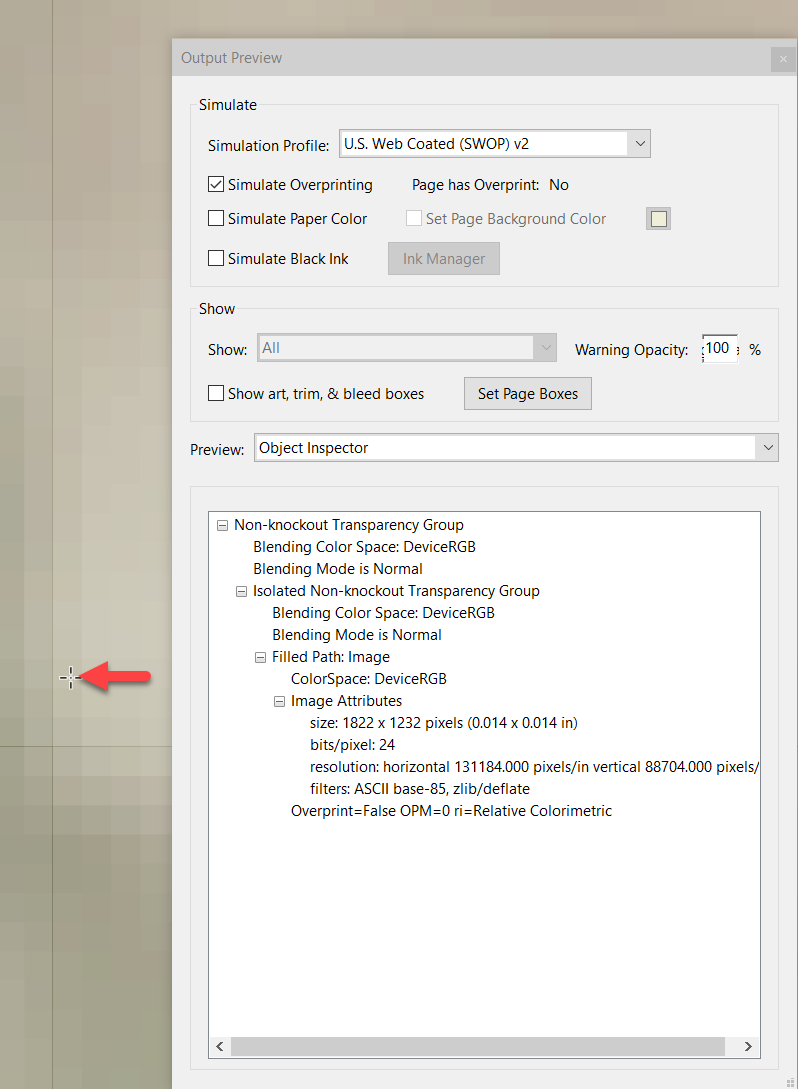
However, where the thin, black line is located on which I moved the cursor, there are indeed objects on top of each other:
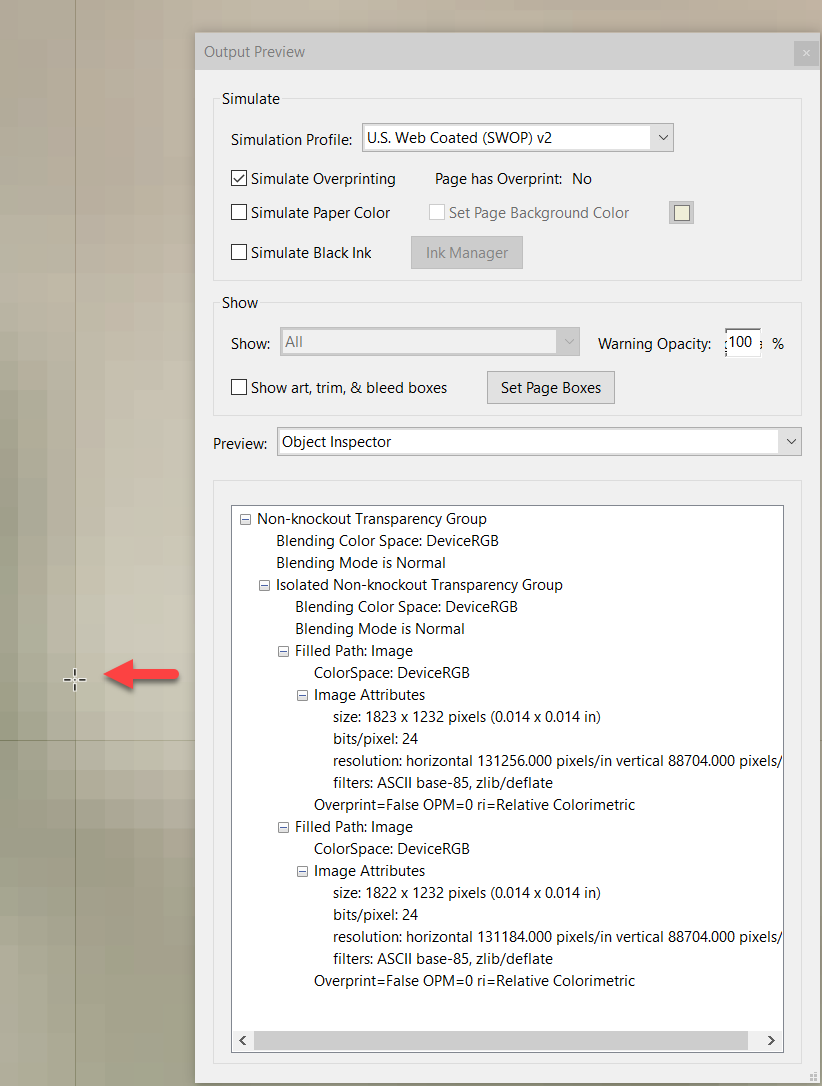
The problem is that images are measured in integral pixels and the starting positions are in floating point numbers. Round offs can easy cause these stitching artifacts. That's why we always advise against abutting images together and hoping that there are no artifacts, especially when transparency is involved. It is fortunate that the flattening of the transparency in the print process happened to wipe out the artifact, at least in the case I tried. These images should have been combined into one integral image before PDF creation. Regrettably, the PDF file in question didn't properly identify what created it.
- Dov
Copy link to clipboard
Copied
He did. We analyzed the contents. Overlapping images. See above! ![]()
-
- 1
- 2
Find more inspiration, events, and resources on the new Adobe Community
Explore Now