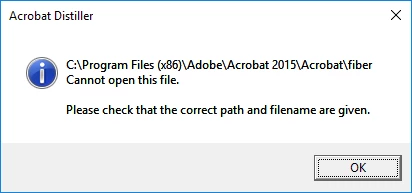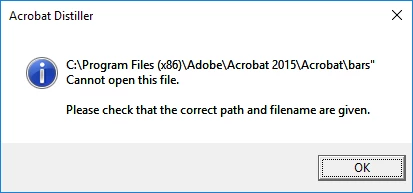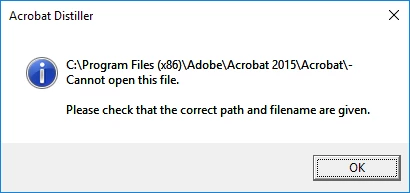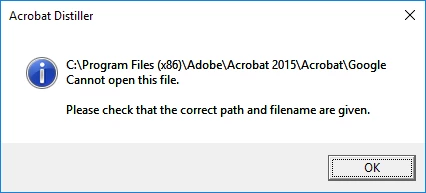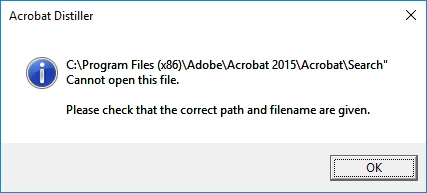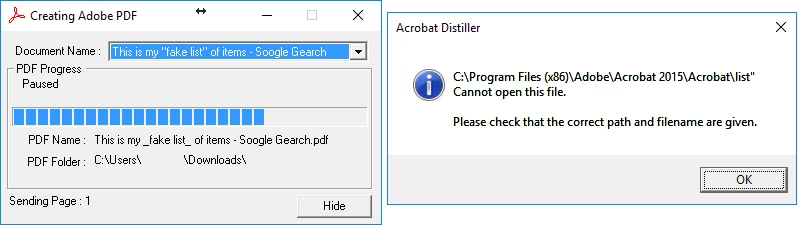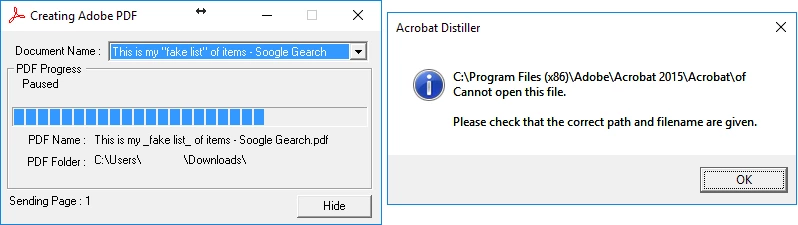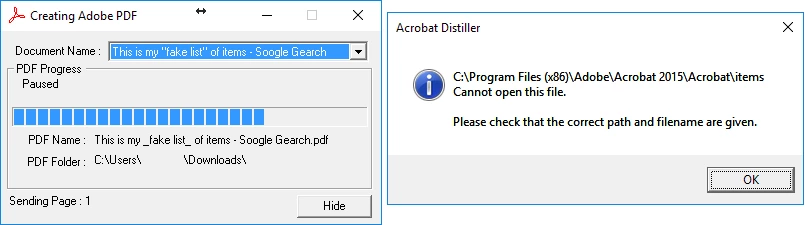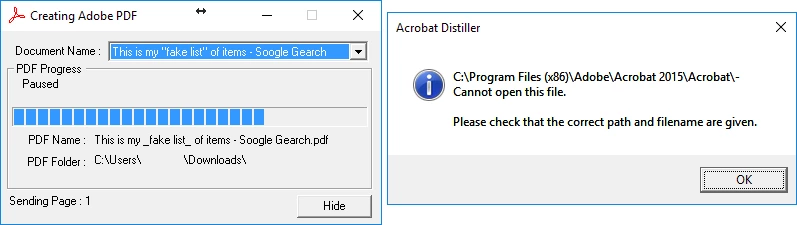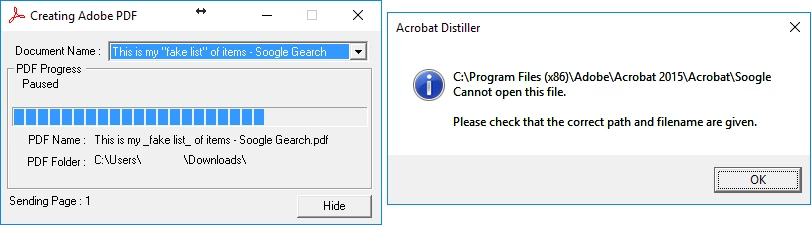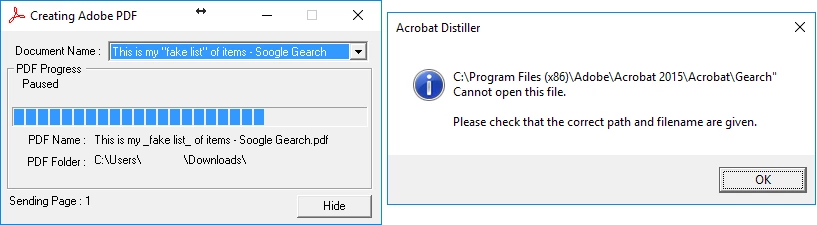[BUG] Acrobat Distiller/Adobe PDF Printer Can't Handle Double Quotes in Webpage Titles?
When printing a webpage that has double quotes ("") in the title of the page from Chrome, Firefox or Opera, Acrobat Distiller throws an error stating it "cannot open this file".
The file it references is not a valid file and in fact it directly corresponds to the title of the webpage.
After clicking 'ok' N number of times, the PDF is created, but one shouldn't be seeing this prompt.
Steps to Reproduce:
- Open any of the following browsers: Chrome, Firefox or Opera
- Go to any of the following search sites: google.com, bing.com or yahoo.com
- Search for a term surrounded in double quotes. For example, search for the term EXACTLY as written below - and be sure to include the double quotes:
"fiber bars" - On the search results page (google for example), print the results to the Adobe PDF printer
- Choose a file name to confirm generation of the PDF
- You should receive the Acrobat Distiller dialogs:
- Although a PDF is generated, one has to click through N number of times on the Acrobat Distiller dialog above.
To eliminate the possibility that it was a problem with the websites in question, I did the following:
- Created a basic HTML file (click here to download) and configured it with double quotes in the title page, mirroring what the title would be in the search results
- Opened the locally created HTML file in Chrome
- Printed to the Adobe PDF printer and successfully reproduced the issue.
- I then tried with Firefox and Opera and successfully reproduced the issue there as well.
- Opening the file in IE and printing it does not reproduce the issue.
Below are the screenshots of the errors seen when using the basic HTML file I created:
Key Details:
- I can reproduce in Adobe Acrobat Pro DC 2015 Classic v2015.006.30198 on Windows 10 v1511 x64 build 10.0.10586.589.
- I can reproduce in Adobe Acrobat X Pro v10.1.14 on Windows 7 x64.
- I can reproduce by searching for something in double quotes on google.com, bing.com, yahoo.com, amazon.com and printing the results.
- I can reproduce using new installations of very recent versions of the top or most popular/common browsers:
- Google Chrome (e.g.: 54.0.2840.99)
- Mozilla Firefox (e.g.: 49.0.1 )
- Opera (e.g.: 41.0)
- When using Google Chrome, Firefox and Opera, a PDF is generated, but one gets the 'Acrobat Distiller' prompts as described above.
- When using Internet Explorer 11, a PDF is also generated but one does NOT receive the 'Acrobat Distiller' prompts as described above.
- It doesn't matter if the print is executed using the browser's print dialog or the system print dialog.
- I can reproduce on different computers bot physical and virtual.
- I can reproduce using different user accounts both with and without admin rights on the workstation.
- A reboot doesn't resolve the issue.
- Resetting the browser doesn't resolve the issue.
- Clearing out temp files in %temp%, %windir%\Temp as well as the browser cache doesn't resolve the issue.
- Uninstalling & reinstalling the browser doesn't resolve the issue.
- Repairing the Adobe Acrobat installation via Help > Repair Installation (and rebooting) doesn't resolve the issue.
- Windows 10 Acrobat Pro DC 2015: Repairing the Adobe Acrobat installation via right-clicking on the MSI AcroPro.msi in
"C:\Program Files (x86)\Adobe\Acrobat 2015\Setup Files\{AC76BA86-1033-FFFF-7760-0E0F06755100}"
And selecting "Repair" (and rebooting) doesn't resolve the issue. - Windows 7 Acrobat X Pro v10: Reparing the Adobe Acrobat installation via right-clicking on the MSI AcroPro.msi in
"C:\Program Files (x86)\Adobe\Acrobat 10.0\Setup Files\{AC76BA86-1033-F400-7760-000000000005}"
And selecting "Repair" (and rebooting) doesn't resolve the issue. - Completely blowing Acrobat away via the cleaner tool, rebooting, reinstalling & rebooting doesn't resolve the issue.
Possible Workaround (not a solution in my humble opinion)
Near as I can tell, the only workaround is to go into the Adobe PDF printer properties and check the 'Enable advanced printing features' box under the 'Advanced' tab.
The only noticeable drawback to this is that the generated PDF no longer launches once created.
On the surface - for me anyway - its not that big of a deal, but for those who are regularly churning out PDF's, this may be a deal breaker.
I don't know what else is affected by that change, but it's the only thing so far that eliminates the Acrobat Distiller prompt in Chrome, Firefox and Opera.