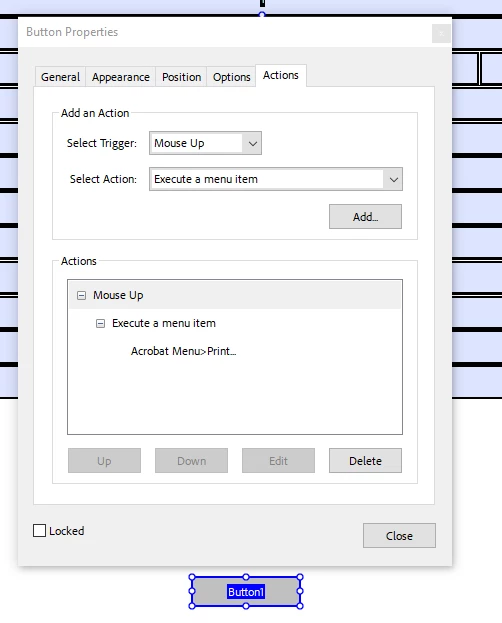Button to print specific pages
I've seen the previous thread but that option does not work. I know where to find and set-up the action but I cannot enter a "formula" to state the specific range or pages; I only have the option to print and then manual enter the page numbers. I'd like the button to just print the pages need for that part of the form. I don't see an option to enter the "formula." I'm using Acrobat Pro (Adobe for Enterprise).