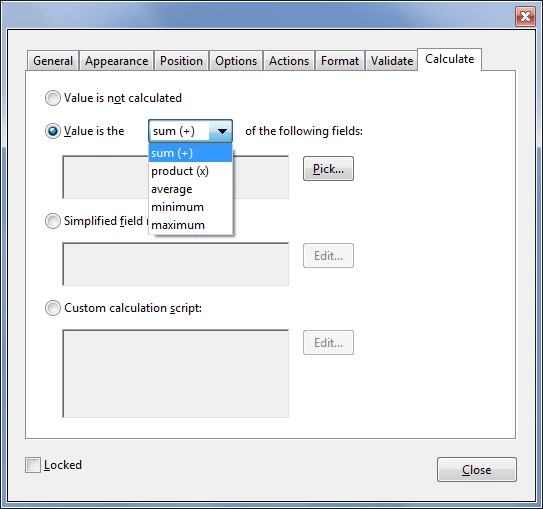Calculation between fields - interactive PDF form
I am trying to make an interactive quote form using adobe acrobat, there is several fields with some numbers which need to be Multiply and the result to be shown in next field area.
for clarifying the quote form include quantity column, unite price, sub-total and grand total. So I want the unite price multiply quantity and to be shown in sub-total. and all sub-totals SUM to grand total.
I already try to go Text field properties in calculate section. but there is only + option. any one can help me?
Thank you.